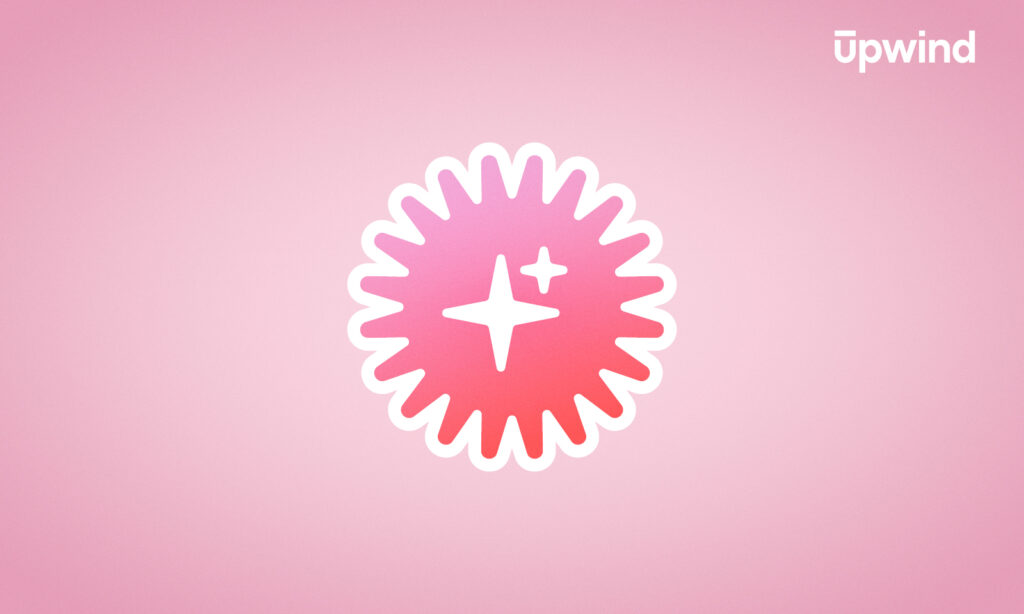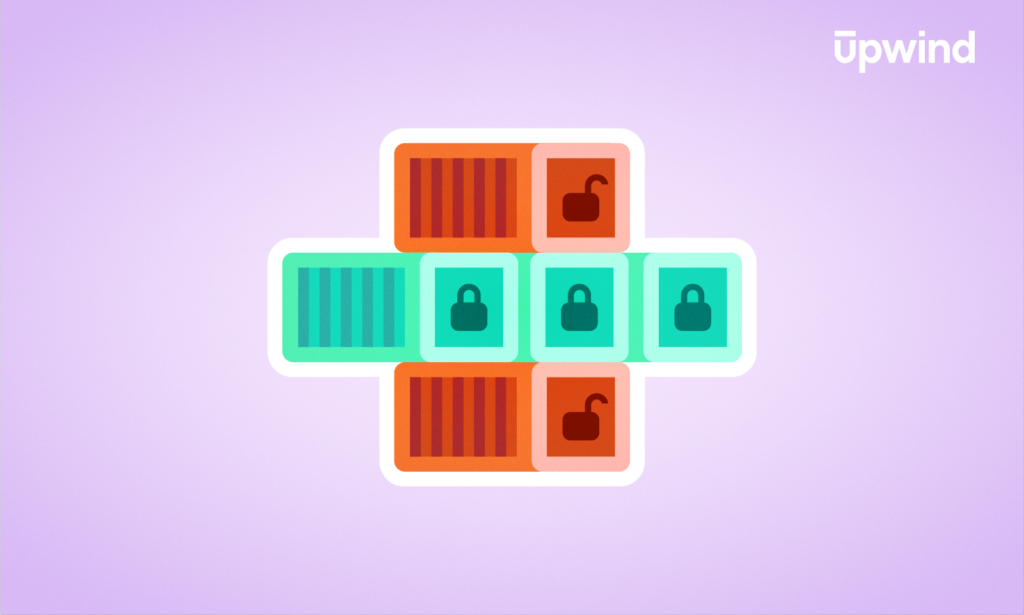
Containers spin up and down dynamically. They use varying orchestration platforms, each with its own unique architectures and risks. And differing cloud-managed services like EKS, AKS, and GKE might simplify some security, while introducing secondary IAM complexity. So, is there such a thing as “container security”? What are the fundamentals? We’ve already talked about container runtime security and AWS container security. In this article, we’ll look at broad container security itself, with tips to make sure cloud-native technologies like containers remain secure.
Containers as a Security Risk
Containers are lightweight, executable units that combine an application and its dependencies. That makes for increased agility and scalability to simplify consistent deployment regardless of computing environment, and it doesn’t require fully isolated, separate operating systems like virtual machines (VMs). Development teams leverage containers extensively in building cloud-native applications. In doing so, they can ensure that software works the same regardless of where it’s ultimately deployed.
That advantage has helped skyrocket container use. According to Gartner estimates, around 80% of software running at the physical edge will be in containers by 2028.
The global container market was valued at $4.65 billion in 2023, and every major cloud provider offers the ability to deploy container workloads.
This growth in usage over time hasn’t only made containers more popular, it has also made them more of a target. Although containers isolate applications, they don’t provide full isolation due to shared kernel access, which makes kernel vulnerabilities especially significant.
Runtime and Container Scanning with Upwind
Upwind offers runtime-powered container scanning features so you get real-time threat detection, contextualized analysis, remediation, and root cause analysis that’s 10X faster than traditional methods.
The shared environment exposes containers to potential compromise, underscoring the importance of securing both containerized applications and their underlying host systems as part of a larger attack surface.
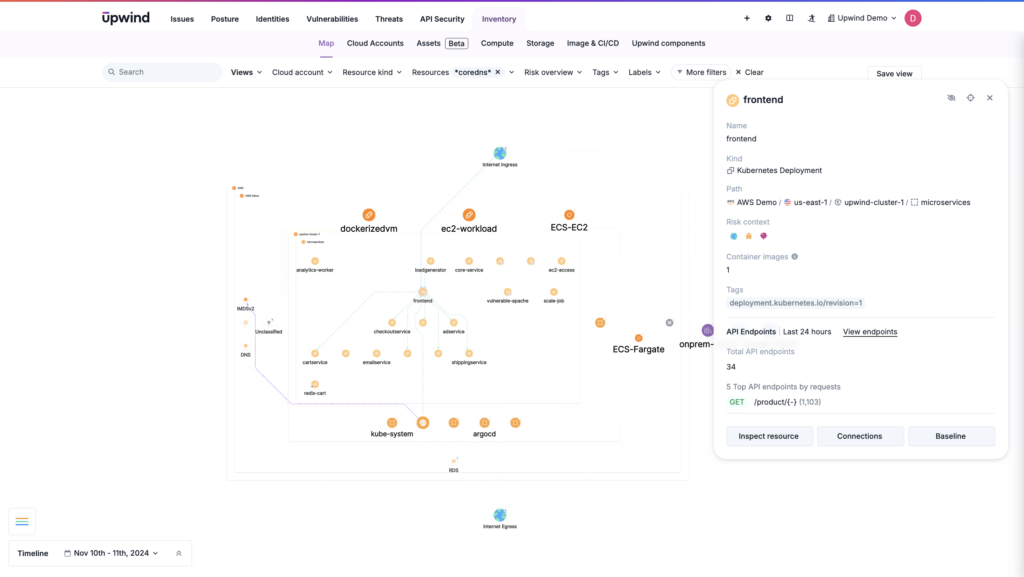
Container Orchestration Platforms to Secure
When developing a container security program, it’s essential to start with container orchestration platforms, which manage the deployment, scaling, and operational control over containers across complex environments. Orchestration platforms coordinate how containers operate together, often across multiple servers or clusters, providing the structure needed for large-scale container applications.
Orchestration platforms add critical layers of visibility and control, enabling developers and DevOps teams to monitor and manage container lifecycles efficiently. Most organizations using containers rely on orchestration platforms as a core component of their container ecosystem.
Examples include:
Kubernetes
Kubernetes is the most widely adopted container orchestration platform, providing a comprehensive framework for managing containers at scale. Kubernetes’ key security features include:
- Role-based access control (RBAC) for managing permissions
- Network policies to control container communication
- Secrets management to securely store sensitive data
Despite these built-in tools, securing Kubernetes requires configuring the control plane, API access points, and node configurations to reduce risks like privilege escalation or unauthorized access.
Given the complexity of large-scale deployments, tools like Kubernetes Security Posture Management (KPSM) are critical to automating and enforcing security policies. Kubernetes’ risks often stem from misconfigured permissions or network policies that expose sensitive parts of the infrastructure to unauthorized access, so regular audits and strict access policies are essential.
Amazon ECS/Fargate
Amazon’s managed orchestration service, ECS provides orchestration within the AWS ecosystem, while Fargate offers a serverless option that abstracts the infrastructure layer, simplifying container management and scaling.
With Fargate, AWS abstracts the underlying infrastructure, reducing the need for users to manage nodes and their security. Minimizing the direct configuration of servers means focusing more on container-level security. However, Fargate’s “serverless” model can also shift certain security responsibilities to the user, particularly in areas like image management and runtime security.
This platform is tightly integrated with AWS identity and access management (IAM). It also integrates with AWS security groups and Virtual Private Cloud (VPC) settings for network isolation, but network control granularity is limited compared to Kubernetes network policies.
To strengthen Fargate’s security, tools for runtime security and dedicated image scanning help address these container-specific needs.
Google Kubernetes Engine (GKE) and Microsoft Azure Kubernetes Service (AKS)
These managed services automate infrastructure management for Kubernetes clusters, focusing on easy deployment, scaling, and monitoring within Google Cloud and Microsoft Azure, respectively. Both GKE and AKS also provide advanced security integrations specific to their platforms, offering tools for threat detection and workload protection.
GKE integrates with Google Cloud IAM, Cloud Armor, and Google’s binary authorization, while AKS integrates with Azure AD, Azure Policy, and Azure Security Center for identity management and compliance controls. Both support Kubernetes-native network policies, allowing for granular network segmentation and isolation between pods.
For additional security, third-party solutions can be incorporated to enhance runtime protection and compliance monitoring in these managed environments.
Red Hat OpenShift
This Kubernetes-based platform is designed to manage containerized applications at scale. Built on open-source technology but with commercial security tools, OpenShift enhances Kubernetes with features that streamline deployment, scaling, and management across hybrid and multi-cloud environments.
OpenShift includes advanced, enterprise-grade security features such as integrated image scanning, compliance tools, and customizable network policies beyond standard Kubernetes. The platform also supports service meshes, such as Istio, to secure microservices communication pathways, adding an extra layer of security for inter-service communication.
OpenShift’s focus on compliance and enhanced network segmentation makes it especially suited for highly-regulated industries. However, it still can’t offer comprehensive security for cloud infrastructure, applications, and identities beyond the capacity of a container orchestration platform.
Here’s a summary of key differences:
| Platform | Security Highlights | Control Level | Automatic Updates | Ideal Use Case |
| Amazon ECS/Fargate | Abstracted infrastructure with AWS IAM and VPC security; limited network policies | Low | Yes | Simple, serverless environments |
| GKE & AKS | Kubernetes-based with cloud-native security integrations (IAM, policy management, network segmentation) | Moderate | Partial (control plane) | Managed Kubernetes deployments |
| Red Hat OpenShift | Enterprise-ready security with compliance, image scanning, customizable network policies, supports multi- and hybrid cloud setups | High | No | Hybrid, multi-cloud enterprises |
| Kubernetes | Full control, customizable RBAC and network policies, secrets management, manual updates and maintenance | High | No | Advanced, self-managed clusters |
Containerization Tools to Secure
In addition to container orchestration platforms, container tools come with different security profiles. Containerization tools, like Docker, provide a lightweight way to package applications with their dependencies, allowing consistent and isolated runtime environments across various platforms. Docker has become the most popular tool for containerization, but there are other tools and add-ons that support or enhance containerized workloads and have their own implications for container security.
Docker
Docker, the most popular containerization platform, focuses on container creation and runtime management, but its ubiquity makes it a prime target for attacks. Recent CVEs (Common Vulnerabilities and Exposures) identified in 2024 highlight the possibility of unauthorized access or exploitation. It includes security capabilities such as:
- Image security, enabling users to pull images from Docker Hub, including official, verified images and user-generated images. However, Docker images are often built from community-based repositories, which may lack rigorous security procedures or standards during development. Tools like “Docker Bench for Security” or integration with external scanning solutions can help address these risks.
- Runtime isolation, to provide a layer of protection between containerized applications and their host system.
- Resource control to limit CPU and memory usage, preventing containers from over-consuming host resources.
With Docker, common security risks come from vulnerable images or inadequate isolation, which could allow malicious code to escape a container or compromise the host. Many users turn to related tools designed to enhance Docker, like Docker Compose, for multi-container orchestration. They might also make use of Docker Swarm for simpler though less feature-rich orchestration and clustering compared to Kubernetes, or Containerd, a standalone container runtime that focuses on the runtime component, offering improved security by reducing dependencies and avoiding the need for the full Docker suite.
With or without these add-ons, teams who use Docker will need to follow these rules for security:
- Use Official and Trusted Images: Download images from trusted sources to minimize risks.
- Conduct regular vulnerability scanning: Integrate tools to scan for vulnerabilities in images before deployment.
- Limit container privileges: Run containers with the least privilege necessary, avoiding root access whenever possible.
- Isolate sensitive applications: Use tools to isolate sensitive applications and manage permissions between containers.
- Set resource limits: Control CPU and memory allocation to prevent resource hogging and reduce risks from resource-based denial-of-service (DoS) attacks.
Docker and related container tools form the core of containerized application environments. They offer flexibility and consistency. However, adding additional security tools around Docker itself can overwhelm teams, complicate workflows, and reduce Docker’s efficiency within a broader container or security strategy.
Modern Challenges in Container Security
Containers have become extraordinarily popular among developers and DevOps engineers because of their ease of use and ability to function as discrete units in deployment. Although they have some innate security posture because of their functioning as self-contained units, their use has led to new security challenges.
These include:
| Challenge | Explanation |
| Vulnerabilities in container images | Known vulnerabilities can expose infrastructure to potential attacks. Container images need to be scanned and updated regularly. |
| Runtime misconfigurations | Misconfiguring runtimes can result in the isolation between containers failing, leading to unauthorized access and lateral movement. Misconfigurations can also come from settings like unrestrained network access or default security policies, which may allow lateral movement between containers. Ensure container runtimes are configured properly to limit this risk. |
| Weak/outdated container dependencies | The libraries and frameworks used in containers may be outdated or contain known vulnerabilities. Scan libraries regularly to identify issues. |
| Exposed APIs | Container APIs left insecurely exposed allow unauthorized access and potential exploitation. Update APIs and secure interfaces to prevent exposure. Using API gateways and security frameworks like OpenAPI can add additional protection layers to containerized APIs, helping secure them against unauthorized access. |
| Unsecure access controls | Weak access controls can result in infiltration from threat actors or enable insiders to compromise container architecture. Implementing least privileged access minimizes the risk. |
| Kernel vulnerabilities and exploits | Container breakouts can happen because of weaknesses in the host system. Keep the container host system patched to prevent breakouts. Using a minimal OS or a hardened kernel distribution can further reduce attack vectors, especially in containers that share kernel space. |
| Untrusted registries | Unreliable registries for containers can result in the propagation of malware. Use trusted, known registries and stay up to date on any changes. Private container registries can enforce stricter security policies, such as only allowing verified container images, to further reduce the risk of malware. |
| Insufficient visibility into container activity | Failing to monitor activity within containers can complicate tracking security incidents. Institute a comprehensive monitoring solution for clarity into incidents and remediation steps. |
What are Container Security Best Practices?
Building on the security measures specific to Docker and orchestration platforms, container security best practices encompass broader strategies that enhance protection across the entire container lifecycle. These practices ensure not only the security of container images and orchestration platforms, but also address the critical runtime and network aspects necessary to maintain a resilient containerized environment.
Container security best practices emphasize ensuring the integrity and security of container images through vulnerability scanning and using trusted sources, and securing the orchestration systems like Kubernetes that manage container deployment and scaling.
Implementing Vulnerability and Malware Scanning
Containers with vulnerabilities replicate risks at scale, so integrate automated scanning into CI/CD pipelines and establish thresholds for blocking high-risk images. Scanning images in each state (build, deploy, and runtime) captures different vulnerabilities. Consider focusing on high-impact, widely-used images to streamline remediation efforts and avoid scan fatigue — and don’t forget the importance of scanning at runtime.
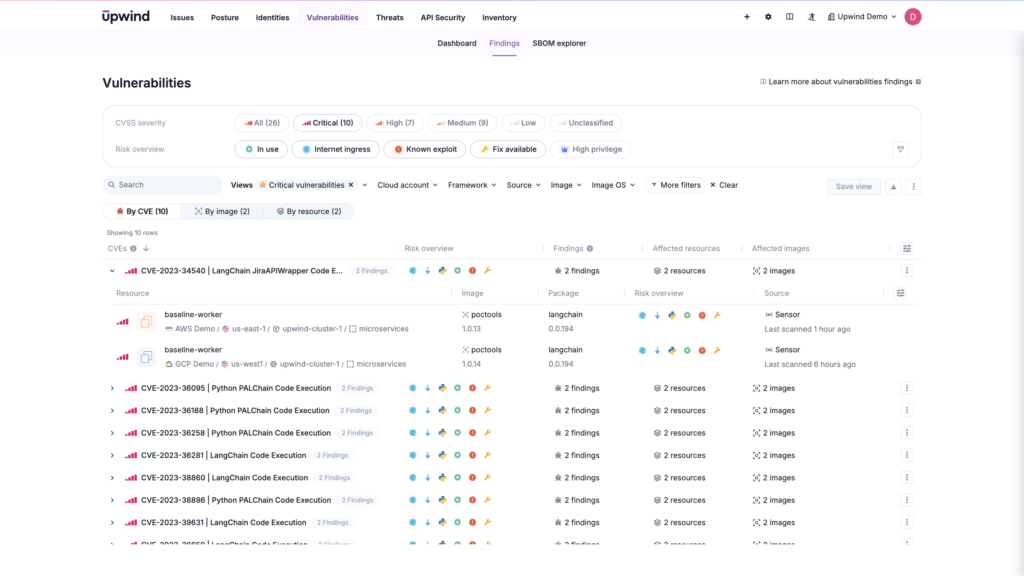
Ensuring Container Image Provenance
Establish clear provenance for all images, including dependencies, through a software bill of materials (SBOM). This is critical for preventing unknown or malicious components from proliferating across containers. Integrating SBOM checks into development workflows prevents risky deployments and keeps issues from bleeding into shared infrastructure. An SBOM also eases compliance efforts, such as with NIST or SOC2, providing mutual benefits for security and regulatory alignment.
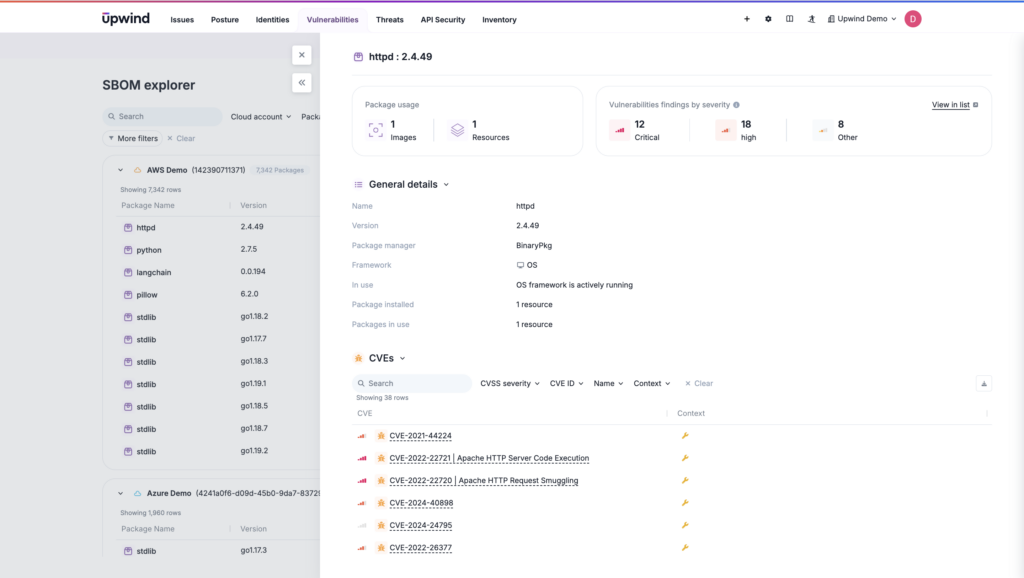
Privileged Access Management
Enforce least-privilege access by default and apply strict access reviews to avoid privilege creep over time. Use runtime policies to lock down access and monitor for unexpected privilege escalation attempts, which indicate deeper security gaps. Container runtime security tools can also help detect unexpected privilege escalation or suspicious runtime activity.
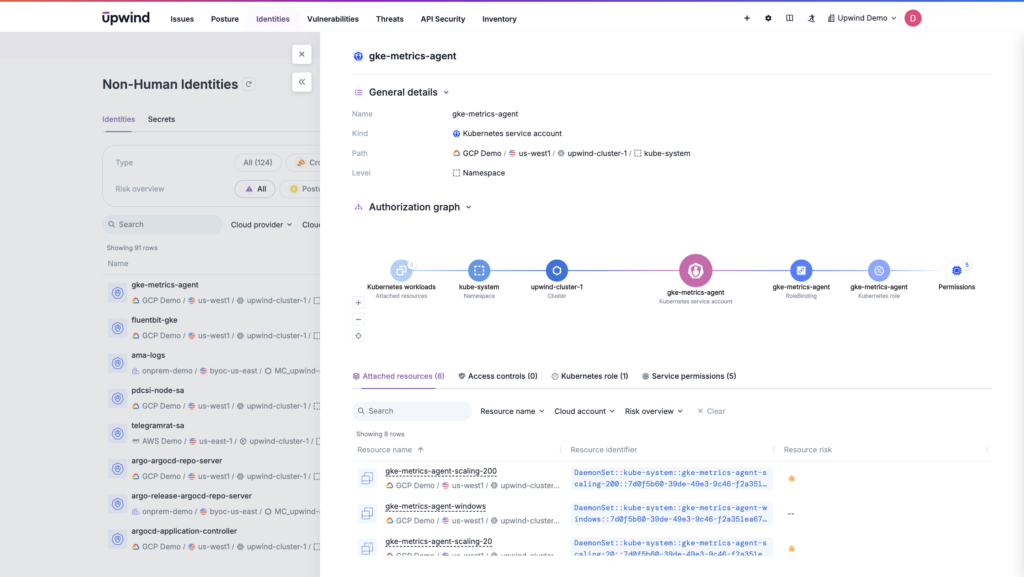
Thorough Production and Non-Production Scanning
Scan pre-production environments to catch errors early while using runtime scanning to inform future pre-production practices. Shifting to runtime scanning also benefits teams using observability tools, such as Prometheus, or those engaged in active monitoring, as runtime insights enhance visibility and responsiveness.
Behavioral analysis can set a baseline for what workloads should look like, so it’s simpler to identify abnormal behavior and prioritize workloads most at risk.
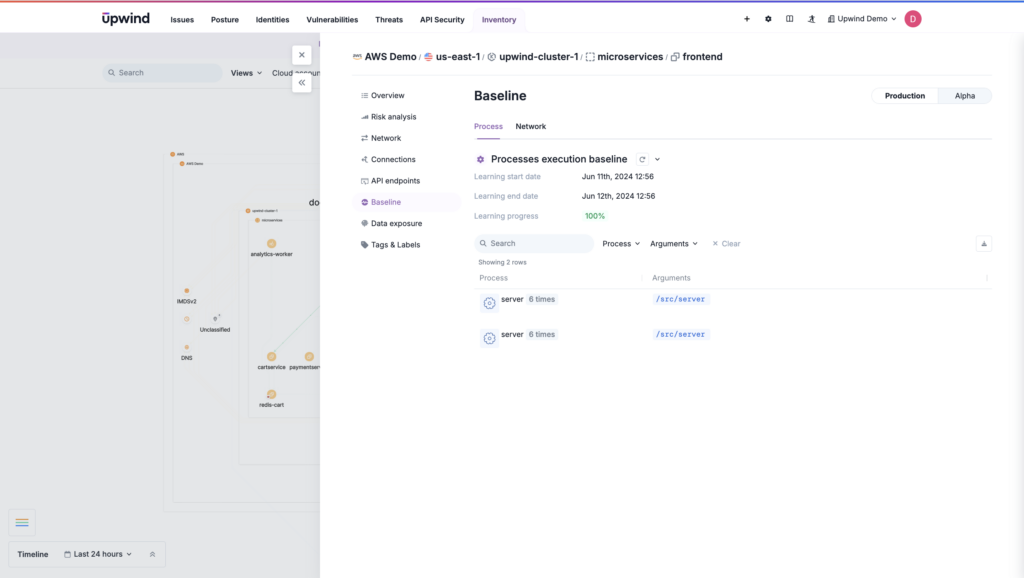
Attack Surface Management
Regularly audit and map internet-facing assets within container and orchestration setups. Segregate nonproduction and production assets, using network policies to shield critical workloads, and ensure that only necessary resources are exposed. This limits entry points for attackers and reduces open exposure.
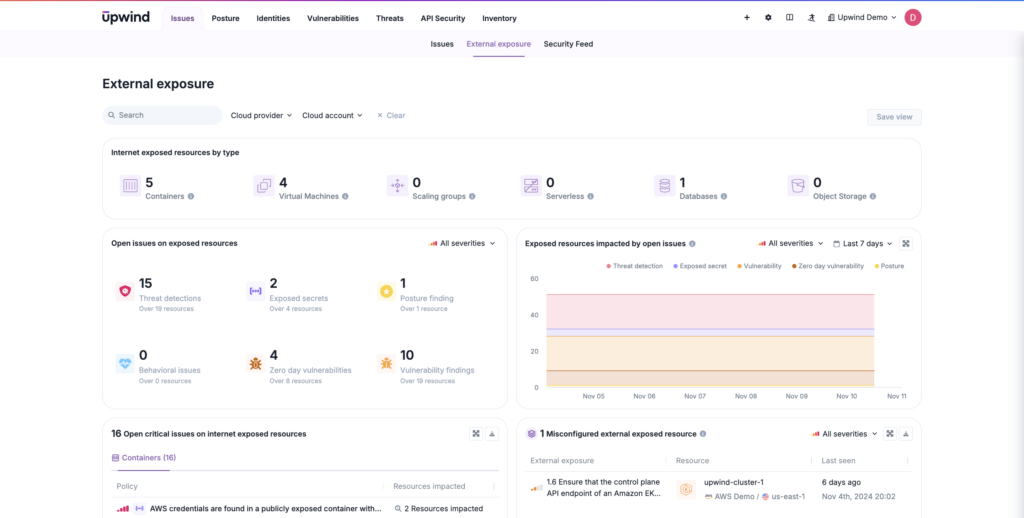
Resource Consumption Management
Set upper limits for CPU, memory, and I/O resources per container. Enforcing these constraints presents resource exhaustion attacks that could harm the host or other containers. Use automated alerts for high-consumption spikes and optimize resources based on container needs, balancing availability and security.
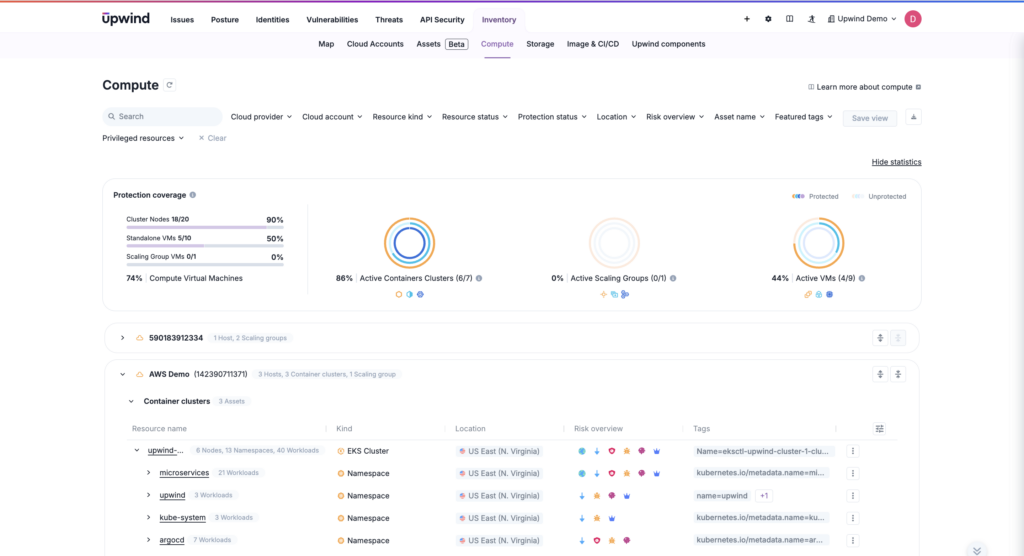
Upwind Secures Containers Against Attack
Upwind enhances security teams’ ability to protect containerized and microservices architectures with industry-leading container and Kubernetes security capabilities:
- Comprehensive protection across environments: Upwind supports container and Kubernetes security, whether you choose to utilize Amazon EKS & ECS, Google GKE, Microsoft AKS, or OpenShift. Consolidate cloud security management across platforms for consistent policies, enforced consistently.
- Enhanced visibility with DevOps context: Get a real-time, graph-based network and process-level topology of your container infrastructure. This topology helps trace threats and reduce noise by visualizing container interactions, making it easier to spot and address unusual behaviors. Correlate CI/CD events with container security to connect the dots and understand the root cause of changes and container events. Enable a partnership between developers, DevOps, and security to find and resolve issues across the lifecycle of the containerized application.
- Timeline-based detections and event correlation: Detect and respond to container and Kubernetes threats in real time, such as abnormal data access, lateral movements, and privilege escalations. Kill malicious processes and automate prevention policies for k8s. Using machine learning-based anomaly detection at runtime improves response times and highlights unknown threats within containerized environments, helping to proactively identify risks. Leverage runtime data to contextualize risk factors, identify attack paths, and prioritize the most critical risks across your container infrastructure, applications, and identities to streamline remediation efforts.
To learn more about Upwind’s container security and get advice on best practices, schedule a demo.
FAQ
What is the optimal approach to implementing continuous security monitoring in containerized environments?
Effective container security solutions require combining automated scanning across the software development lifecycle, including in CI/CD pipelines, with strong runtime protection.
For runtime protection, containers need:
- Threat detection and anomaly monitoring: Use eBFP-based monitoring for syscall-level detection that works inside the Linux kernel in a safe environment, as well as standard CNAPP tools for workload protection.
- Access control and network security: Use Pod Security and RBAC to enforce least privilege access and apply network policies and service mesh security
- Log and incident response: Centralize logs for real-time analysis and continuously scan for misconfigurations with CSPM tools or features of a comprehensive CNAPP.
For the build phase, consider:
- Application code and dependency security: Use SAST and SCA tools to scan code for vulnerabilities in dependencies and scan container images.
- Image security: Sign and verify container images, then store them in private, access-controlled container registries.
- Configuration hardening: Enforce IaC security scans and validate Kubernetes manifests.
This DevSecOps approach allows security teams to identify and respond to threats while maintaining development velocity. Further, by contextualizing security events with runtime data, teams can prioritize actual threats and maintain security without creating unnecessary bottlenecks.
Which tool is used for container security?
Container security requires layers of protection to protect the ephemeral nature of containers, shared resources, and runtime tasks. Therefore, there’s no single “tool” that’s comprehensive, but the right security approach depends on whether a team’s focus is on vulnerability detection, compliance, runtime monitoring, or full security integration. Key tool types include:
- Vulnerability scanners: They identify known vulnerabilities in container images, dependencies, and infrastructure-as-code (IaC).
- Runtime security: To detect and prevent malicious activity within running containers.
- Compliance and benchmarking: To assess container and Kubernetes configurations.
- Container firewalls and network segmentation: To control container-to-container and external traffic and reduce lateral movement risks.
- Advanced runtime-powered CNAPPs: To combine scanning, runtime protection, compliance, and workload visibility tasks.
Is Docker a container tool?
Docker is a containerization platform that lets developers build, package, and run applications in isolated environments. So while it’s a key foundation for containerized applications, it’s not a container security tool. Instead, here’s what Docker does:
- Runs and manages containerized applications on a host system.
- Allows developers to create and distribute container images.
- Works with orchestration platforms like Kubernetes and others for scaling and automation.
- Handles some basic security like image signing, content trust, and namespace isolation.
What is container security scanning?
Container security scanning involves identifying vulnerabilities, misconfigurations, and policy violations in container images and infrastructure. That helps make sure containers are free of risks before deployment. Container scanning includes:
- Image scanning: Analyzing container images in packages and dependencies.
- Infrastructure-as-Code (IaC) scanning: Checking Kubernetes manifests, Terraform files, etc., for security risks.
- Runtime scanning: Monitoring running containers.
- Compliance checks: To validate container configurations against compliance frameworks like NIST or CIS benchmarks.
What is container runtime security?
Runtime security protects containers that are actively running by detecting threats in real time. Since containers are dynamic and ephemeral, runtime security is centered on identifying problems when they arise, enforcing policies and blocking processes to maintain security. Runtime security can include:
- Behavioral monitoring: Tracking system calls, network activity, and file access to establish baselines and detect anomalies.
- Threat detection and prevention: To identify and block exploits like privilege escalation.
- Runtime vulnerability management: Detecting vulnerabilities and assessing their criticality in live environments to prioritize remediation.
- Workload isolation: Enforcing least privilege access and blocking unauthorized lateral movement.
- Incident response and forensics: Providing logs and alerts for security teams to analyze.
Runtime security means that even if vulnerabilities exist pre-deployment, real-time protections can help mitigate risks in production.
How do container security tools prevent data breaches?
Container security tools prevent data breaches in 3 ways: through prevention, real-time threat detection, and response.
First, tools come with pre-deployment security to prevent issues. They scan base images, harden configurations, and manage secrets. Then they monitor for malicious behavior and enforce zero-trust policies. Finally, they correlate alerts for quick incident response and automate some enforcement, like killing compromised running containers in real time.
What are the critical container security missteps organizations should watch for?
Common container security missteps include:
- Running containers with excessive privileges
- Inadequate network security
- Overlooking runtime security.
Organizations often focus solely on pre-deployment scanning while neglecting ongoing monitoring. Yet poor access controls and inadequate secret management create security issues that attackers can exploit during runtime. Without proper runtime protection and continuous monitoring, organizations risk container escape attempts and unauthorized access to apps.
In the end, don’t privilege hardening, monitoring, or automation alone, but combine all three for comprehensive coverage.
What are effective alternatives to traditional rule-based threat detection for containers?
Container security has evolved to incorporate behavioral analysis and machine learning-based detection that better suits dynamic containerized environments. These systems establish benchmarks for operating system behavior and identify suspicious deviations. By analyzing runtime data to understand typical application behavior, network patterns, and resource usage, these approaches enable more accurate threat detection with fewer false positives.
What are SOC containers?
Security Operations Center (SOC) containers are isolated, pre-configured environments designed to run security tools and workflows within a SOC — a facility or team monitoring for security events. SOC containers allow for:
- Modular deployment: Security tools like Security Information and Event Management (SIEM)
- Isolation and security: Keeping security operations segmented from other workloads.
- Cloud and Hybrid compatibility: Supporting SOC operations in cloud-native, hybrid, and on-premise environments.
- Scalability: Allowing SOC teams to scale resources dynamically.
- Automation and orchestration: Keeping security operations segmented from other workloads.
What is container encryption?
Container encryption involves securing containerized data by making sure it’s unreadable at rest, in transit, and within runtimes — unless those with the proper key or credentials convert the data back to its original form.. Since containers are ephemeral and portable, encryption means that sensitive information remains protected from unauthorized access.
Encrypting containerized data helps teams meet regulations like GDPR, HIPAA, and PCI DSS requirements and boost confidence in the integrity of their containerized workloads.
What is the most secure way to pass secrets to a container?
It’s best to use methods that prevent hardcoding sensitive information and control access. Here are some secure methods to pass secrets between containers to consider:
- Secret management tools that store and manage credentials.
- Environment variables store secrets in environment variables, but avoid logging or exposing them in container images.
- Mounted volumes and files can pass secrets as files stored in a mounted volume, meaning they’re only accessible to necessary processes.
- Hardware security modules use cryptographic hardware for secure key management.
- Service mesh integrations can encrypt and manage secrets dynamically within a service mesh.
Which approach is best depends on the container environment, though typically, centralized secrets management with strict access controls is always best practice.