
Cloud computing is the norm. Today, 94% of enterprises use cloud services, while 67% of enterprise IT infrastructure is now cloud-based, an approach that has only intensified with the remote work shift following the COVID-19 pandemic. However, cloud computing comes with challenges.
The cloud is complex, with differing security protocols, visibility challenges, and shared responsibility confusion. What’s covered? And how can organizations be sure their infrastructure is secure? In this article, we discuss what cloud infrastructure security means in practice: across cloud models, concerning different threats, and from the perspective of best practices.
What is Cloud Infrastructure Security?
Cloud infrastructure security is a subset of cloud security, specifically focusing on securing the foundational layers that make up a cloud environment — such as virtual machines, storage, networks, and the infrastructure’s control and management layers. Key controls in cloud infrastructure security include:
- Network security
- Identity and access management
- Configuration management
- Monitoring and logging infrastructure-level events for anomalies, policy violations, and potential attacks.
Attacks against cloud infrastructure can be broadly categorized into two groups:
1. External threats: External threats stem from outside actors, often including sophisticated attackers (i.e., Advanced Persistent Threats or APTs), malicious hackers, or ransomware groups. These attackers target vulnerabilities in cloud environments, such as unsecured storage buckets or misconfigured access controls, to compromise or encrypt data.
2. Internal threats: Internal threats originate from within an organization. They can result from intentional actions, like an insider misusing their access privileges, or unintentional actions, such as a developer inadvertently exposing sensitive information (like API keys) in a public code repository.
Both types of threats specifically exploit vulnerabilities and misconfigurations in the foundational resources that support the cloud environment.
Continuously enforce security in the cloud
Focusing on runtime means focusing on protecting cloud assets in real-time as they operate. Upwind’s comprehensive CNAPP detects and responds to threats like unauthorized access, data exfiltration, and misconfigurations while the infrastructure is active.
Components of Cloud Infrastructure Security
Foundational cloud components like network and compute must be secured to ensure the reliability and safety of all other cloud assets, like applications and data, that rely on them.
That security is more important than ever since the proliferation of cloud computing across business sectors triggers increasing attacks against cloud environments.
Eighty-two percent of breaches involved cloud-stored data in 2023.
Cloud infrastructure security ensures that cloud-hosted resources are accessible only to authorized users, preventing unauthorized access and cyber threats. This involves physical controls, managed by the cloud provider (like using biometrics to restrict access to data centers) and virtual security measures (such as encryption, MFA, and network segmentation).
For example, Amazon Web Services (AWS) offers AWS Security Groups to control inbound and outbound traffic at the network level, while Azure Active Directory provides identity management and access control for resources within Microsoft’s cloud.
Here’s how these pieces work individually to secure the cloud infrastructure:
Identity and Access Management (IAM)
IAM is a centralized security solution for managing and storing the identities of all cloud users, applications, and systems, along with their access permissions to resources. IAM improves cloud security by defining and enforcing access policies across the cloud environment, ensuring that only authorized entities can access sensitive cloud resources.
However, implementing consistent IAM policies across multi-cloud or hybrid environments, managing complex permission sets, and monitoring access in real time is challenging. A holistic tool can bridge the gap between cloud tools and the need to implement organization-wide policies and enforce them consistently.
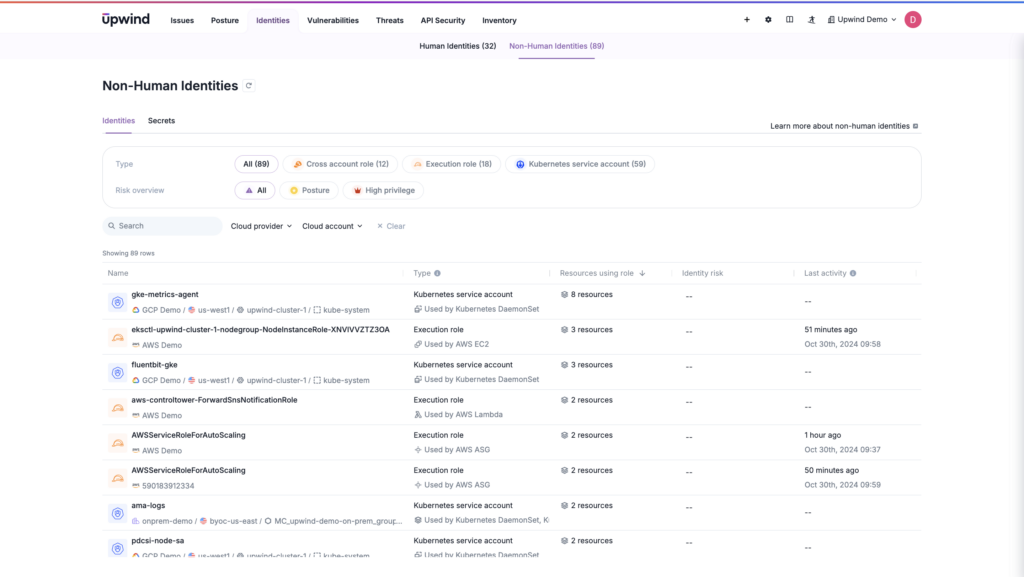
Network Security
Networking is critical to cloud computing as it facilitates communication both between cloud resources and with external destinations, such as on-premise data centers. Cloud networking security includes components like virtual private clouds (VPCs) for isolated environments, security groups and network access control lists (NACLs) for traffic filtering, web application firewalls (WAFs) for application-level protection, and the implementation of zero-trust network architecture to enforce strict access controls.
While cloud providers offer foundational network security tools, managing and securing networks across cloud environments can quickly become challenging. Native tools often lack unified visibility, making it difficult to identify lateral movement, enforce consistent policies, or identify threats in real time.
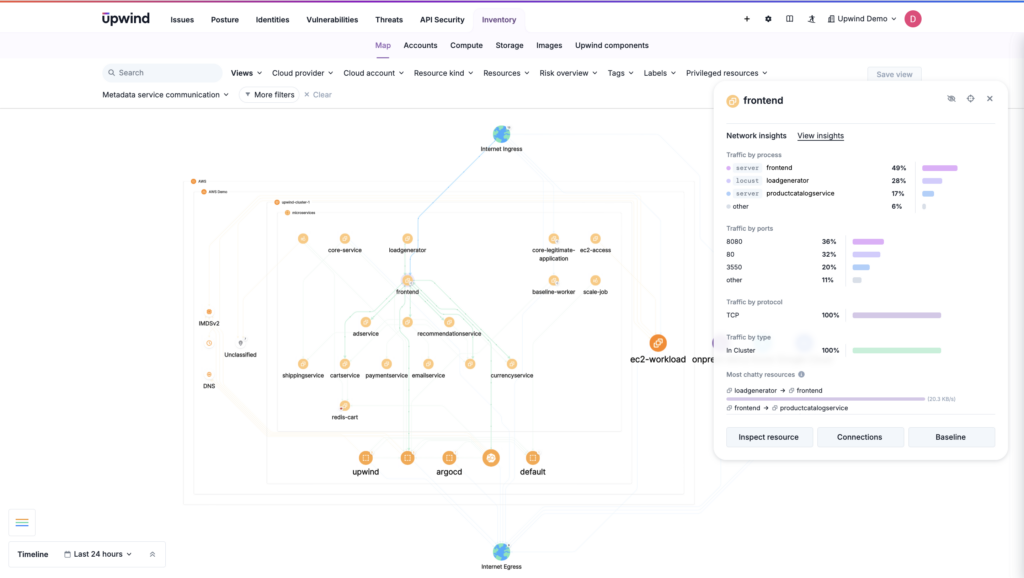
Encryption and Access Controls
Sensitive data stored in the cloud should be encrypted using robust encryption algorithms like RSA or AES-256 and managed with key management services (KMS) to prevent unauthorized access at rest. Data in transit between in-house servers and the cloud should also be encrypted to maintain confidentiality during transmission. Strong access controls are critical in safeguarding cloud data, with strict permissions and authentication mechanisms — such as multi-factor authentication (MFA) — that can ensure that only authorized users can access sensitive resources.
Implementing strong encryption and access controls across individual cloud providers is challenging in practice due to inconsistent key management practices, varying encryption standards, and limited cross-cloud visibility.
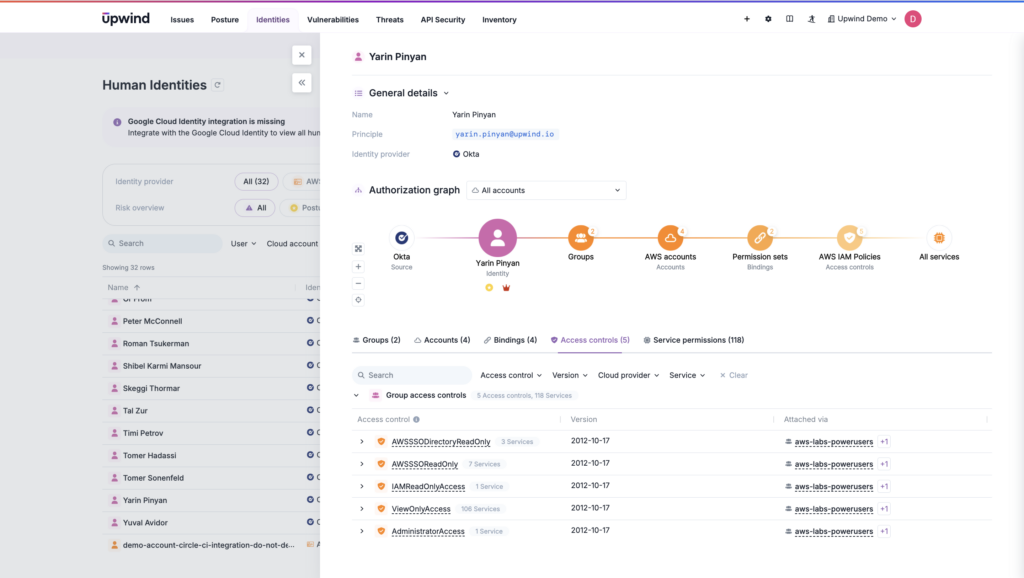
Compute Resource Protection
Cloud environments host a wide range of compute resources — such as EC2 instances, containers, AWS Lambda functions, databases, IoT devices, virtual machines, and serverless functions — that require protection. Protecting these resources involves implementing various security measures, including:
- Conduct regular vulnerability assessments with automated scanning solutions for continuous monitoring to detect threats as they arise.
- Harden cloud resources, including servers and applications, to minimize their attack surface.
- Leverage managed cloud services like Amazon RDS, AWS Lambda, and Amazon ECS to offload specific security tasks under the shared responsibility model.
Of course, different shared responsibility models, along with variations in tooling and support for automated scanning, make implementing some of these solutions tedious. Applying unified security standards is key, but it requires a holistic solution.
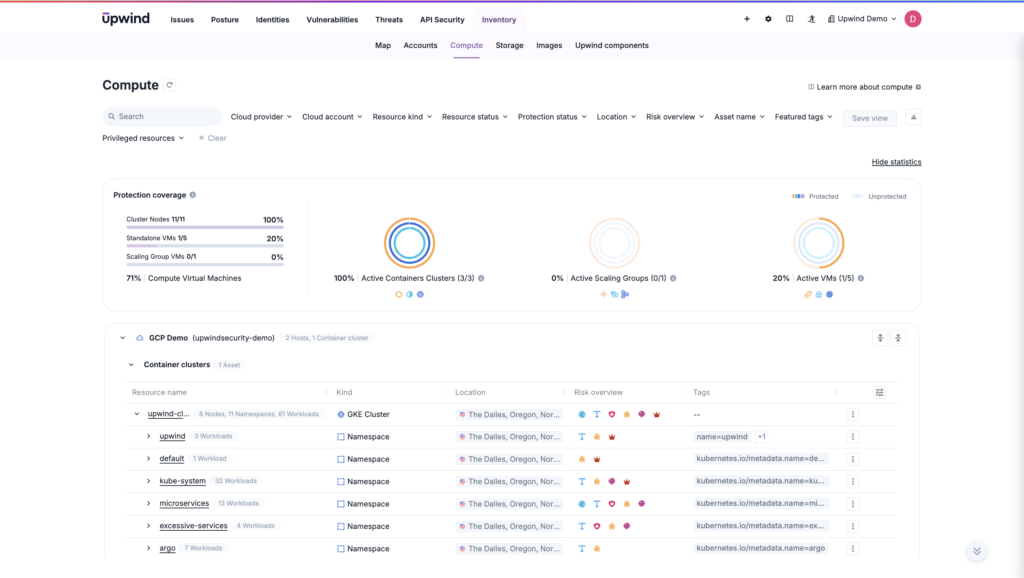
Storage Solution Security
Cloud storage is composed of three main types, each requiring specific protection strategies, so let’s review them quickly:
- Object storage (e.g. (e.g., Amazon S3, Azure Blob Storage): Used for storing unstructured data, such as text documents (MS Word and PDF documents), multimedia files, and data generated from IoT device sensors. To secure object storage, implement strong access control policies and encrypt the data both at rest and in transit to prevent unauthorized access and data breaches.
- Block storage (e.g., EBS volumes, Azure Disk Storage): Stores data in fixed-size blocks rather than complete files, making it suitable for databases and applications. Protection measures for block storage include regular automated snapshots, encryption using KMS keys, and proper IOPS management.
- File systems (e.g., EFS, Azure Files): Hierarchical storage systems similar to file manager systems in regular computers. Securing file systems involves setting up proper permission structures (IAM-based access control) and encrypting sensitive files. Set audit logs to monitor traffic and respond to unauthorized access attempts.
Securing diverse storage types across clouds is challenging, and monitoring tools unique to each provider don’t offer a unified view of stored resources and overall threats. That makes consistent security and compliance difficult without a holistic solution.
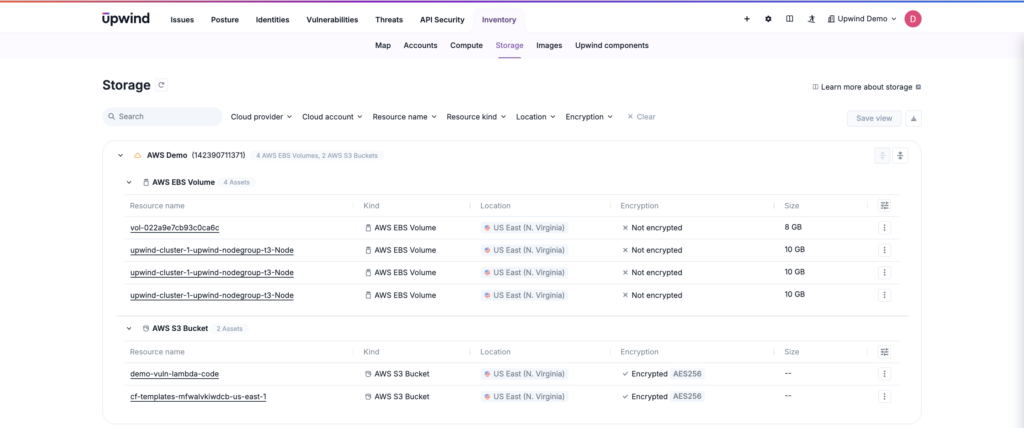
Monitoring and Logging
Automated tools, including cloud-native solutions like CloudWatch and Azure Monitor, can monitor interactions across the cloud environment. These tools help detect anomalies, configuration changes, and suspicious activities, alerting security teams promptly to mitigate potential risks before they impact cloud resources.
While cloud-native monitoring tools provide essential visibility, relying exclusively on them limits cloud-native environments. Each tool is designed specifically for its own platform, so teams must learn to navigate different interfaces, metrics, and alerting systems to get the most out of them. Fragmented visibility and increased complexity inevitably hinder holistic cloud security, increasing risks and blind spots.
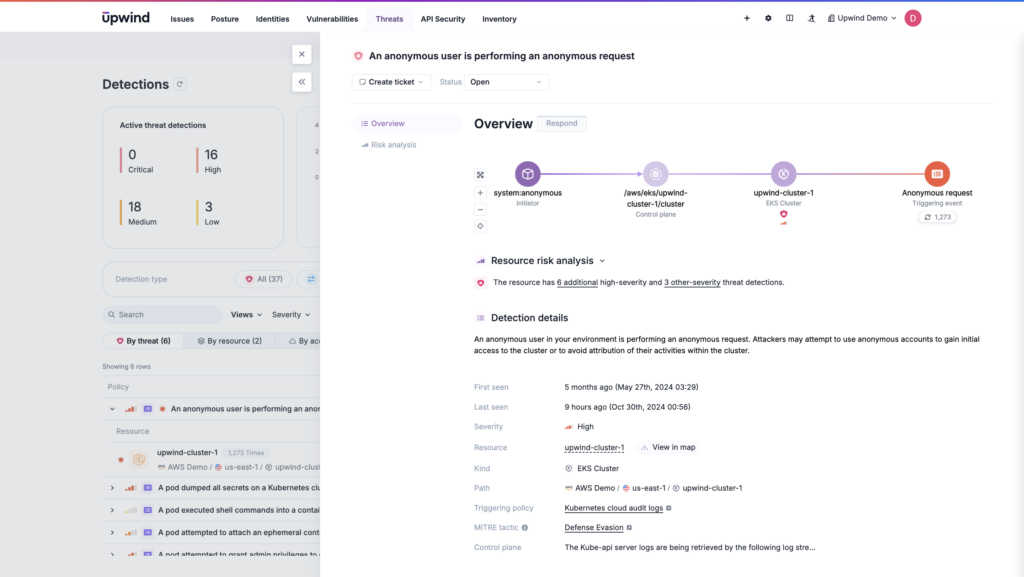
Cloud Infrastructure Security Across Service Models
While the components of cloud infrastructure security remain consistent, each service model — whether IaaS, PaaS, or SaaS — demands a tailored approach to applying these components, from monitoring and access control to encryption and vulnerability management.
For security teams, this variability often creates frustration, as they may know precisely what assets they have and the best practices to secure them but find it challenging to apply those practices consistently across different cloud environments, adapting to each model’s unique security requirements and operational trade-offs.
This complexity reinforces the value of a holistic solution that can unify and standardize security measures across both models and providers.
Let’s review those models briefly:
Infrastructure as a Service (IaaS) Security
IaaS provides organizations with flexible, scalable infrastructure, giving them control over virtual machines, storage, and network configurations. While this control offers adaptability, it also introduces a significant security burden. Security teams must configure and monitor each component, from virtual machines to network access points, often across multiple cloud providers. Managing these tasks manually or through separate cloud-native tools increases the risk of inconsistent configurations and leaves gaps in visibility.
A holistic solution simplifies IaaS security by centralizing these controls, monitoring each cloud environment independently, and streamlining network security using tools like firewalls or zero-trust policies.
Platform as a Service (PaaS) Security
PaaS offers organizations a complete development environment, including infrastructure, operating systems, and essential tools for building, testing, and deploying applications. This model relieves teams from managing lower-level infrastructure, but it introduces specific security challenges, particularly around application access and data integrity. Security teams must secure platform components, manage user permissions, and ensure APIs and data remain protected while adapting to the unique configurations and tools of each PaaS provider.
A holistic solution simplified PaaS security, centralizing controls, providing consistent identity and access management, and automating monitoring across environments for a more cohesive and compliant approach.
Software as a Service (SaaS) Security
SaaS delivers fully managed applications, removing the need for customers to handle underlying infrastructure or application management. While this reduces operating overhead, it places a significant emphasis on securing data access, user permissions, and integrations with other business applications. Security teams are responsible for enforcing access controls, protecting data, and monitoring activity within SaaS platforms.
Unifying access control, monitoring, and data protection policies across SaaS applications, providing centralized visibility, and avoiding misconfigurations are core needs of the SaaS model. Centralizing SaaS security solves these challenges, letting teams understand patterns across their applications and apply consistent security standards.
Security Considerations For Different Cloud Architectures
Organizations leverage various cloud architecture models to meet specific needs, each offering distinct ways of interacting with cloud infrastructure. While the underlying components of cloud infrastructure security remain consistent in these different architectures, each presents unique security challenges that require tailored approaches.
Below are the main cloud computing models and their recommended security measures:
Public Cloud Security
In public cloud deployment, clients share underlying infrastructure resources, which places a premium on securing sensitive data and access points in a shared environment. Although the cloud provider manages the physical infrastructure, security responsibilities, including data protection, access control, and compliance, largely fall on the client.
Desirable security measures include:
- Centralized encryption management
- Secure access control without dependence on VPNs
- Unified identity and access management
- Streamlined compliance management
Private Cloud Security
In private cloud deployments, where organizations commonly leverage on-premises data centers, security measures must address both infrastructure and data integrity. Centralized protection should include:
- Unified physical and digital access controls
- Network segmentation and microsegregation
- Centralized intrusion detection and firewall management
- Automated security assessments
Hybrid Cloud Security
In hybrid deployments, organizations utilize public and private clouds with on-premises infrastructure, creating a complex environment where consistent security controls are essential. Centralize key protections across cloud components with:
- End-to-end data encryption
- Unified identity and access management
- Data residency and compliance monitoring
Multi-cloud Security Strategies
In a multi-cloud deployment, an organization utilizes multiple public or private cloud platforms, making it integral to maintain consistent security across cloud platforms.
Secure multi-cloud infrastructure with:
- Continual, centralized visibility
- Automated cloud management
- Unified security policies
- Centralized IAM to govern access
- Regular penetration testing
Cloud infrastructure security brings together multiple pieces of an evolving cloud ecosystem:
- Infrastructure components, like network and access controls
- Service models, like IaaS and PaaS
- Architectures like multi and hybrid clouds
- Cloud types, like public or private
Managing cloud infrastructure security requires setting up security measures that keep computing safe and consistent across all these types of infrastructure and computing, each with different rules, risks, and challenges. Though each component has different needs, keeping it all secure universally requires a unified view and the ability to apply the rules across environments.
Tools and Solutions for Enhancing Cloud Infrastructure Security
There are multiple tools beyond cloud-native offerings that teams consider to help secure their infrastructure and get a more centralized view than typical cloud-native solutions offer. Here’s what they do and the major differences between them.
| Solution | Capabilities | Difference from Cloud-Native Solution |
| Cloud Security Posture Management (CSPM) | Visibility, automated misconfiguration detection, cross-cloud monitoring | Unifies visibility, automates compliance checks across cloud providers |
| Cloud Workload Protection Platforms (CWPP) | Runtime protection, vulnerability scanning and behavior monitoring for cloud-based workloads | Runtime-based, rather than posture management. Delivers continuous scanning, including for containers and serverless workloads |
| Secure Access Service Edge (SASE) | Combines secure network access with essential cloud security functions in a single service | Provides a unified approach to network security across cloud platforms |
| Cloud-native Application Protection Platforms (CNAPP) | Secures cloud-native applications with container security, image scanning, and API security assessments | Centralizes application-specific protections, integrating controls like container and Kubernetes security, API security, IAM, unified posture management, and should integrate with CI/CD pipeline |
Common Threats to Cloud Infrastructure
No matter the tools used to combat them, all cloud infrastructure security tools aim to address the unique nature of cloud threats.
And while cloud infrastructure faces many of the same threats as traditional IT environments, its shared, dynamic, and distributed nature introduces unique security challenges. Each of these four primary threats has evolved to target cloud infrastructure. Here are some examples of what they might look like.
Data Breaches and Misconfigurations
A data breach occurs when sensitive data, such as personally identifiable information (PII) and personal health information (PHI) is exposed to unauthorized parties. In the cloud, data breaches occur due to different reasons, such as an unsecured API, misconfiguration errors, or weak encryption. For example, leaving an S3 bucket publicly accessible can result in unauthorized access to sensitive data.
Almost all cloud security failures result from some level of human error.
Insider Threats and Compromised Accounts
When leveraging public cloud resources, organizations share their environment with users other than their employees. For one, third-party vendors and external contractors may request access to specific areas of the cloud environment to deliver their services. Further, outsiders may gain access through cyber attacks such as phishing, credential stuffing, and other social engineering attacks.
Distributed Denial of Service (DDoS) Attacks
DDoS attacks remain a major threat to cloud applications. These attacks flood target cloud environments with massive volumes of malicious traffic, making target cloud services unresponsive to legitimate requests. This prevents authorized users from accessing cloud resources, leading to service disruption and reputational damage.
Advanced Persistent Threats (APTs)
In APT attacks, sophisticated threat actors, such as those backed by national states, infiltrate target cloud environments and maintain stealth long-term access. They aim to exfiltrate sensitive data gradually without drawing attention. Detecting such attacks is very difficult due to the stealth nature of the attack and the massive resources available for attackers to conceal their presence (e.g., using advanced evasion techniques and sophisticated malware and zero-day exploits).
These threats underscore the importance of automated, centralized security controls in cloud infrastructure, helping organizations maintain visibility into their growing and complex cloud ecosystems.
Cloud Infrastructure Security Best Practices
While the following best practices are fundamental to cloud infrastructure security, implementing them effectively can lead to secondary hurdles. Here’s a deeper look at best practices currently employed to thwart the most common cloud infrastructure threats, including the compromises that often face teams trying to implement each.
Implementing Strong IAM Policies
Enforce the Principle of Least Privilege (PoLP) alongside MFA for all users, systems, services and applications accessing sensitive cloud resources. Balancing security with efficiency can lead to over-permissioning or gaps in visibility, particularly in multi-cloud setups.
Securing Network Configurations
Configuring security groups, network ACLs, and VPNs for segmentation and secure access requires ongoing attention to detail. Frequent network changes increase the risk of misconfigurations, and without centralized visibility, teams struggle to detect and mitigate network exposures quickly.
Encrypting Data at Rest and in Transit
Maintaining strong encryption (AES-256 for data at rest, TLS 1.3 for data in transit) with consistent key management is complex, especially across providers. Using cloud-native KMS solutions or BYOK (bring your own keys) adds control but increases the management overhead, risking inconsistent encryption across platforms.
Continuous Monitoring and Logging
While cloud-native tools like CloudWatch and Azure Monitor offer monitoring, they lack cross-cloud integration, creating blind spots. Fragmented logging systems make incident investigation challenging and time-consuming, slowing response efforts in real-world environments.
Automating Security Processes
Automated tools for patch management, configuration compliance, and incident response streamline processes but require true integration across cloud providers. Without this automation, teams rely on manual work.
Regular Vulnerability Management
Automated vulnerability scans, penetration testing, and security assessments can reveal security gaps, but keeping scans comprehensive and results actionable is challenging in complex cloud environments. Without cross-cloud consistency, it’s impossible to prioritize high-risk vulnerabilities.
Backup and Disaster Recovery Planning
Regular backups are essential, but ensuring recovery capability across multi-cloud environments often involves complex configurations and dependency management. Disaster recovery testing is frequently delayed, leaving organizations unprepared for real-world incidents.
Securing API Endpoints
APIs are the backbone of cloud connectivity, but maintaining proper authentication, rate limiting, and input validation across multiple environments isn’t simple. Misconfigurations in any API endpoint create entry points for attackers, and without centralized oversight, these gaps are easy to overlook.
Conducting Regular Security Audits
Security audits allow organizations to measure the effectiveness of their cyber defenses. However, in multi-cloud setups, audit processes can be fragmented, leaving teams struggling with inconsistent auditing standards and making it difficult to identify comprehensive vulnerabilities and secure the entire infrastructure.
Employee Education and Training
Even with regular security awareness training, employees face high volumes of emerging social engineering tactics, particularly phishing. Without up-to-date training and clear incident reporting processes, organizations remain vulnerable to human error, especially with cloud-specific risks.
Upwind Centralizes Visibility, Policy Enforcement, and Protection
Across clouds, Upwind helps secure foundational cloud components such as virtual machines, networks, storage, and identity protocols. With capabilities extending across public, private, hybrid, and multi-cloud architectures (including on-premises), Upwind makes it easier to apply consistent security policies.
See the view across your cloud infrastructure. Schedule a demo today.
FAQ
What are the five main domains of cloud infrastructure security?
We can break cloud security into 5 core components:
1. Identity and Access Management – Used to store user access and permissions across the cloud ecosystem
2. Data Security – Protecting information through encryption and access controls
3. Network Security – Securing communication and connectivity
4. Application Security – Protecting cloud-hosted applications
5. Infrastructure Security – Safeguarding underlying cloud components and configurations
How does cloud infrastructure security differ from traditional IT security?
In cloud environments, securing data requires managing applications in distributed environments, often spanning many cloud providers. Further, cloud security responsibilities are shared between the provider and the client.
How can organizations address the shared responsibility model in cloud security?
Teams should clearly understand their own security responsibilities and those of their cloud providers. Next, organizations must implement proper access controls via IAM, use MFA, employ automated solutions for vulnerability scans and fixes, and conduct regular security audits of all cloud components. How they implement each requirement in every environment will comprise their overall cloud infrastructure security strategy and will depend on their particular cloud ecosystem.
What are the best practices for securing multi-cloud environments?
Multi-cloud environments come with competing cloud platforms but also a mixed landscape of security tools and platforms that can quickly become unwieldy. Start with these tenets for taming the security landscape across clouds:
- Use a dedicated solution to ensure continuous monitoring and visibility across all clouds
- Unify security policies across all platforms
- Conduct regular security audits
- Use encryption for data protection and for securing data transfers between different cloud environments
- Enforce the principle of least privilege
What is a Zero Trust Approach in Cloud Infrastructure Security?
Zero Trust operates on the “never trust, always verify” principle. This security approach requires ongoing verification and access control for every user and device seeking to interact with cloud resources.
Its benefits include:
- Improved security because of continuous verification
- Reduced attack surface
- Improved visibility of users and systems across the cloud ecosystem
- Improved regulatory compliance as some regulatory bodies require applying zero trust approach to protect sensitive data, such as PCI DSS
However, a zero-trust model comes with complex implementation, may impact system performance, can be difficult to integrate with legacy systems, and can spur user protests to frequent authorization requirements.





