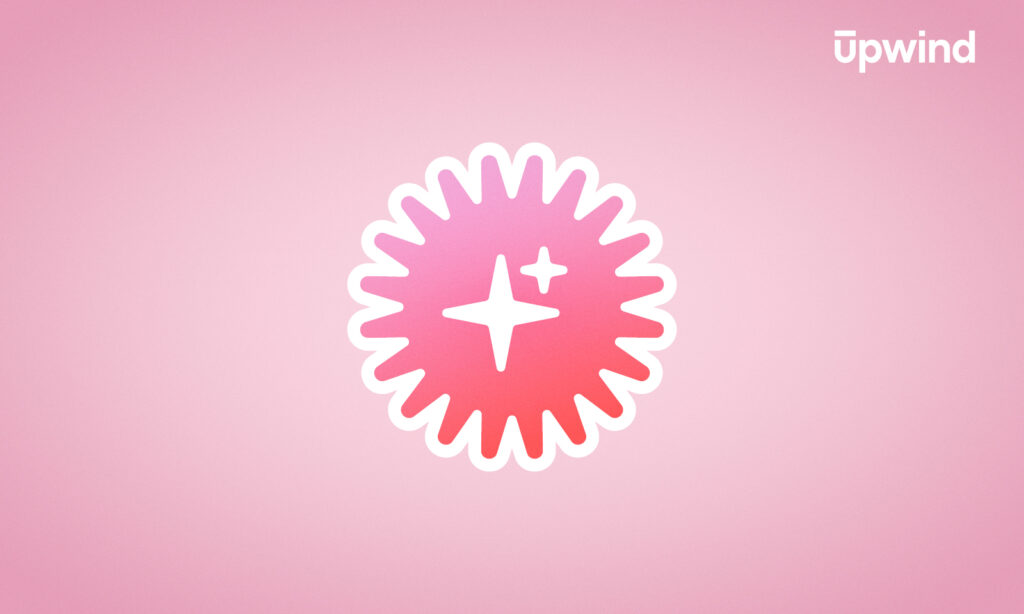Endpoint Detection and Response (EDR) manages endpoint threats, while Extended Detection and Response (XDR) integrates multiple layers from endpoints to network, cloud, and identity security. Today, we’re focusing on the distinction between EDR and XDR. Where is the break-even point when XDR is worth adopting? Can teams maintain flexibility while leveraging XDR automation? How does each solution leverage external threat intelligence?
What are EDR and XDR?
EDR emerged in the early 2010s as a solution when traditional antivirus and signature-based endpoint detection proved too limited to detect emerging and unknown threats, including fileless malware, polymorphic malware, and zero-day exploits.
Designed to detect, investigate, and respond to threats at the device level, EDR could continuously collect and analyze endpoint telemetry from user laptops to servers, IoT devices, and networked systems (like ATMs or point-of-sale systems). That gave it added visibility as cloud computing accelerated. It also made for faster detection as it preserved logs for forensic analysis. Early EDR solutions focused on malware detection and behavioral analytics, but today, EDR solutions integrate AI-driven threat hunting and automated remediation, too.
Now, EDR is key to mitigating ransomware, insider threats, and advanced persistent threats (APTs) that target endpoints, including user devices, servers, Point-of-Sale systems, IoT, and edge devices. In cloud-heavy environments, EDR extends to virtual machines (like AWS, Azure, and Google Cloud Platform) and containerized workloads (like Docker and Kubernetes nodes).
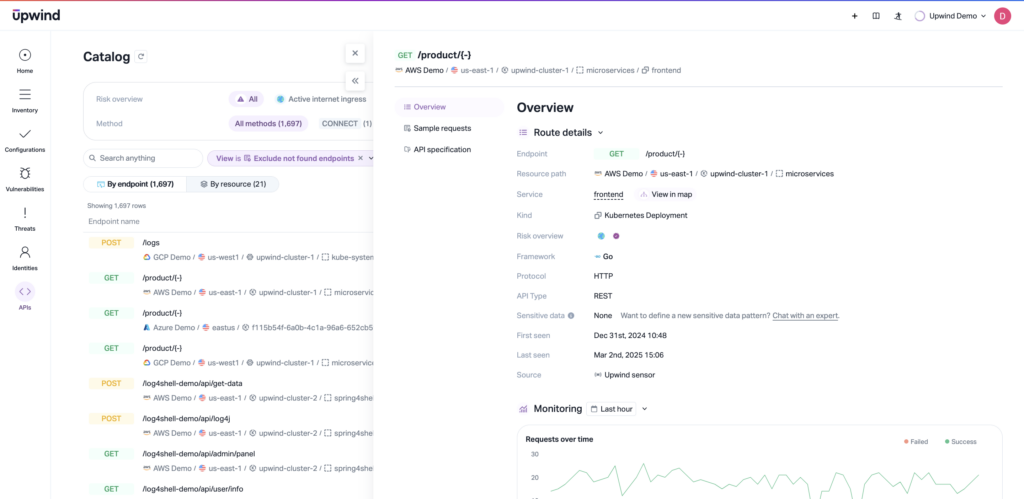
XDR adds to EDR’s functionality, correlating telemetry from endpoints, then adding data on network traffic, cloud workloads, identity, and email to detect and respond to threats. As protection needs expanded after the introduction of EDR, so did specific tool stacks, and EDR found itself struggling to provide overarching protection. Enter XDR. Teams struggled with multiple alerts and tools, and turned to XDR to automate threat correlation across domains.
Today, XDR helps teams detect multi-stage intrusions where attackers pivot between endpoints, cloud resources, and user accounts, addressing blind spots left by isolated tools like EDR, network detection and response (NDR), and identity threat detection and response (ITDR). Both tools use global Indicators of Compromise (IoCs) to detect known malware and TTPs across endpoints and hybrid IT environments.
Further, XDR applies analytics and automated workflows to prioritize alerts and speed response time, unlike similar SIEMs, which aggregate logs but rely on manual correlation and tuning. Ultimately, while EDR is still the most specific solution for endpoint-centric threats, teams increasingly choose XDR to secure hybrid infrastructures that need cross-domain threat visibility without relying solely on SIEM correlation rules.
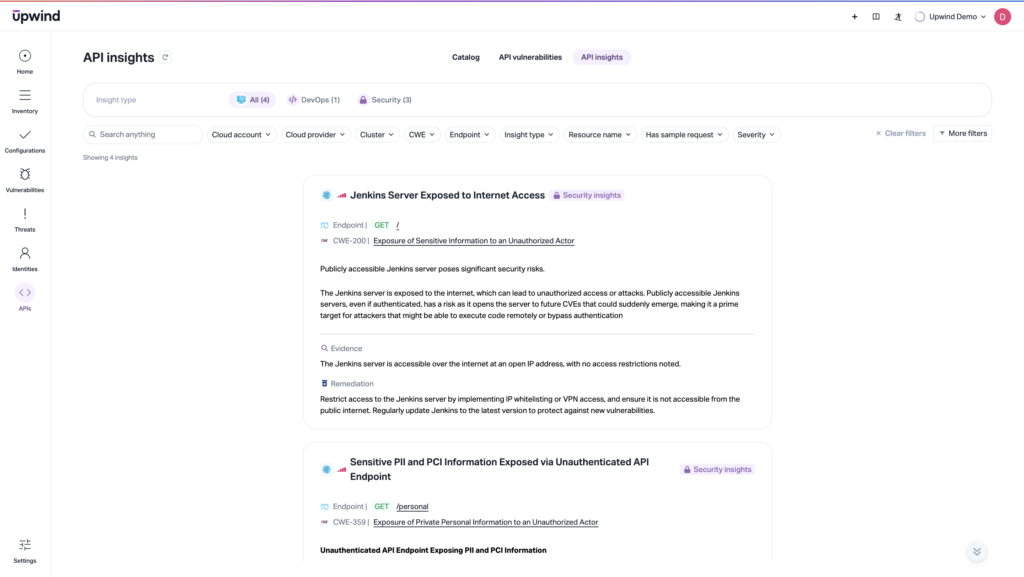
Benefits of EDR
As cloud computing, remote work, and advanced threat tactics made perimeter security measures obsolete, endpoints became the most common way to breach systems. Securing endpoints is thus a first line of defense for organizations.
Endpoints have long been a top entry point for attackers. Only this year were they replaced by AI as the most common cyber threat.
Endpoints continue to be a launchpad for bigger threats: once breached, attackers can move laterally through the network to gain access to more sensitive areas, deploy ransomware, steal data, or pivot into the cloud using stolen credentials. EDR provided real-time detection at the point where attackers first landed. Even as security has moved to a multi-layered approach, endpoints remain common breach points, and their security still stands to contain and minimize attacks before they escalate to cloud workloads, identity systems, and apps.
Today, standalone EDR comes with the following foundational benefits:
Real-Time Threat Detection and Response
EDR continuously monitors endpoints for suspicious activity so it can detect threats like fileless malware, privilege escalation, and ransomware before they escalate.
Deep Forensic and Incident Investigation
EDR provides detailed attack timelines, endpoint telemetry, and forensic data for security teams to analyze root causes and respond effectively.
Automated Containment and Remediation
EDR can lead to rapid responses against attacks, helping teams isolate infected devices, kill malicious processes, and roll back changes to limit damage.
Behavior-Based Detection
EDR uses behavioral analytics, AI, and anomaly detection to identify new and evolving threats.
Integration with Threat Intelligence
While it uses behavioral analysis to detect brand-new threats, EDR also leverages global threat feeds and IoCs (Indicators of Compromise) to identify known and emerging threats.
When is EDR Best?
EDR is primarily concerned with endpoints, so it goes deeper into these compromises than other solutions. Let’s look at what that would mean in an endpoint attack in which an employee opens a phishing email and mistakenly downloads malware that escalates privileges, disables antivirus, and encrypts files on their device.
A standalone EDR solution would:
- Recognize the anomalous behavior in real time (like downloading external code and escalating privileges).
- Kill the malicious process and isolate the infected endpoint automatically.
- Allow security teams to identify when and where the attack originated and determine if other endpoints are affected.
Why would XDR be less effective in this scenario? XDR correlates data across multiple security layers but relies on logs, not real-time monitoring. That means that it may only recognize an attack once lateral movement begins. Similarly, it may detect abnormal network activity but miss an early-stage opportunity to kill the process.
Nevertheless, XDR can be the logical solution in some instances.
Runtime and Container Scanning with Upwind
Upwind offers runtime-powered container scanning features so you get real-time threat detection, contextualized analysis, remediation, and root cause analysis that’s 10X faster than traditional methods.
Benefits of XDR
XDR covers more layers than EDR, so it comes with its own benefits.
Cross-Domain Threat Correlation
XDR connects security signals across more layers: endpoints, network, cloud, identity, and email. That reduces blind spots for better visibility into multi-stage attacks.
Automated Threat Prioritization and Response
When integrated with endpoint, network, or identity security tools, XDR can use its AI-correlated data to trigger automated containment actions (e.g., isolating compromised endpoints, disabling user accounts, or blocking malicious traffic).
Faster Incident Investigation
XDR provides a unified attack timeline. That eliminates the need for manual log correlation, and speeds mean time to detect (MTTD) and mean time to respond (MTTR).
Reduces Tool Sprawl and Alert Fatigue
XDR consolidates data from multiple security tools. That can reduce redundant alerts and streamline security operations.
Stronger Detection of Advanced Threats
EDR detects lateral movement, identity-based attacks, and cloud compromises that siloed EDR or SIEM solutions might miss.
When is XDR Best?
In a scenario where an employee accidentally downloads malware onto an endpoint device, EDR was able to detect an attack and isolate the device quickly. But what if there’s no malware? In that instance, XDR may offer more protection. Here’s how: an employee might open a phishing attack email and log onto a fake portal for a common business service. The attacker steals the employee’s credentials following the login, bypassing malware detection. EDR doesn’t detect anything unusual on the employee’s laptop.
But XDR notes an unusual login attempt from a foreign IP or unrecognized device. It correlates the phishing email with the login event, flagging it as a potentially compromised account.
Further, stolen credentials may be used to create a new admin account and move laterally into cloud workloads, attempting to escalate their presence across a cloud platform. But XDR is poised to thwart this attack, detecting a high-risk login from a new location, detecting an unusual admin account creation, and recognizing API calls and cloud IAM changes associated with privilege escalation. EDR won’t be able to identify those events as they took place wholly outside of endpoints.
What About Combining EDR and XDR? What About CNAPP and Other Solutions?
For organizations that already have a CNAPP, the difference between XDR and CNAPP comes with different considerations.
With a CNAPP that includes on-premise protection, you may not need EDR or XDR if:
- Your only users are automated systems, not employees accessing sensitive data from personal or company devices.
- Your security focus does not include concern for user-driven risks like phishing or endpoint malware.
However, the reality is that most organizations will employ either EDR or XDR to monitor employee laptops for phishing attacks before they move into cloud workloads and to detect granular endpoint behavior like USB data exfiltration, keylogging malware, and unauthorized software execution.
Here’s an overview of the array of potential solutions available today:
EDR (Endpoint Detection & Response): Protects endpoints. Strong for incident forensics.
XDR (Extended Detection & Response): Correlates security data from endpoints, networks, identity, and cloud to detect multi-stage attacks. Strong for multi-domain correlation.
CNAPP (Cloud-Native Application Protection Platform): Secures cloud workloads. Strong for cloud workload and posture security (but can sometimes cover on-prem and hybrid environments, too).
NDR (Network Detection & Response): Monitors network traffic. Strong for network anomalies.
ITDR (Identity Threat Detection & Response): Protects against credential theft, MFA bypass, and identity-based attacks (privilege escalation, account takeover). Strong for identity protection.
CDR (Cloud Detection & Response): Detects and responds to API abuse, misconfigurations, and cloud-native attacks. Strong for cloud threat detection.
| Capability | EDR | XDR | CNAPP | NDR | ITDR | CDR |
| Monitors Endpoints | Yes | Yes | No | No | No | No |
| Monitors Network Traffic | No | Yes | No | Yes | No | No |
| Monitors Cloud Workloads | No | Yes | Yes | No | No | Yes |
| Monitors Identity and User Behavior | No | Yes | Yes | No | Yes | No |
| Detects Malware and Ransomware on Endpoints | Yes | Yes | No | No | No | No |
| Detects Credential Theft and Account Takeover | No | Yes | Yes | No | Yes | No |
| Detects API Abuse and Cloud Privilege Escalation | No | Yes | Yes | No | Yes | Yes |
| Detects Lateral Movement | No | Yes | Yes | Yes | Yes | Yes |
| Correlates Security Events Across Layers | No | Yes | Yes | No | No | Yes |
| Automates Incident Response and Remediation | Yes | Yes | Yes | No | Yes | Yes |
Teams often choose multiple solutions in tandem to cover blind spots and address secondary security challenges. For instance, EDR vs XDR doesn’t need to be an either/or decision: using both can augment the capabilities of either alone.
EDR alone monitors endpoint activity but lacks insight into network, cloud, and identity-based threats. XDR aggregates alerts across domains so it can detect lateral movement beyond an endpoint. That solves secondary challenges that stem from using EDR alone, as deploying both can:
- Prevent stealth attacks that bypass traditional endpoint defenses through the correlation of network and cloud logs.
- Help detect credential stuffing and identity-based attacks when paired with ITDR.
- Improve incident response by automating endpoint alerts with broader security incidents.
The TL;DR on CNAPP
Want the actual TL;DR on CNAPP (hint – it starts with runtime security)? Don’t spend days reading someone’s PhD dissertation – check out our comprehensive 8 step CNAPP guide.
Get the E-BookWhen to Add XDR?
XDR is worth adopting when security teams struggle with alert fatigue, siloed detection tools, and complex manual attack correlations. If analysts spend more time manually investigating fragmented alerts than responding to real threats, adding XDR can reduce their workload.
The break-even point often occurs when teams realize that existing SIEM-based workflows are too reactive, requiring excessive tuning, or when EDR alone fails to detect lateral movement and credential-based attacks. And in environments with hybrid infrastructure, XDR becomes key for bridging detection gaps between on-prem IT and cloud services.
If your CNAPP extends to on-prem environments, as Upwind does, the break-even point shifts. A runtime-powered CNAPP that secures both cloud and on-prem workloads already provides deep workload telemetry, API behavior analysis, and cloud identity risk detection. In this case, XDR is still worth adopting for teams that need XDR’s ability to detect early-stage endpoint attacks and correlate those attacks with lateral cloud movement.
Maintaining Flexibility While Leveraging XDR Automation
When teams use EDR alone, their response is often manual, with analysts investigating before taking action. When they “upgrade” to XDR, they’ll get automated responses across endpoints, identity, network, and cloud, but they’ll have to contend with the reality of handling false positives, unintended bottlenecks, and loss of analyst control.
If they upgrade to XDR plus Security Orchestration, Automation, and Response (SOAR), which can respond based on correlated data and predefined workflows, they’ll wonder how much to automate and how automation should be tuned to balance hands-off vs. human-in-the-loop responses.
If they already have CNAPP, they may further wonder if XDR should be left to automate identity and endpoint responses while CNAPP enforces cloud workload security alone.
Small teams may not need SOAR to handle XDR automation, especially if they don’t have complex workflows. Today, XDR can offer behavioral analysis and machine learning in lieu of excessive tuning, which improves out-of-the-box detection and response. But head beyond detection and response to compliance and playbook-driven investigations, and additional tools like SOAR may be required.
Where does CNAPP fit in all this? While there is some overlap, it typically provides protection where neither XDR nor SOAR combinations tread, like cloud workload protection. While it can automate response there, XDR can enable automated responses in endpoints for faster incident response across layers.
As stacks grow, teams face inefficiencies and overlap. The keys to flexibility are modular integration, clear ownership, and automation control.
Modular Stack Design: Prioritize Integration Over Tool Count
If CNAPP already handles IAM in the cloud, ITDR may be redundant. If XDR correlates endpoint and identity, teams may not need a Security Information and Event Management (SIEM) rule set at all. Overall, choose platforms that integrate rather than force vendor lock-in, and align tools using standards like MITRE ATT&CK.
Maintain Clear Ownership and Responsibilities
Ultimately, tools shouldn’t compete for the same domain and response actions. That works best with teams that handle separate tech layers, with SOC teams on XDR and cloud teams on CNAPP. Next, define which tools provide the final response actions vs. alert analysts first. How will detection in one tool lead to correlation in another and then escalate the issue to a human?
Use Automation Thoughtfully
Automation is important — with oversight. Set thresholds to prevent false positives from revoking access or shutting down workloads needlessly. And make sure tools like XDR allow for human approval before executing disruptive actions. Automate high-priority, fast responses to known malware, lateral movement, or API abuse. Escalate uncertain cases for review.
Upwind Supports Endpoint Security Solutions
Endpoint visibility is important — but it’s not the only layer. Ultimately, teams will need to coordinate stacks, thoughtfully adding tools (and even removing some) to protect their specific stacks and processes best. With a runtime-powered CNAPP like Upwind, teams get security for APIs, cloud workloads, containers, and IAM roles. That extends security visibility beyond endpoints, identifying attacks that make their way to the cloud, and correlating threats with runtime activity.
Want to see how? Schedule a demo.
FAQ
Why is XDR better than SIEM? Does XDR replace SIEM?
Extended Detection and Response (XDR) focuses on real-time threat detection and response. Security Information and Event Management (SIEM) is built for log aggregation, compliance, and forensic investigations. Is XDR better? That depends on your priorities. XDR is better than SIEM when you need:
- Automated threat correlation to connect endpoints with network and cloud alerts in a single attack timeline.
- Faster incident response with automated containment when integrated with other tools.
- Behavioral detection with machine learning to reduce reliance on static detection rules.
Tams still meed SIEM for:
- Retaining logs in the long term for forensics and compliance.
- Collection of logs from more diverse sources than XDR allows.
- Custom rule creation.
How is XDR different than MDR?
XDR (Extended Detection and Response) is a tool that covers:
- Endpoints
- Networks
- Identity and access
- Cloud workloads
It requires teams to manage the tool and their security.
MDR (Managed Detection and Response) may cover these items. It’s a managed service, and what protection it offers depends on the provider. Many MDR providers use XDR, making it a good choice for teams that lack the internal resources and expertise to manage their XDR solution in-house. MDR often also includes human threat hunting.
How are EDR and XDR different from antivirus?
Traditional antivirus (AV) focuses on signature-based malware detection based on known malware, not zero-day unknown threats. It’s a standalone tool, meaning it won’t provide forensic analysis and it won’t respond to threats on its own. Further, AV is reactive. It blocks known threats, but can’t prevent them ahead of time.
On the other hand, EDR (Endpoint Detection & Response) can use behavioral detection to identify anomalous activities, monitor the environment in real time, and enable threat hunting, forensic analysis, and containment.
XDR (Extended Detection & Response) extends detection beyond the endpoints covered by EDR to networks, cloud, email, and identities. It correlates threats across these levels and with EDR, automates response on endpoints, like disabling user accounts.
What is the difference between EDR and DLP?
EDR (Endpoint Detection and Response) stops malicious processes on endpoints.
DLP (Data Loss Prevention) stops unauthorized data access, movement, or exfiltration.
EDR detects suspicious processes like an unauthorized script copying files. It can flag abnormal outbound connections, like data being sent to an unknown server. And it can block and isolate an endpoint to stop this activity.
But DLP focuses on data more concretely. It prevents sensitive files from being transferred, blocks unauthorized USB drives and email attachments, and it doesn’t need a malicious process to act — DLP stops any user or program from violating data protection policies.