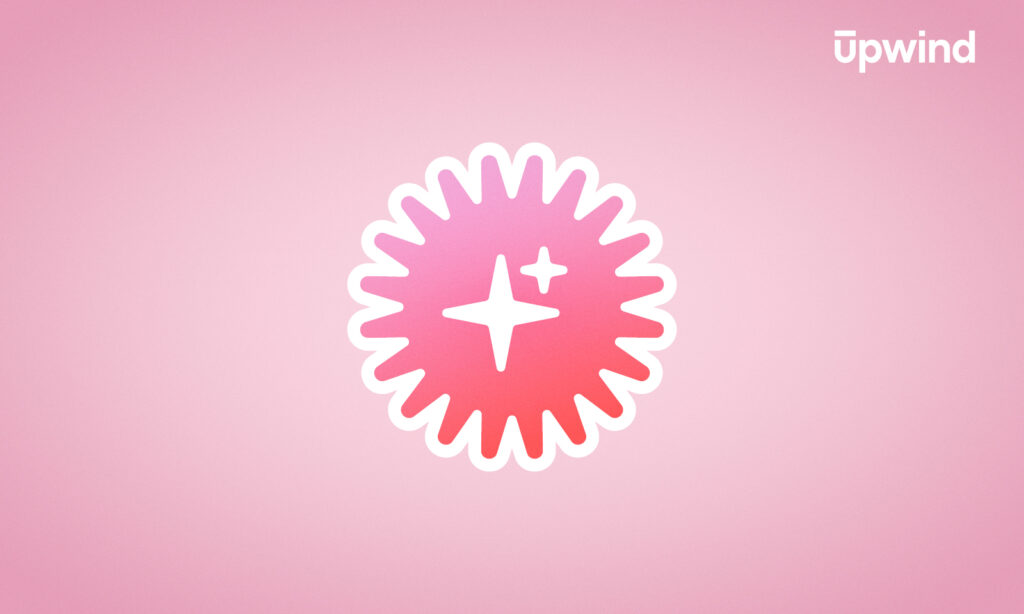Cloud security is layered, so while it sometimes seems that CSPM and CWPP are two “incomplete” parts of a total cloud security strategy, the truth is that they complement each other in a landscape where two different types of challenges lead to separate security solutions. Today, modern cloud-native application protection platforms (CNAPPs) unify both layers, striking the right balance between comprehensive coverage and organizational complexity.
What’s the Difference Between CSPM and CWPP?
Cloud security posture management (CSPM) and cloud workload protection platform (CWPP) are complementary solutions to secure cloud environments. Here’s a quick overview:
CSPM focuses on posture and identifying misconfigurations, policy violations, and risks in cloud infrastructure before deployment. CSPM is the urban planning committee of cloud security. It focuses on setting and enforcing zoning laws, construction requirements, and regulations to prevent hazards.
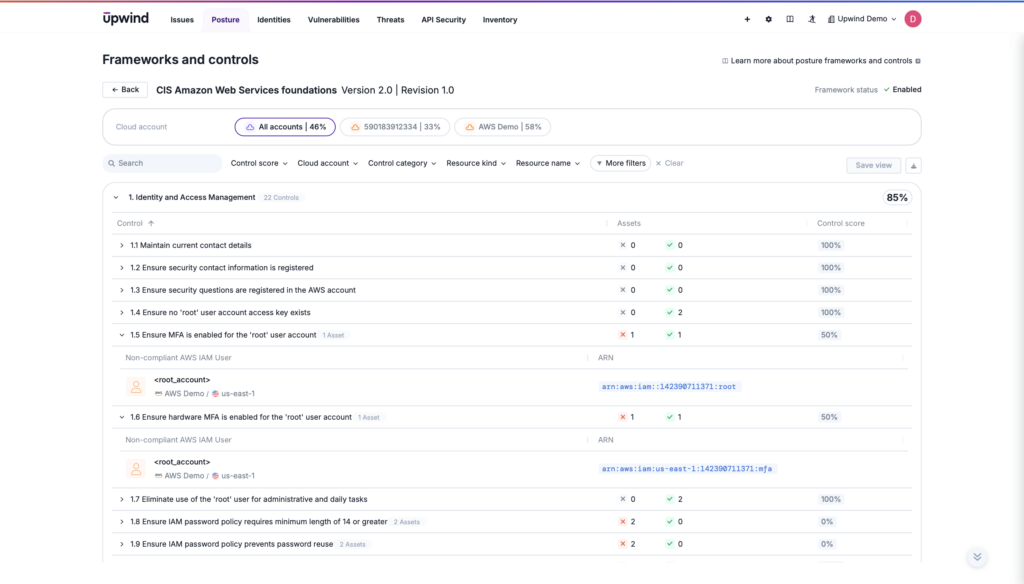
CWPP protects workloads during runtime, including hosts, containers, and serverless functions. CWPP acts as the public safety officer of cloud security, patrolling the environment, looking for critical issues, actively assessing the risk, and responding to emerging threats. The shift-right approach ensures critical runtime issues are caught and can inform future builds.
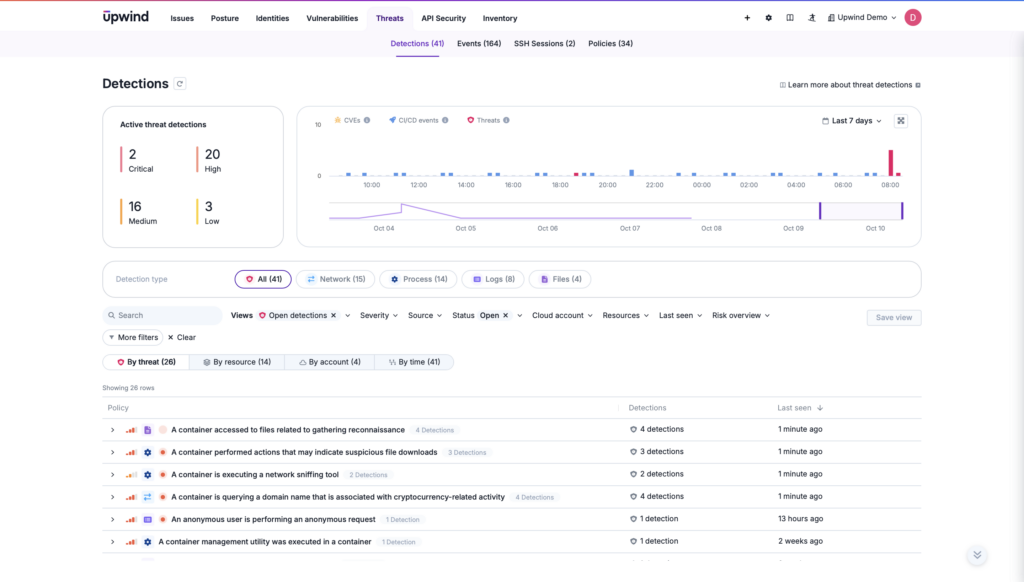
The traditional separation of these tools has allowed for independent innovation in each area, with deep expertise to address the specialized threats each approach covers. That’s paramount in a cloud ecosystem, permitting teams to choose effective solutions to meet their focused needs. Utilized together, CWPP and CSPM secure the entire cloud infrastructure lifecycle, covering both pre-deployment and runtime phases.
While CSPM and CWPP conventionally protect different facets of the cloud environment, the trend of combining these functions is growing. Sixty percent of companies will purchase CNAPP solutions to unify CWPP and CSPM features in 2025 (up from 25% in 2022).
Key Features of CWPP vs CSPM at a Glace
CSPM focuses on configuration management, while CWPP concentrates on vulnerability management and threat detection and resonse. Both provide visibility, risk assessment, actionable insights, continuous improvement, and heightened security in their focus area. Here’s how that may differ based on assets or use cases:
| Benefit | CSPM Assets and Resources | CSPM Use Cases | CWPP Assets and Resources | CWPP Use Cases |
| Visibility | -AWS accounts (e.g., S3, EC2)-Azure subscriptions-GCP projects-Cloud infrastructure as code (IaC) templates | Generate reports with clear steps for remediation | -Docker containers–Kubernetes clusters-Serverless functions (e.g., AWS Lambda) | Gain real-time visibility into container vulnerabilities and threats across the application stack |
| Risk Assessment | -Cloud resource inventory-Internal security policies. Security frameworks (e.g., GDPR, HIPAA) | Evaluate risk exposure of cloud services and prioritize remediation based on configuration vulnerabilities | -Application source code-Third-party librariesVulnerability databases (CVE) | Asses risks associated with third-party components and prioritize based on exploitability and impact |
| Actionable Insights | -Configuration templates-Compliance reports | Generate reports with clear steps to remediation | -Vulnerability scanning tools-Incidence response playbooks-Reporting dashboards | Provide remediation guidance for identified workloads and apps |
| Continuous Improvement | -Compliance audits-Training resources | Conduct regular audits to review and refine cloud security posture | -Continuous integration/continuous deployment (CI/CD)-Security best practices | Integrate security assessments into CI/CD workflow |
| Achieved Security | -Cloud service settings-Identity and access management (IAM) configurations | Automation for security controls to manage configuration risks | –Runtime security agents or agent-free scanning-Microsegmentation policies | Monitor runtime behavior of applications and automatically respond to threats |
CSPM Benefits Unpacked
CSPM centers on configuration management to identify and prioritize cloud risks. Here’s what each benefit looks like from an operational perspective in a CSPM.
Heightened Visibility
View and manage multiple cloud resources across providers, such as Azure, AWS, and Google Cloud. A single view simplifies management while security teams gain an overarching understanding of the entire cloud infrastructure. Teams can track usage, prevent resource sprawl, and operate from a single, shared understanding of the cloud.
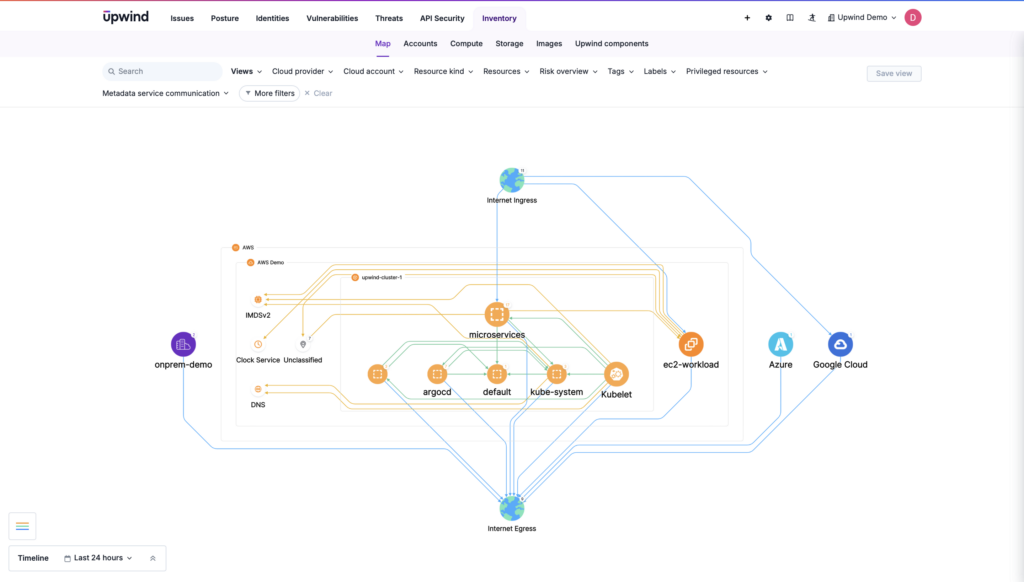
Risk Assessment
Risk assessment offers a structured, systematic approach to cybersecurity by:
- Identifying and inventorying assets. CSPM solutions automatically discover cloud assets across cloud environments (IaaS, PaaS, and SaaS).
- Determining threats and vulnerabilities. CSPM detects misconfigurations, policy violations, and compliance gaps.
- Analyzing the likelihood and impact of those risks. CSPM evaluates exposure levels and the criticality of affected resources.
- Prioritizing risks. CSPM can rank risks based on contextual factors, though it can’t use runtime insights to power that assessment.
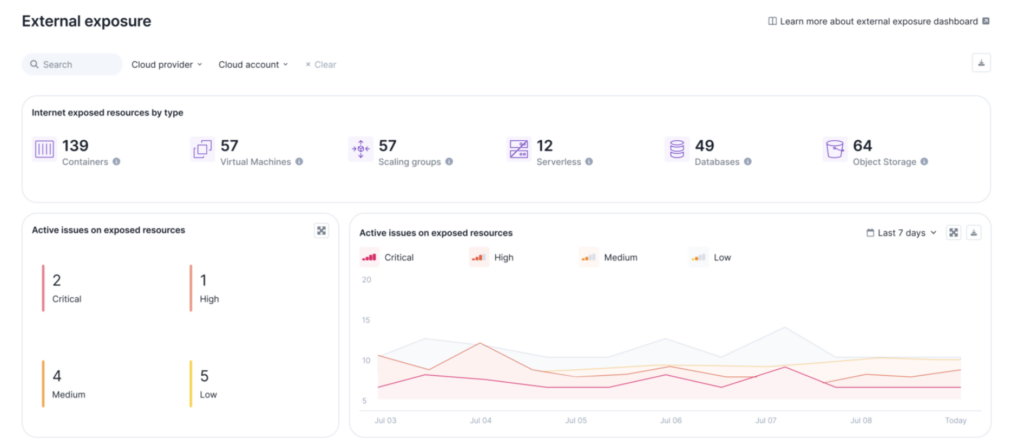
Actionable Insights
CSPM provides mitigation suggestions and, often, automated fixes for misconfigurations, all prioritized based on compliance requirements and risk severity. That streamlines security remediation for teams, ensuring that your dynamic, growing library of cloud resources is transparent and manageable.
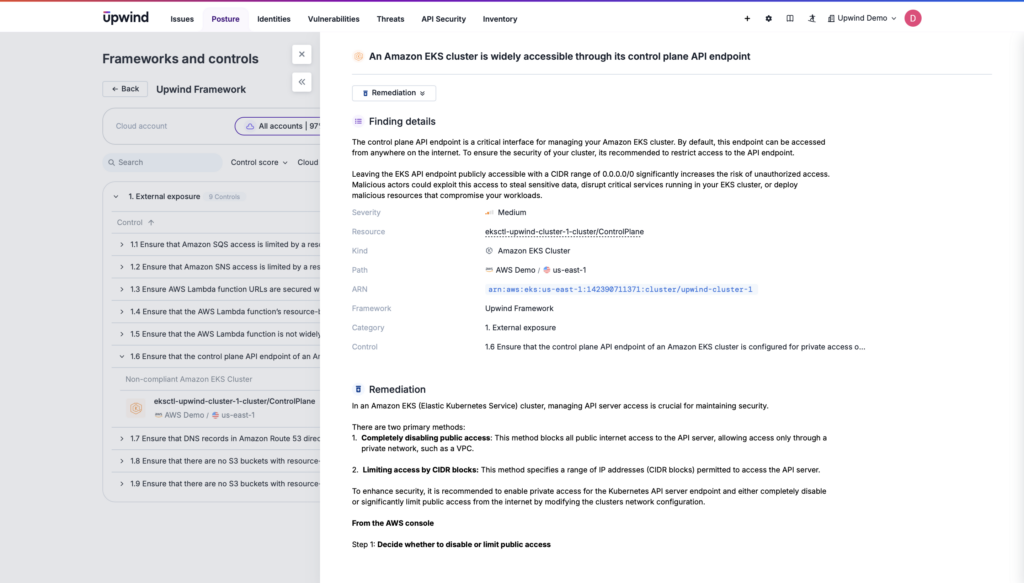
Continuous Improvement
CSPM tools drive continuous improvement as they streamline the process teams use to evaluate their security posture against evolving threats, embedding threat detection in everyday operations. CSPM lets companies stay up-to-date with changing compliance regulations and amass a library of lessons learned from incidents, all without added manual input.
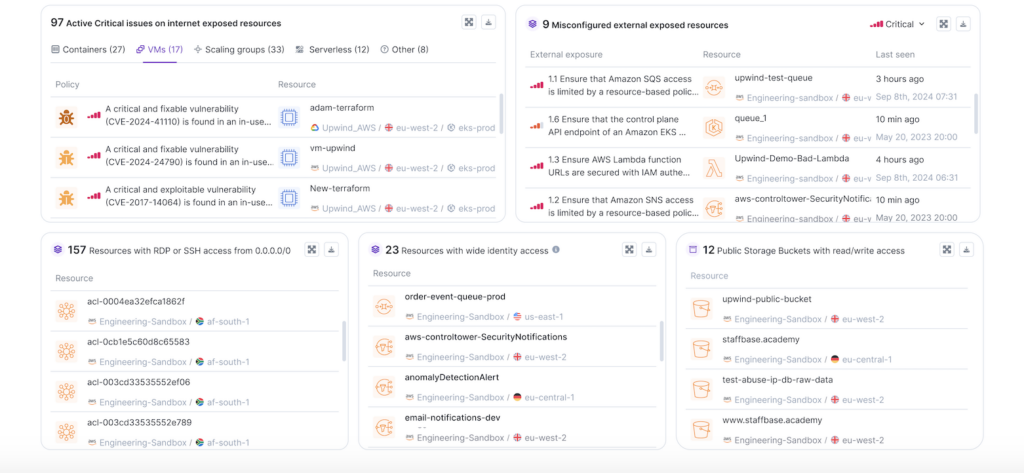
Misconfigurations Handled
CSPM automates and centralizes cloud configurations to reduce security gaps on auto-pilot, saving the time once spent manually checking configurations for security issues. CSPM includes automated scanning, automated remediation, and proactive policy enforcement.
What Benefits Does CWPP Add?
The benefits of CWPP are similar to CSPM, but they focus on workload protection rather than infrastructure. Here’s what that looks like for CWPP.
Workload Visibility Enhanced
Multiple workloads across multiple clouds come together in a single view, where teams can understand how virtual machines, containers, and serverless functions perform regardless of whether they are deployed in AWS, Azure, or Google Cloud. With PaaS, companies have less control over the cloud infrastructure yet need to secure what they run on top of it. That’s the visibility of CWPP, which allows security teams to continuously monitor and assess the security of all workloads running across the cloud infrastructure.
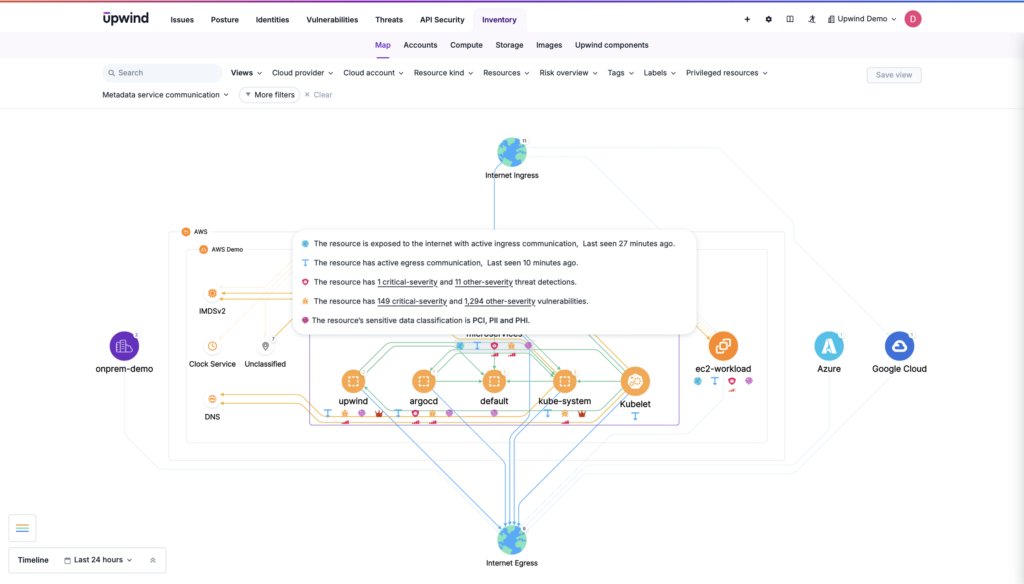
Threat Protection for Workloads
CWPP takes threat detection to the workload, including the ability to:
- Identify and scan workloads for known vulnerabilities, as EDR manages for endpoint security before the advent of cloud.
- Detect in-process vulnerabilities at runtime, like memory-based attacks or privilege escalations
- Provide contextual insights on detected threats or exposures, especially in environments with microservices
- Isolate workloads if suspicious behavior is suspected
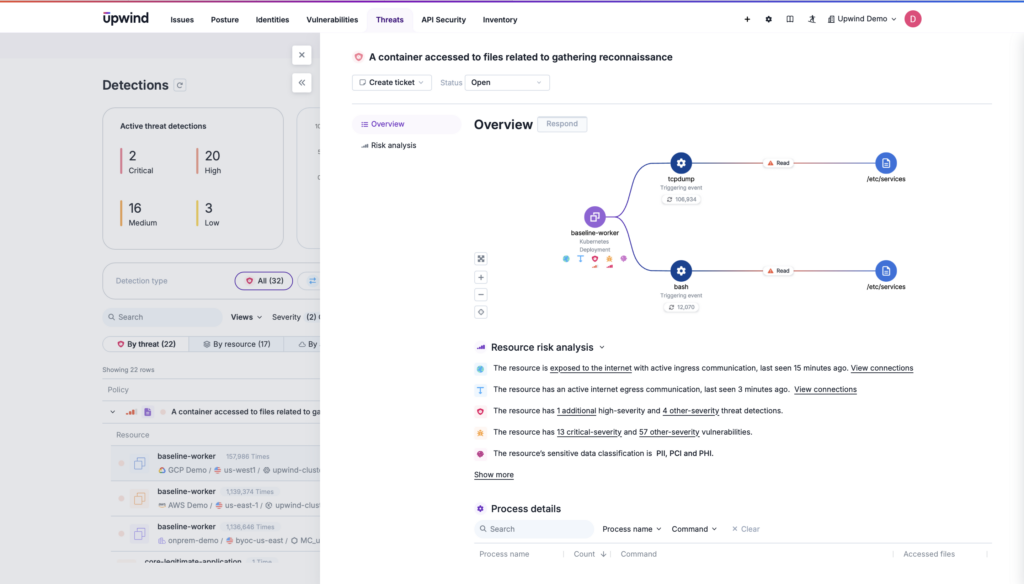
Context-Rich Risk Assessment
CWPP performs contextual risk assessment, evaluating cloud workloads in terms of their behavior. That includes asset identification and inventorying, assessing runtime behavior, and prioritizing risks.
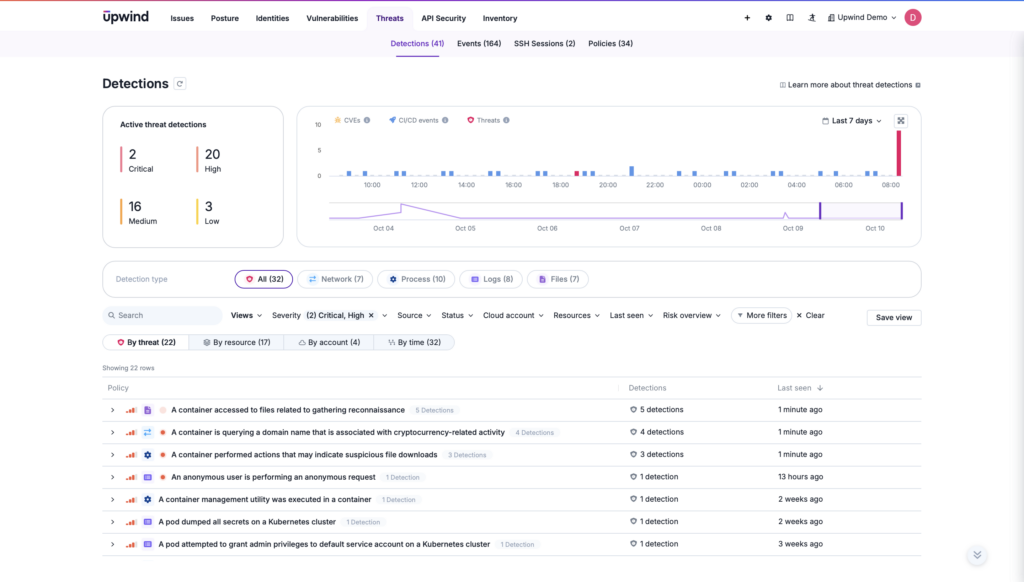
Actionable Insights for Workload Security
CWPP provides remediation steps specific to workloads, flagging issues such as container vulnerabilities or over privileged access roles. It may include detailed remediation steps that teams can take to the CI/CD pipeline, and fixing issues in new builds before workloads go live.
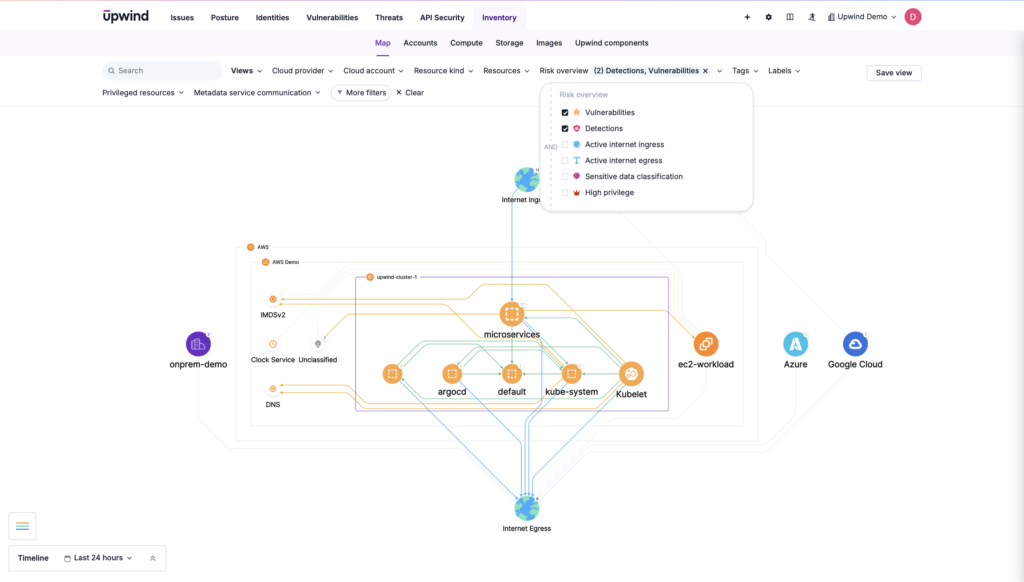
Continuous Security Improvement for Workloads
Security checks at runtime provide the insight that helps developers build better from the very beginning. Continuous monitoring during runtime ensures that as workloads scale or shift across cloud environments, security remains intact.
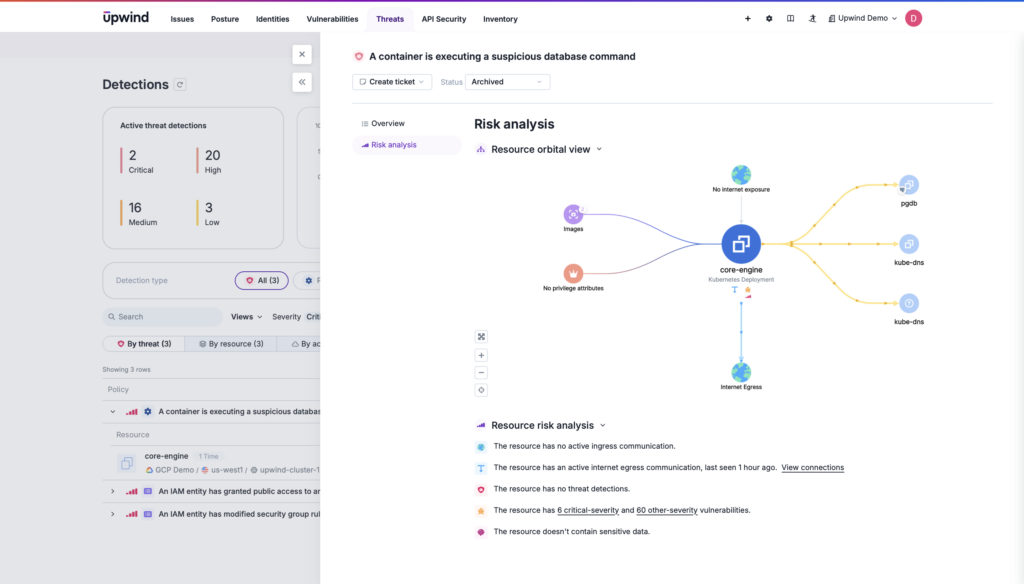
Workloads Secured
As with CSPM, CWPP offers centralized control, proactive enforcement, and automated scanning and remediation.
Where Do Other Cloud Security Tools Like CASB and CIEM Fit?
A cloud access security broker (CASB) acts as a gatekeeper between on-premise and cloud infrastructure, extending tight controls to the cloud. Cloud infrastructure entitlement management (CIEM) manages cloud identities and governs permissions and access controls.
Both augment CSPM and CWPP, but cover different areas of cloud security. Here’s what the differences look like in 3 core areas: visibility, risk mitigation, and compliance.
| Feature | CSPM | CWPP | CASB | CIEM |
| Visibility | -Configurations-Compliance status-Security posture | Workload security, including vulnerabilities and runtime behaviors | User activities and data, including anomalies in user behavior and access patterns | User permissions and roles |
| Risk Mitigation | Configuration vulnerabilities | Workload vulnerabilities | Data loss, application configuration, and integration vulnerabilities, unauthorized access, shadow IT, and external threats | Misconfigured permissions, access policy and risk management vulnerabilities like privilege escalation |
| Compliance | With cloud configurations and compliance frameworks | Not focused on compliance, though CWPP ensures compliance by securing workloads | Managing user access and data handling | Managing user access and data handling, focusing on identity and access governance, especially around the principle of least privilege |
Upwind Consolidates CSPM and CWPP in a Comprehensive CNAPP
CSPM and CWPP are crucial to overall cloud security, but they can challenge teams that want a svelte solution. With runtime insights powering CSPM configuration remediation, the Upwind CNAPP gives you the deep visibility you need, powered by insights you can’t get from CSPM alone — without needless overlap, duplicated warnings, and increased complexity.
Close potential gaps without overlap or multiple tools. Schedule a demo to see how.