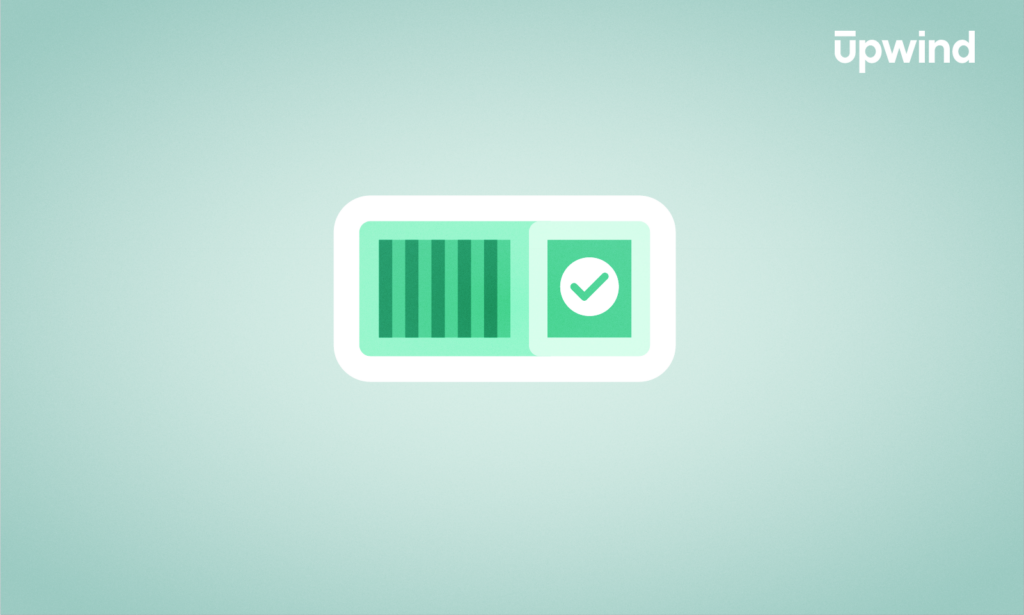
Many teams already know what container security tools are out there, the basics of running containers on different platforms like Amazon Web Services, and the fundamentals of cloud workloads. But container security doesn’t stop there. The real challenges come when you have to secure thousands of short-lived workloads, keep visibility intact as teams scale, and enforce security without grinding development to a halt.
This article digs into the container security best practices — and goes further to discuss what matters most once the fundamentals are in place. We’ll also look at real-world trade-offs, like securing service-to-service communication without breaking performance and when agent-based or sensor-based monitoring makes sense. It’s all about trying to secure containers in production without slowing down teams.
Understanding Container Security
Containers are lightweight, portable environments that package applications and dependencies together, and container security is the practice of protecting these environments across their lifecycle. It covers image integrity, access controls, runtime protection, and network security to prevent vulnerabilities, misconfigurations, and threats in cloud-native deployments.
Best practices for container security, therefore, include multiple layers and components, all seeking to prevent exploits, reduce lateral movement, and keep containers secure in production. These practices include:
- Using minimal base images
- Scanning images in CI/CD pipelines
- Implementing least privilege
- Using immutable infrastructure
- Securing secrets management
- Enforcing network segmentation
- Monitoring runtime behavior
- Applying Kubernetes security controls
- Signing and verifying images
- Continuously auditing and patching
With roughly 60% of organizations incorporating containers in a now $10 billion market, containers are integral to business in the digital age. And why shouldn’t they be? Containers provide a fast, scalable, and consistent way to deploy applications across environments.
Here’s why containers are so effective:
- Speed and efficiency: Containers can start in seconds, unlike virtual machines (VMs), which require an entire operating system (OS) reboot.
- Portability: Because containers package applications with dependencies, they run consistently across cloud providers like AWS, Azure, and Google Cloud Platform (GCP).
- Resource optimization: Containers share the host OS kernel, consuming fewer resources than VMs and making them more cost-efficient.
- Scalability: Orchestration tools like Kubernetes can automatically spin up or down containers based on demand for better resilience and load management.
- Agility for DevOps: Containers integrate well into the CI/CD pipeline for testing, deployment, and updates.
- Security and isolation: While sharing the OS kernel, containers maintain process-level isolation for lower risk compared to traditional monolithic applications.
Runtime and Container Scanning with Upwind
Upwind offers runtime-powered container scanning features so you get real-time threat detection, contextualized analysis, remediation, and root cause analysis that’s 10X faster than traditional methods.
Foundational Container Security Best Practices
While containers offer some security benefits, their security model also introduces new risks.
Unlike traditional applications, containers share the host OS kernel, making misconfigurations, privilege escalation, and lateral movement real concerns. Attackers can exploit vulnerabilities in container images, compromise exposed secrets, and take advantage of weak network policies to move across workloads.
To realize the benefits of containers, teams need to address the challenges. Let’s divide the foundational elements of securing containers into two areas: implementing and running secure containers.
Implementing Secure Containers
Securing containers starts with how they are built and deployed.
Minimal base images reduce attack surfaces by stripping away unnecessary components. Image scanning in the CI/CD pipeline helps ensure vulnerabilities are caught early while signing and verifying images prevents tampered or untrusted code from running in production environments. Immutable infrastructure ensures containers are deployed consistently and cannot be modified post-deployment, reducing drift and security gaps. And secrets management stores credentials in a vault that cannot be leaked.
All these components protect containers with strong security before they even reach production.
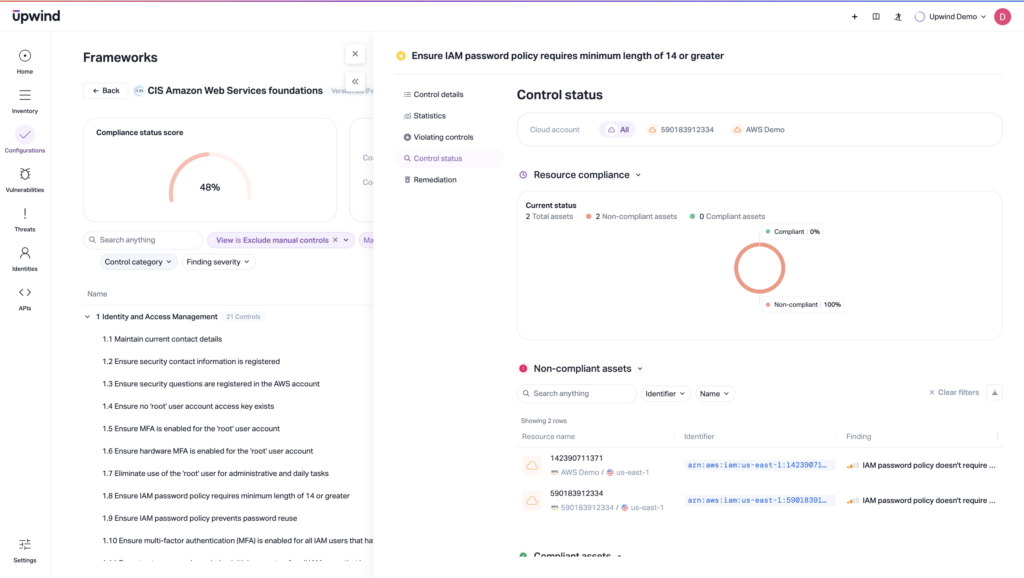
Securing Containerized Applications
Once deployed, containers need continuous protection.
Least privilege access controls prevent excessive permissions from exploitation, while network segmentation limits lateral movement between workloads. Runtime monitoring detects anomalies so security teams catch unauthorized activity quickly. Applying Kubernetes security controls can lock down workloads at scale. Finally, continuous audition and patching address new vulnerabilities, so ongoing security as threats evolve.
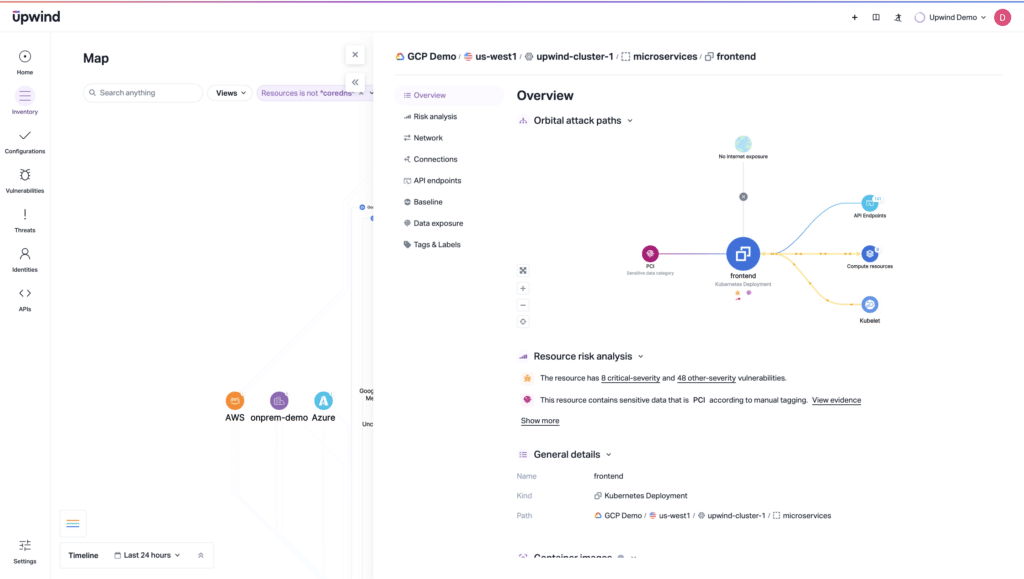
Practical Container Security Best Practices Implementation
Foundational security practices lay the groundwork for protecting containerized environments, but once containers are deployed, threats evolve, attack surfaces change, and misconfigurations become exploitable in real time. Teams must move beyond the checklists of static defense and adopt more advanced, proactive strategies. Here’s how.
First, before containers are deployed, security needs to be embedded in the build process. Prevention is the most effective security since it makes sure hardened, verified containers are the only ones in production.
| Security Area | Best Practice | Example | Implementation Tips |
| Minimal Base Images | Strip unnecessary components. | A containerized web application should only include essential dependencies. Remove unused shell utilities. | Use multi-stage builds to keep images small and avoid bloated, full OS images. |
| Image Scanning in CI/CD | Automate security scans to detect vulnerabilities before deployment. | The pipeline must block an image if a critical vulnerability is found in a core dependency. | Configure fail conditions in CI/CD to reject images with critical vulnerabilities. |
| Signing and Verifying Images | Digitally sign container images and enforce verification before deployment. | Only images signed by the build system should be allowed to be pulled into production. | Enforce verification policies in Kubernetes admission controllers to block unsigned images. |
| Immutable Infrastructure | Containers should not be modified once deployed. | If a security patch is needed, a new image should be built and redeployed instead of modifying a running instance. | Use read-only filesystem flags and disable shell access inside containers. |
| Secrets Management | Store sensitive credentials securely, not in containers themselves. | A database password should be retrieved dynamically from a secrets manager instead of being hardcoded. | Use external secrets managers and mount credentials at runtime with temporary access tokens. |
These hardened implementation strategies make it so teams can prevent security weaknesses from being introduced before containers ever go live.
However, once containers are running, attackers shift from exploiting vulnerabilities to runtime exploitation methods like abusing excessive permissions. So static defenses are not enough: teams should embrace runtime protections, too.
| Security Area | Best Practice | Example | Implementation Tips |
| Least Privilege Access Controls | Drop unnecessary privileges. | A containerized API service should run as a non-root user and have no access to modify host files. | Enforce non-root execution in Kubernetes security policies. |
| Network Segmentation | Restrict container communication to only necessary services. | Frontend services should only communicate with backend APIs. | Use Kubernetes NetworkPolicies to define allowed ingress and egress traffic. |
| Runtime Monitoring and Threat Detection | Continuously analyze behavior for anomalies. | A monitoring system should detect when a container executes unexpected system commands and flags a potential attack. | Use syscall filtering to track container actions and block unauthorized activity in real time. |
| Applying Kubernetes Security Controls | Enforce policies to prevent privilege escalation and risky configurations. | A policy should block the deployment of privileged containers that can access the host system. | Restrict container capabilities with PodSecurityStandards. |
| Continuous Auditing and Patching | Regularly update running containers and enforce compliance. | A security check should identify outdated images running in production and alert teams to update them. | Automate container lifecycle policies to replace old images and patch versions regularly. |
Unlike traditional applications, containerized workloads are dynamic and ephemeral, so real-time monitoring is the only way to enforce security. Teams need to detect and respond to threats as they emerge, not solely before deployment.
Beyond Best Practices: Advanced Strategies and Trade-Offs
Once teams implement strong build and runtime security for containers, they’ll discover real-world security trade-offs that emerge in containerized environments. At this stage, teams aren’t just securing individual workloads: they’re dealing with security at scale, evolving threats, and operational trade-offs that impact both security and system performance.
At this level, container security is about:
Securing service-to-service communication without breaking performance
Containers exist in distributed, microservices-based environments, but this creates a security challenge. Traditional IP-based network segmentation, like firewalls or VLANs, is not well-suited for dynamic environments. Mutual TLS (mTLS) provides strong authentication and encryption between services, but can introduce CPU overhead and latency. And service mesh solutions help at scale, but increase operational complexity.
Here are the important points to consider when choosing a solution or the right mix of security controls:
- Service mesh security policies dynamically apply security controls (enforcing MTLS, for example). They require additional infrastructure and navigating a learning curve.
- Identity-based workload authentication (SPIFFE/SPIRE): Use cryptographic workload identities instead of static IPs to authorize communication between services. They’re more secure than IP-based controls but require integration into authentication frameworks.
- Hybrid approach: Use selective encryption. Apply mTLS only to sensitive workloads like API to database connections while using network policies elsewhere. It reduces performance overhead, but teams will need to classify workloads based on sensitivity
Preventing supply chain attacks beyond basic image signing
Signing and verifying container images is a foundational step, but real-world supply chain attacks are often sophisticated and able to target dependencies, build pipelines, or package registries, making them difficult to identify. Attackers exploit dependency confusion by injecting malicious code into open-source libraries, and compromised pipelines allow attackers to introduce backdoored images into production. Signed images don’t guarantee dependencies are secure, so what are better options?
- Software Bill of Materials (SBOM) enforcement: This requires every image to include an SBOM listing every dependency. It will add transparency but require automated enforcement tools.
- Provenance tracking in CI/CD: It will verify where code and dependencies originate before allowing builds to proceed. That prevents dependency confusion attacks but requires secure pipeline design.
- Restricted package registries: They allow approved repositories and dependencies in production workloads, but limit developer flexibility.
Of course, some teams combine all three to significantly reduce the risk of supply chain attacks proceeding unnoticed.
Automating security enforcement without disrupting development
Development teams need some flexibility and automated controls that catch misconfigurations early, but they risk overly strict enforcement that slows development workflows — or even blocks it altogether.
What are the choices here? Is it possible to have guardrails without bottlenecks?
- Admission control policies: These enforce security checks at deployment time, initially in audit mode before enforcing blocks. That allows teams to identify issues before strict enforcement.
- Automated least privilege enforcement: Using runtime analysis to automatically reduce container privileges based on observed behavior. It reduces human workload but requires tuning.
- Developer-friendly security dashboards: These can provide real-time feedback during builds rather than outright blocking.
With intelligent automation, teams enforce security with less friction (and greater scalability).
Mitigate Container Risks with Upwind
The Upwind Cloud Native Application Protection Platform (CNAPP) is designed to help mitigate vulnerabilities and risks within the container environment. It unifies intelligence from runtime to build-time, removing friction during development without sacrificing security. With its SBOM Explorer, teams can also identify packages within their environment and any dependencies, for faster remediation throughout architectures.
Coupled with behavior analysis on runtimes, teams gain the insight they need to confidently secure containers at scale. To find out more about Upwind’s container security, book a demo today.
Frequently Asked Questions
What are the most critical container security best practices?
For the simplest, most impactful start to container security, start with these basics:
- Implementing vulnerability and malware scanning: Containers with vulnerabilities can replicate risks at scale, which makes it imperative to integrate automated scanning into CI/CD pipelines and establish thresholds for blocking high-risk images. To avoid scan fatigue, focus on high-impact, widely-used images.
- Ensuring container image provenance: Establish clear provenance for all images, including dependencies, through a software bill of materials (SBOM). This is critical for preventing unknown or malicious components from proliferating across containers. Integrating SBOM checks into development workflows prevents risky deployments and keeps issues from bleeding into shared infrastructure.
- Implementing privileged access management: Enforce least-privilege access by default and apply strict access reviews to avoid privilege creep over time. Use runtime policies to lock down access and monitor for unexpected privilege escalation attempts, which indicate deeper security gaps.
How do you implement container security in a CI/CD pipeline?
Implement container security in the CI/CD pipeline by focusing on all stages, from source code commits to deployment. This includes:
- Scanning images
- Enforcing least privilege
- Signing artifacts
- Securing the pipeline itself
Here’s what that looks like:
- Source Code security, with static code analysis (SAST) testing and by using signed commits and branch protection.
- Dependency security, scanning 3rd-party dependencies, and requiring SBOMs to track components.
- Container image security, from scanning images to using multi-stage builds and digitally signing images and enforcing signature verification.
- Pipeline security, securing credentials and secrets in a vault, using least privilege for CI/CD runners, and enforcing provenance tracking.
- Deployment security, with admission controllers and runtime security policies.
How do you secure containers in production environments?
To secure containers in production environments, key practices include:
- Using least privilege access
- Enforcing network segmentation
- Monitoring runtime behavior
- Implementing admission controls
- Securing secrets
- Applying Kubernetes security policies
- Logging and auditing events for forensics
- Automating patching
What are the best practices for container network security?
Best practices for container network security include:
- Enforcing network policies
- Using identity-based authentication
- Implementing mTLS
- Isolating sensitive workloads
- Monitoring network traffic
- Limiting external exposure
- Using service mesh security
- Applying layered defense





