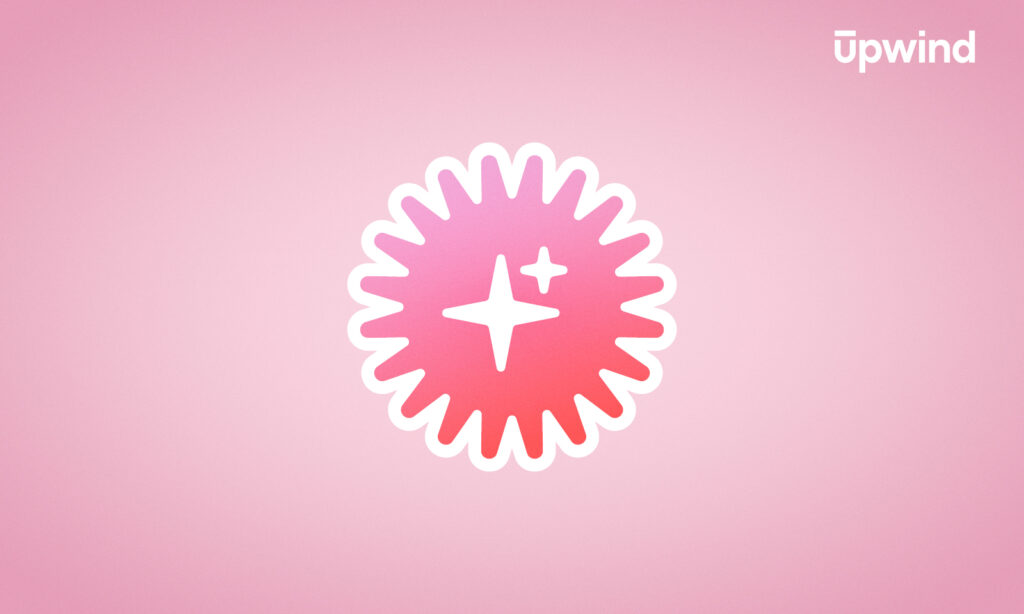From fine-tuning identity and access management (IAM) to scaling as usage grows, there are plenty of operational and security challenges for teams already committed to working in Amazon’s public cloud. Most revolve around managing scalability with multi-region and multi-cloud security. We’ve addressed the specifics of EC2 security and Lambda security. Now we’re looking at AWS as a whole.
What is AWS Security?
Amazon Web Services (AWS) Security is a suite of tools, services, and best practices to protect data, applications, and infrastructure hosted in Amazon Web Services (AWS). While cloud-native and multi-cloud architectures come with their own needs, AWS’s distinct features and approaches set it apart from competitors like Google Cloud Platform (GCP) and Microsoft Azure.
AWS security includes the following core differentiators:
- AWS’ integrated tools, like its IAM, custom encryption tools, and built-in distributed denial-of-service (DDoS) protection
- AWS-specific shared responsibility model, which delegates more specific tasks to users than other cloud providers
- AWS’s specific hybrid cloud capabilities (e.g., AWS Outposts) and support for multi-cloud architectures
- Amazon’s global reach, with its data residency challenges
With a worldwide presence and many user-controlled options, AWS stands out for its scalability, flexibility, and depth of tools. However, leveraging AWS’s strengths requires strong governance and skilled teams to fully harness its security capabilities while avoiding common pitfalls.
AWS Runtime and Container Scanning with Upwind
Upwind integrates seamlessly with AWS environments, delivering runtime-powered container scanning features so you get real-time threat detection, contextualized analysis, remediation, and root cause analysis that’s 10X faster than traditional methods.
Top AWS Security Differences
AWS’s global reach and industry-leading IAM capabilities make it a compelling choice for organizations of all stripes. After all, it’s easy to get on board for AWS’s low latency, multi-region support, and ability to fine-tune compliance.
In 2024, AWS held the largest market share of the top 10 cloud platforms, with 50.1% of the market and a 31% customer growth rate.
These same features lie at the heart of AWS security concerns. For instance, companies that rely on AWS for their global reach face complex issues like adhering to regional data residency laws, managing permissions at scale, and securing hybrid or multi-cloud environments.
Let’s take each of AWS’s distinctions and go deeper into the security contexts they present for teams.
Fine-Tuning IAM in AWS
AWS’s IAM is known for its flexibility, offering fine-grained controls to define who can access which resources and how. This flexibility can lead to complexity and errors if not carefully managed.
Challenges include:
- Overly permissive roles (e.g., AdministratorAccess) can unintentionally grant broad access to sensitive resources.
- The complexity of managing policies across multiple accounts and teams can lead to inconsistent enforcement of least-privilege access.
At AWS, development teams might create an IAM policy with broad permissions for quick troubleshooting, inadvertently exposing sensitive databases. They risk the policy remaining active due to insufficient auditing, increasing the attack surface.
Unlike GCP, which offers simpler role hierarchies, AWS’s granular approach demands stronger governance but allows for more precise configurations.
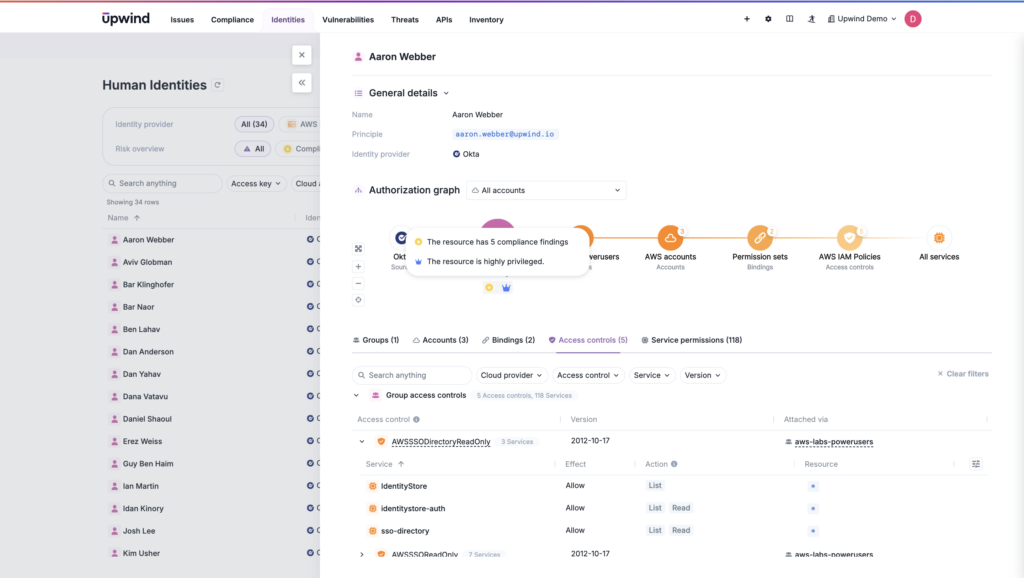
Navigating the Shared Responsibility Model
AWS’s shared responsibility model defines what AWS secures (e.g., infrastructure) versus what customers must secure (e.g., configurations, access, and data). While this model allows flexibility, it places significant responsibility on users to ensure their workloads are properly secured.
Challenges include:
- Misconfigured resources, such as open security groups or exposed cloud storage containers, or S3 buckets, can lead to security breaches.
- Maintaining visibility and consistency across resources and accounts becomes more difficult as environments scale.
For example, a team might leave a security group open to all IP addresses (0.0.0.0/0) for convenience during testing but fail to close it after deployment. This oversight can expose critical resources to unauthorized access.
Compared to GCP or Azure, which offer more opinionated defaults for security configurations, AWS gives users greater control but requires more vigilance.
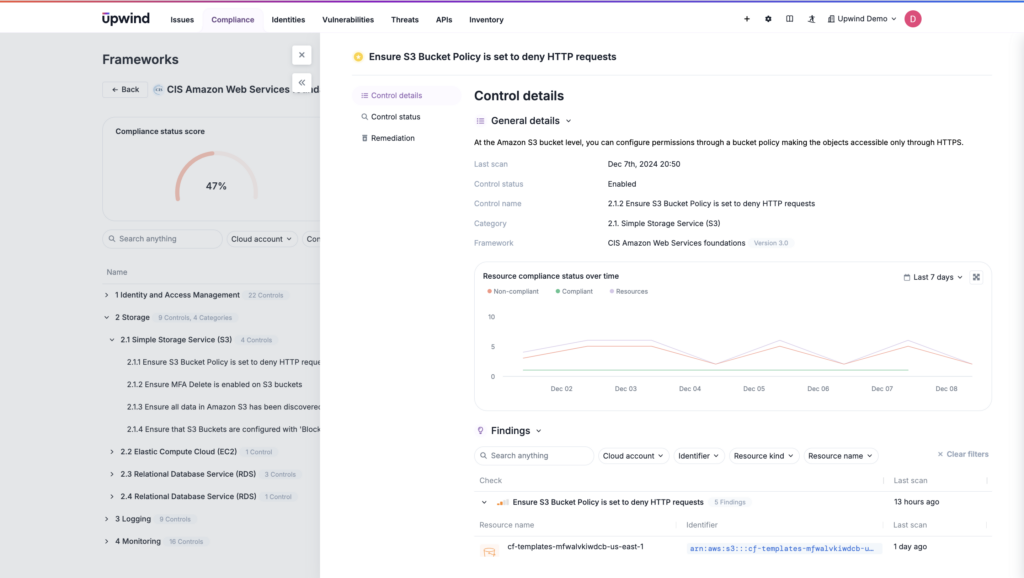
Securing Hybrid and Multi-Cloud Architectures
AWS’s hybrid cloud tools, such as AWS Outposts, enable the integration of AWS services into on-premises environments. However, managing security across hybrid and multi-cloud architectures inevitably adds complexity, especially when ensuring consistency across platforms.
Challenges include:
- Establishing uniform security policies across AWS, on-premises systems, and third-party clouds.
- Securing data transfer and minimizing the attack surface in interconnected environments.
For example, a financial institution using AWS for cloud workloads and an on-premises data center for compliance might experience inconsistent firewall rules. Attackers could exploit this gap to gain unauthorized access to sensitive on-premises systems.
Compared to Google Anthos, which emphasizes multi-cloud management, AWS excels in hybrid integrations but requires more coordination when extending security to non-AWS environments.
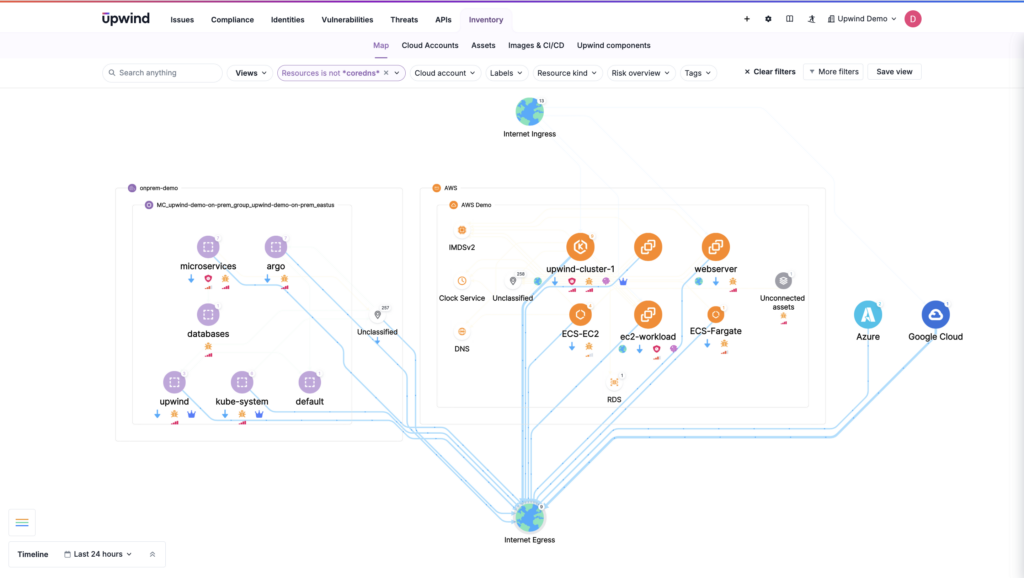
Addressing Data Residency and Global Reach
AWS’s global infrastructure allows companies to operate in regions worldwide, but users must manage data residency and compliance with regional laws like Europe’s General Data Protection Regulation (GDPR) or the California Consumer Privacy Act (CCPA).
Challenges include:
- Tracking where data resides and ensuring it meets regional compliance requirements.
- Balancing the need for low-latency performance with regulatory restrictions on data movement.
For example, a multinational organization might inadvertently store customer data in a non-compliant region due to misconfigured S3 bucket policies, leading to potential regulatory penalties.
While AWS offers the most extensive global reach, managing data residency often requires more manual oversight than on platforms like GCP, which centralize data residency solutions in fewer regions.
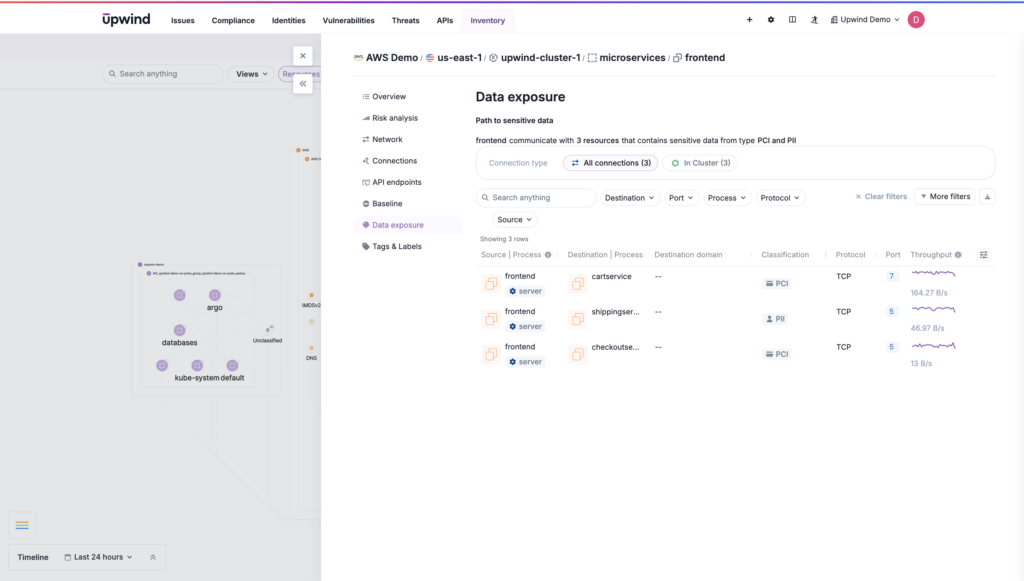
AWS Security Best Practices for Scalable Protection
To maximize security while leveraging the flexibility of AWS, organizations will need to adopt best practices that align with operational goals and the dynamic nature of cloud environments. These best practices address core areas like proactive monitoring, data protection, and secure configurations, ensuring a comprehensive security strategy.
To implement a strong AWS security strategy, consider these best practices in terms of practical examples that illustrate their real-world application.
| Goal | Best Practice | Purpose |
| Access Management | Enforce least-privilege IAM roles. | Reduces the risk of unauthorized access and privilege escalation. |
| Data Protection | Encrypt data at rest and in transit using AWS Key Management Service (KMS). | Ensures sensitive data remains protected and compliant with regulations. |
| Monitoring and Detection | Enable GuardDuty and CloudTrail for all accounts. | Provides real-time threat detection and auditing of API activity. |
| Configuration Management | Use AWS Config rules to enforce secure settings. | Automates compliance with organizational policies and prevents misconfigurations. |
| Incident Response | Implement automated responses with Lambda and 3rd-party systems. | Minimizes response times and reduces human error during incident management. |
Here’s what each practice looks like at a deeper level.
Enforce Least Privilege IAM Roles
Best practice: Restrict permissions to the minimum required for each role. For instance, a data analyst might have access to read data in S3 but not permission to delete or modify it. Within AWS, AWS IAM Access Analyzer can identify roles with overly broad permissions to prevent unnecessary access.
Ongoing challenge: Even when least-privilege IAM roles are implemented, organizations often miss subtle ways that permissions can become overly permissive due to policy overlaps or inherited permissions.
For instance, the IAM role of a data analyst may appropriately restrict the deletion or modification of S3 data. However, the analyst may also have permissions inherited from a group role that allows broader S3 actions. Nothing’s stopping that analyst from using them to delete sensitive logs.
What to do: While eventually, internal audits uncover the issue, a better approach would involve identifying overly permissive policies across direct and group-based roles, then regularly reviewing role changes to ensure inherited permissions align with least privilege.
Encrypt Data with AWS KMS
Best practice: Apply encryption to all sensitive data at rest and in transit. Use KMS to encrypt data in an S3 bucket that stores customer records. Secure API communications using HTTPS to encrypt data in transit.
Ongoing challenge: It remains difficult to manage encryption keys and minimize exposure during maintenance or transfer.
Consider customer data stored in S3 and encrypted with AWS KMS. During a key rotation event, an application fails to authenticate with the new key, causing downtime. Investigation reveals the application’s reliance on hardcoded key aliases.
What to do: Use automatic key rotation, test key transitions in staging environments, and use KMS APIs programmatically to ensure key alias updates propagate without manual intervention.
Enable GuardDuty and CloudTrail
Best Practice: Set up GuardDuty to detect unauthorized activity, such as an unusual API call from a foreign IP address, and use CloudTrail to track the API’s origin. Together, these tools can help identify and trace potential breaches.
Ongoing challenge: Even with GuardDuty and CloudTrail enabled, organizations can struggle with alert fatigue or interpreting unusual activity without a clear threat.
Imagine that GuardDuty flags an unusual API call from an IP address in a foreign country. However, CloudTrail logs show the call came from a legitimate developer using a VPN for remote work. The security team wastes hours investigating.
What to do: Configure custom threat detection filters in GuardDuty to account for known developer activities. Whitelist specific regions or IP addresses associated with legitimate usage patterns. GuardDuty can detect threats like unusual API calls, malicious IP activity, or compromised credentials using AWS-native intelligence. But it lacks advanced context on application-specific behavior or integration with non-AWS systems, leading to potential false positives.
Consider a solution like Security Information and Event Management (SIEM) or a CNAPP that can reduce false positives. A CNAPP can analyze behavior across multiple layers—applications, containers, workloads, and APIs—not just network-level or AWS-specific threats, leveraging baselines of “normal” activity to identify anomalies that matter most.
Use AWS Config Rules
Best practice: Define rules to enforce security policies, such as ensuring all Elastic Block Store (EBS) volumes are encrypted. For example, AWS Config can automatically flag non-compliant volumes and trigger a Lambda function to apply encryption.
Ongoing challenge: AWS Config rules are excellent for enforcing policies, but misconfigurations or gaps in rule coverage can still leave vulnerabilities.
In the real world, one developer may define a rule requiring EBS volumes to be encrypted, but another developer could launch a non-compliant EC2 instance using an older AMI that bypasses the encryption requirement. The unencrypted volume goes undetected for weeks.
What to do: The solution is to augment AWS Config rules with custom Lambda functions that validate Amazon Machine Image (AMI) compliance before resource provisioning. Use AWS Service Catalog to enforce approved AMI usage across the organization. Set up notifications to flag unapproved resources immediately.
Automate Incident Response
Best practice: Deploy Lambda to isolate compromised instances automatically. For instance, if GuardDuty detects malware on an EC2 instance, Lambda can quarantine it by modifying its security group to block external access.
Ongoing challenge: Automated responses can mitigate threats quickly but may lead to unintended consequences without robust testing and fallback mechanisms.
Here’s an example: imagine that GuardDuty detects malware on an EC2 instance and triggers a Lambda function to quarantine it. However, the automated action isolates the instance from the network before logs are extracted, hindering forensic analysis.
What to do: Design your Lambda function to execute multi-step workflows. For example, before quarantining an instance, the function could trigger log extraction to a secure S3 bucket. Use Amazon EventBridge to sequence the steps and add conditions to prevent premature actions.
Advanced Enterprise AWS Security Strategies
AWS security fundamentals like IAM roles, encryption, and monitoring are foundational security concerns with AWS that all users must manage.
But handling scaling, compliance, and evolving threats for enterprise-grade workloads requires addressing even deeper challenges and adopting more advanced strategies.
Scaling security for enterprise environments means going beyond the basics and adopting advanced strategies that ensure resilience in dynamic, multi-account, and hybrid cloud setups. What tools and services within the AWS ecosystem can support those needs? For mid-market and enterprise teams, here are how existing AWS tools can be leveraged to address advanced security challenges in real-world scenarios.
Improving Visibility in the AWS Cloud and Beyond
Enterprises often struggle with runtime visibility and operational observability, particularly in complex environments like Kubernetes or hybrid cloud setups.
AWS tools available:
- AWS X-Ray: Tracks requests across services, enabling detailed tracing for applications.
- Amazon CloudWatch Logs Insights: Provides advanced log analysis for detecting anomalies.
- AWS Security Hub: Aggregates findings from GuardDuty, Macie, and Inspector for a unified security view.
How it works:
A team managing microservices in Amazon Elastic Kubernetes Service (EKS) integrates CloudWatch and X-Ray to monitor unusual pod behavior, such as frequent restarts or spikes in resource usage, can flag potential runtime misconfigurations or breaches.
Application Security in AWS
While AWS provides infrastructure security, applications are a frequent attack vector. AWS tools enable teams to embed security into the development process.
AWS tools available:
- AWS WAF: Protects against web-based attacks like Structured Query Language (SQL) injection or Cross-site scripting (XSS).
- AWS Secrets Manager: Secures credentials and API keys with automatic rotation.
- AWS CodePipeline: Supports DevSecOps workflows by integrating security scans into CI/CD pipelines.
How it works:
A fintech company might use AWS Secrets Manager to store database credentials and rotate them every 30 days, mitigating risks from leaked secrets. Combined with CodePipeline, the team integrates static code analysis tools to catch vulnerabilities before deployment.
Cost Optimization Without Sacrificing Security
AWS security tools are usage-based, and costs can rise significantly with poor configuration or unnecessary activity. Optimizing usage can make enterprise-grade security more efficient and affordable.
AWS tools and strategies:
- Use tiered logging for CloudTrail to capture detailed logs only for sensitive accounts or resources.
- Schedule GuardDuty scans during business-critical hours to avoid unnecessary activity.
- Regularly review Macie usage and focus on high-risk S3 buckets.
How it works:
A retail company can consolidate its log collection with a centralized CloudTrail bucket and implement lifecycle policies to archive infrequently accessed logs, reducing storage costs.
Managing Multi-Account and Multi-Cloud Environments
Enterprises often operate multiple AWS accounts or hybrid cloud architectures, creating challenges for consistent security and compliance.
AWS tools to use:
- AWS Organizations and Service Control Policies (SCPs): Centralize policy management across accounts.
- AWS Control Tower: Automates account provisioning with guardrails.
- AWS PrivateLink: Secures data transfer between services without exposing traffic to the public internet.
How it works:
A multinational corporation could use AWS Control Tower to set up a multi-account environment with strict SCPs, like preventing direct internet access from production accounts. AWS PrivateLink can ensure secure communication between accounts for sensitive data exchanges.
Implementing Zero Trust in AWS
Modern enterprises are shifting to zero-trust architectures, which require granular control over resource access and network activity.
AWS tools available:
- Virtual Private Cloud (VPC) Lattice: Manages service-to-service communication with fine-grained policies.
- IAM conditions: Adds context-aware restrictions, such as time-based or IP-specific access.
- AWS KMS Key Policies: Restricts access to encryption keys based on precise user attributes.
How it works:
A healthcare organization could implement zero trust by enforcing IAM conditions that allow data access only during specific work hours and from trusted IP ranges. VPC Lattice would control communication between internal services, preventing lateral movement.
Upwind Consolidates AWS Security
AWS’s security foundation can scale to meet enterprise demands with the right strategies. However, in complex environments, that protection comes with challenges like visibility and multi-cloud compliance.
Upwind addresses these gaps by consolidating AWS-native security capabilities with advanced multi-cloud and hybrid-cloud protection. With full-stack visibility, simplified compliance across clouds, and proactive protection, Upwind enables enterprises to build a holistic, future-proof security strategy that scales with their evolving infrastructure. Want to see how? Get a demo.
FAQ
What is AWS Security Group used for?
AWS Security Groups function as virtual firewalls for resources running within a VPC. While most commonly associated with EC2 instances, they are not exclusive to EC2.
Security groups control inbound and outbound traffic at the instance level, providing a way to enforce network access rules based on IP address, protocol, and port, ensuring that only authorized traffic can reach organizational resources.
In enterprise environments where scalability, multi-account setups, and compliance are critical, AWS Security Groups are a foundational layer of network security. They are especially significant in hybrid and multi-cloud architectures, where maintaining consistent network policies can be challenging.
What is the difference between AWS Security Groups and firewalls?
Both AWS Security Groups and traditional firewalls control network traffic. But AWS Security Groups are lightweight controls for specific resources, ideal for cloud-native applications. They operate at the instance level within an AWS VPC, and they define per-resource access rules.
Traditional firewalls or AWS Network Firewall provide for broader and more complex security needs. They operate at the network perimeter, protecting the network or subnets in their entirety. Firewalls can handle more complex traffic filters at the application, network, and transport levels compared to AWS Security Groups.
What is the AWS Security Hub?
AWS Security Hub is a centralized dashboard for security findings within the AWS ecosystem. It integrates with various AWS security tools and third-party solutions to provide a unified view of an organization’s security posture, helping identify and remediate potential risks effectively. It’s primarily focused on AWS resources but can integrate with other tools to provide insight outside the AWS ecosystem. AWS Security Hub includes:
- Centralized security findings
- Automated compliance checks
- Integration with AWS services
- Custom insights to filter findings based on specific attributes
- Automated remediation integration with AWS Systems Manager, Lambda, and EventBridge
- Multi-account and multi-region management with aggregated security findings
What is the difference between AWS and Azure?
AWS (Amazon Web Services) and Azure (Microsoft Azure) are two of the leading cloud computing platforms. Both offer similar core services such as compute, storage, and networking.
AWS is ideal for organizations focused on scalability, global reach, and flexibility for building and managing applications at scale.
Azure comes with more features for enterprise integration, offering more support for hybrid cloud management and compatibility with Microsoft tools.
What are the tools and services in the AWS cloud?
We’ve focused on Amazon’s services and native tools, but without much explanation for newcomers or those who might want a quick refresher. Here’s an overview:
- IAM (Identity and Access Management): Manages user access and permissions for AWS services and resources.
- Amazon S3 (Simple Storage Service): Object storage service for storing and retrieving data like files, backups, or logs.
- EC2 (Elastic Compute Cloud): Scalable virtual servers for running applications in the cloud.
- EBS (Elastic Block Store): Provides block storage for EC2 instances.
- RDS (Relational Database Service): Managed database service for relational databases like MySQL, PostgreSQL, and SQL Server.
- Lambda: Serverless computing service for running code without provisioning or managing servers.
- GuardDuty: Threat detection service that monitors for unauthorized activity or unusual behavior.
- AWS Config: Tracks and manages resource configurations to ensure compliance with policies.
- AWS Security Hub: Centralized dashboard for aggregating and prioritizing security findings across AWS services.
- Macie: Uses machine learning to discover, classify, and protect sensitive data in S3.
- CloudTrail: Provides detailed logs of all API calls made in your AWS environment for auditing and security.
- AWS WAF (Web Application Firewall): Protects web applications from common threats like SQL injection or XSS.
- KMS (Key Management Service): Manages encryption keys for securing data in AWS.
- EKS (Elastic Kubernetes Service): Managed Kubernetes service for containerized applications.
- AWS Outposts: Extends AWS infrastructure to on-premises data centers for hybrid cloud setups.
- VPC (Virtual Private Cloud): Enables secure networking by isolating AWS resources in a virtual network.
- Amazon EventBridge: Event-driven service for automating workflows and application integration.
- Amazon X-Ray: Helps trace and analyze application performance and dependencies.
- AWS Control Tower: Automates account provisioning and governance in multi-account AWS environments.
- AWS PrivateLink: Secures private communication between VPCs and AWS services without exposing traffic to the internet.