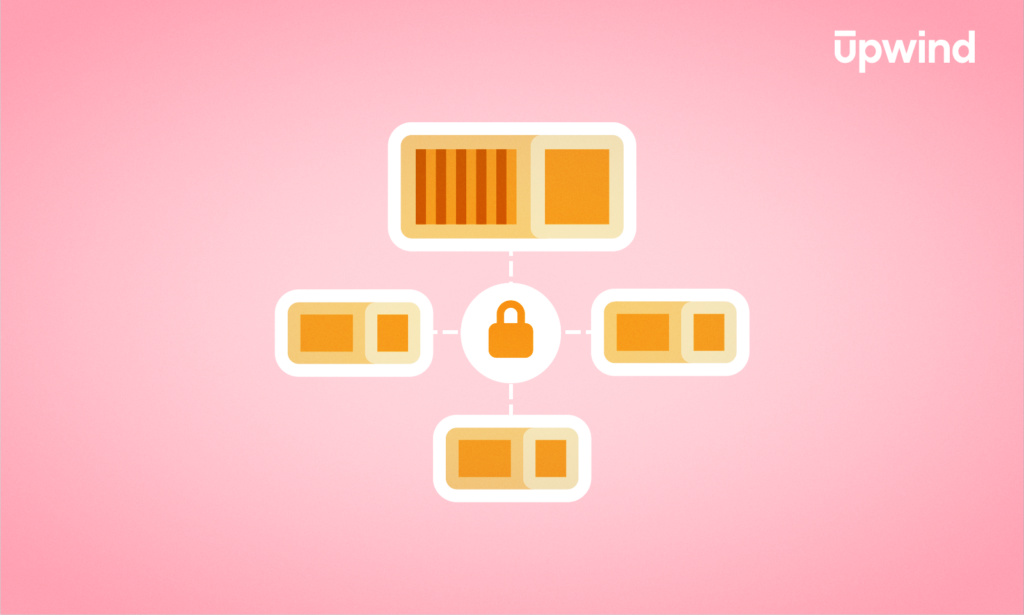
Amazon Web Services (AWS) Fargate, a container-as-a-service (CaaS) solution, has simplified container management by transferring infrastructure security to AWS, while customers retain responsibility for security within the container layer — application, data, and container configurations. That division is central to Fargate’s model and is at the core of specialized security practices that will need to be employed with Fargate containerized workloads.
In this article, we are breaking down security practices in a model where customers must address key security areas, like visibility limitations, identity and access management (IAM) configuration, and container-specific threats.
What is Fargate Security?
Container adoption in software development seems like a foregone conclusion. Organizations utilize this technology for its numerous benefits, including scalability, enhanced security, and saving considerable costs and resources. And its use continues to grow.
The global application container market is expanding. It’s expected to reach $48.03 Billion by 2031.
The accelerated adoption of containerization has notably appeared in financial services, healthcare, and telecommunications sectors, as these industries are characterized by three areas particularly well-served by containerization:
- High-stakes operations: Sensitive data and transactions call for operational stability
- Complex systems: Scalable and reliable infrastructure helps manage the vast amounts of data and complex workflows needed
- Stringent regulatory compliance frameworks (e.g., GDPR, HIPAA, PCI DSS, and SOX): Containerized environments can support high standards for protection, accountability, and auditability through isolation and security measures.
Security is a key driver behind the rise of containerization, particularly among companies focused on data privacy in regulated industries. Containers enable the isolation of application components, limit access to sensitive data, and reduce the potential attack surface by confining each service to its own environment without impacting the entire application infrastructure.
However, while containerization enhances certain aspects of application security, it is not a comprehensive security strategy on its own. Containers bring unique security challenges that demand careful management and ongoing vigilance.
Here are three crucial security challenges that come with Fargate.
Runtime and Container Scanning with Upwind
Upwind offers runtime-powered container scanning features so you get real-time threat detection, contextualized analysis, remediation, and root cause analysis that’s 10X faster than traditional methods.
Lack of Visibility
There are several native AWS visibility tools that provide visibility into AWS Fargate. CloudTrail is a logging service that records every API call made within an AWS account, used for security auditing and compliance, while CloudWatch is a monitoring tool that provides logs, metrics, and alarms for troubleshooting resources and applications in AWS.
Both have limitations that stem from Fargate’s abstracted infrastructure, so customers don’t have access to the host OS, which impacts multiple areas of security monitoring:
- Inability to install a host-based intrusion detection system (IDS): With Fargate, access to the underlying host is restricted, making it impossible to deploy traditional host-based IDS solutions directly on the infrastructure.
- Limited system call and process behavior monitoring: Fargate users cannot fully monitor system calls or detailed process behaviors within containers, limiting insights into potential malicious activity or anomalies at the process level. They rely more on network traffic monitoring and application-layer insights, underscoring the need for alternative monitoring strategies.
- Restricted CPU Usage Monitoring: Monitoring CPU usage patterns at the container level is challenging. AWS does allow some CPU and memory metrics at the container level (via CloudWatch), but host-level metrics, which could help detect cryptojacking and similar threats, are not available. This limited visibility makes it harder to detect unusual CPU usage spikes that could signal cryptojacking or other attacks. This means users must look for ways to capture and interpret CPU patterns effectively, despite the lack of direct host-level insights, to stay ahead of potential threats.
- Restricted network packet inspection: Deep packet inspection at the network level is limited within Fargate, which restricts the ability to inspect network traffic comprehensively and can hinder the detection of certain network-based threats. Organizations might need third-party solutions if they require full network packet analysis.
- Minimal visibility into inter-container network interactions: Tools can monitor interactions to some extent within the application layer, even where packet and host-level visibility are lacking. Overall, observing network interactions between containers is constrained, making it difficult to detect lateral movements or cross-container communication by compromised containers.
- No access to host-level system logs: Since Fargate abstracts away the host infrastructure, organizations cannot access host-level system logs, reducing the ability to perform in-depth analysis on events that may involve host-layer components.
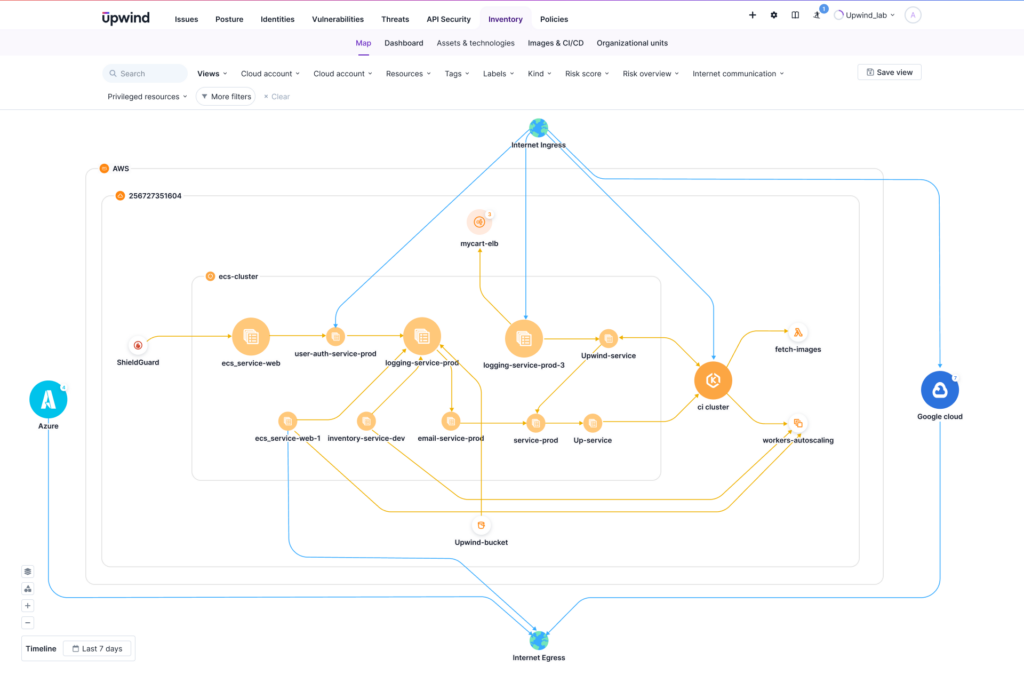
IAM Misconfigurations
AWS offers a suite of free, native IAM solutions for Fargate, but can’t solve all IAM security challenges due to limitations in visibility, complexity, and enforcement.
As a result, misconfigurations in AWS Fargate’s IAM roles can introduce significant security vulnerabilities across an organization’s entire cloud environment. While Fargate’s infrastructure automation facilitates deployment and removes much of the infrastructure management burden from development teams, it also limits security teams’ visibility into the finer details of containerized application configurations.
This reinforces the importance of the least-privilege principle for IAM roles, especially since over-permissioned roles can be challenging to detect without visibility tools.
For example, a development team may deploy a Fargate task that needs limited access to an S3 bucket containing non-sensitive data. They configure an IAM role for this task, granting it permission to read from that bucket.
To keep things running smoothly, they allow more permissions than strictly necessary, granting “read” access to all S3 buckets in the account, and risking over-permission that the team won’t be able to see in real-time. Granting broad access increases the blast radius in case of compromise, a key risk when permissions are set too loosely.
This reduced visibility makes it challenging to detect and mitigate potential misconfigurations before they cascade into broader security issues. For organizations operating in highly regulated sectors, these security vulnerabilities can result in data breaches with severe compliance penalties and compromise of customer personally identifying information (PII).
Another high-risk misconfiguration involves overly permissive IAM roles for Fargate tasks, such as broad access to AWS Secrets Manager. Granting unrestricted permissions to critical resources could expose sensitive information — including encryption keys, service credentials, and database endpoints — across any task that shares the misconfigured role, potentially leading to unauthorized access and data compromise.
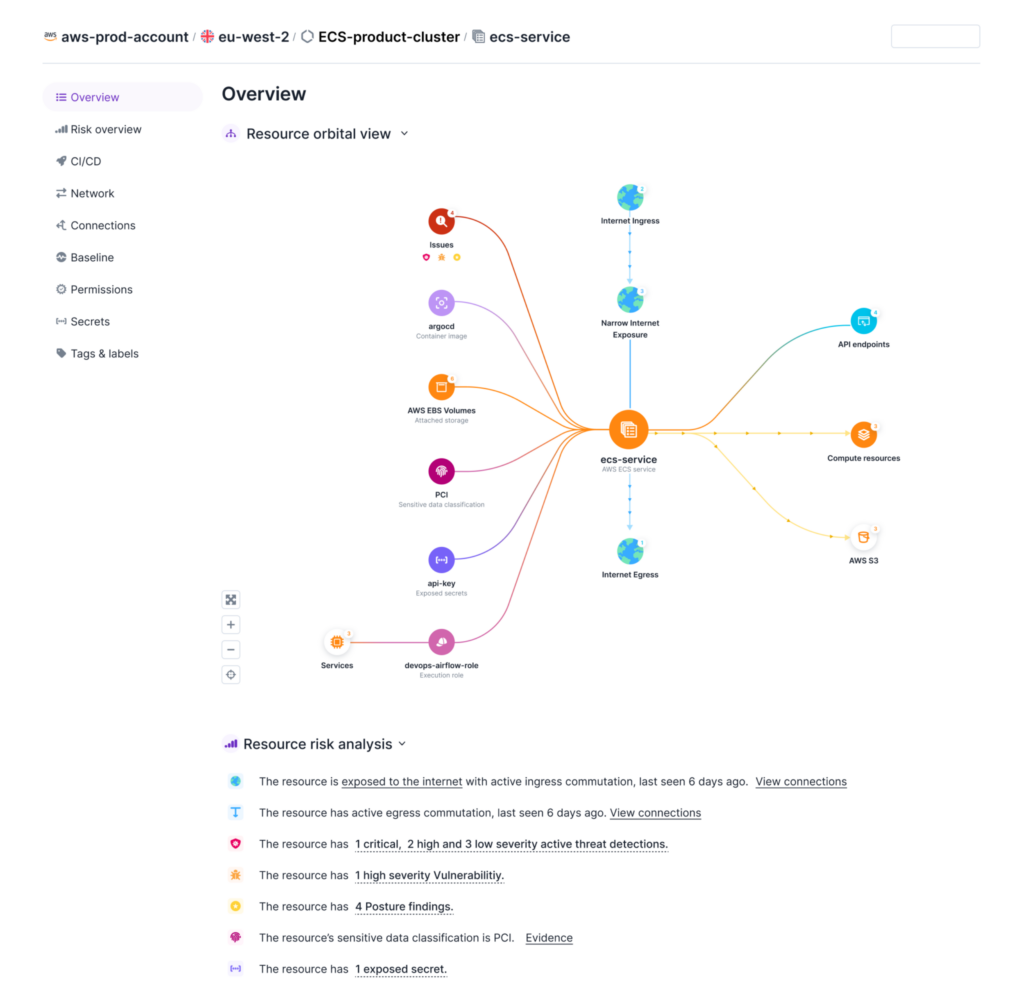
Container Security Threats
Container security within AWS Fargate centers on protecting workloads during runtime. Key threat vectors impacting these deployments include:
- Container escape exploits: Container escape occurs when a threat actor bypasses isolation boundaries, escaping from the container to gain unauthorized access to the underlying host system. This is often achieved by exploiting kernel vulnerabilities, allowing actors to access other containers or even control the host system.
In AWS Fargate, the risk of container escape is reduced due to Fargate’s unique abstraction layer, which removes direct host management from the user. While this abstraction limits the attacker’s ability to interact directly with the underlying infrastructure, it doesn’t eliminate the risk entirely. Kernel vulnerabilities, especially unpatched CVEs (like those in runc), could still be exploited in certain scenarios, enabling a container escape even in Fargate’s managed environment.
- Runtime attacks: Threat actors inject malicious code into running containers, intercepting API calls and sensitive data by manipulating task definitions or memory during execution.
- Privilege escalation: Attackers may elevate privileges within a container to access sensitive resources or compromise the host. Common causes include insecure base images, insufficient privilege controls, and runtime vulnerabilities in applications.
- Malware and lateral movement: Network sharing within Fargate tasks enables malware to spread from a compromised container to others, exploiting the common network to propagate. Container-to-container communication within the same network context may be exploited if lateral movement controls aren’t applied.
- Access control exploits: Overly permissive IAM policies or misconfigured security groups can expose containers to unauthorized access, potentially enabling attackers to move across containers or access resources beyond their intended scope.
AWS Shared Responsibility Model
As a cloud platform, AWS operates under a shared responsibility model that defines the security obligations of the customer versus the cloud provider. The designation of security responsibilities differs across AWS services. For instance, some services put more responsibilities on the customers to handle security controls than others.
In all shared responsibility models, customers must understand their responsibilities and what control they’ll lose over the responsibilities providers handle. Both have security implications for the organization.
Here’s how responsibilities are split in Fargate:
| Responsibility | Party Responsible | Explanation | Security Implications |
| Guest OS Management | Customer | Apply patches and updates to any OS they control in the application environment. This typically applies when customers are managing the OS within their container images (e.g., patching OS libraries in base images), even though AWS manages the host. | Failure to patch exposes applications to exploitation, as Amazon doesn’t manage guest OS-level security |
| Application Software Maintenance | Customer | Configure and secure application software, including updates | Organizations must monitor for app vulnerabilities or risk insecure applications becoming breach points |
| AWS Security Group Configuration | Customer | Set up firewall rules to control inbound and outbound traffic at the instance or service level | Inadequate IAM configurations can lead to privilege abuse and unauthorized access across cloud resources |
| Monitoring and Threat Detection | Customer | Implement monitoring for security incidents and intrusion detection | Lack of monitoring limits an organization’s ability to detect and respond to security threats, reducing overall visibility |
| Data Encryption and Key Management | Customer | Handle encryption of data in transit and at rest, including encryption keys | Improper encryption can compromise data confidentiality |
| Cloud Infrastructure Protection | AWS | Secures compute, storage, and networking infrastructure supporting Fargate. AWS’s role includes securing physical and virtual layers — and customers can add further monitoring for real-time alerts and data security within their containers. | Customers can bring their own visibility real-time threat detection tools across infrastructure, including Fargate, to identify anomalies |
| Physical Data Center Security | AWS | Provides physical security for data facilities | Customers can monitor for unusual access patterns and data anomalies, compensating for limited control |
| Infrastructure Patch Management | AWS | Patches and updates underlying hardware and firmware for continuous operation | Implementing continuous monitoring can help organizations identify potential vulnerabilities, allowing quick response |
| Configuration Management | AWS | Ensures consistent configuration of underlying infrastructure components | AWS configuration management limits specific customization for unique security needs. Monitor for configuration drift to get alerted to deviations that may pose security risks — though monitoring configuration drift on the consumer side is also helpful for catching inconsistencies. |
| High Availability and Redundancy | AWS | Implements automated backups and disaster recovery to ensure service reliability | AWS controls recovery, but organizations can track resource health on their own, reducing the impact of potential disruptions |
From a security perspective, leveraging AWS Fargate transfers more infrastructure security responsibilities to AWS, streamlining the security boundary. This shift enables teams to focus on securing the container runtime layer and application-specific configurations while AWS manages the underlying infrastructure to isolate container tasks and minimize cross-container vulnerabilities.
However, this model requires careful attention to customer-specific responsibilities, especially in areas like IAM configuration, monitoring, and encryption. Organizations can mitigate visibility gaps by implementing their own monitoring to compensate for the lack of direct control over infrastructure elements.
The following section addresses security considerations unique to AWS Fargate deployments, emphasizing how to address residual risks within the customer’s scope of responsibility.
Security Considerations for AWS Fargate Deployments
With increased container use, container security becomes an increasingly pressing challenge. As organizations adopt containerized services like AWS Fargate, the complexities of managing security across multiple layers grow. To secure a Fargate environment, create a plan to implement best practices in each of these areas:
- Scan and Secure Container Images
Download container images exclusively from trusted official repositories (e.g., Docker Hub, Amazon Elastic Container Registry (ECR), Azure Container Registry) to minimize the risk of malicious code or vulnerabilities upfront.
Before deploying container images to Fargate, scan them for security vulnerabilities. That allows teams to identify and mitigate issues before they pose a risk.
Once containers are in use, container images should remain up to date along with their dependencies to mitigate known security vulnerabilities and remain in compliance with evolving security standards.
AWS tools can provide integrated scanning within the AWS environment, enabling automated vulnerability assessments. Open-source tools can also offer essential scanning and vulnerability detection for container images, often integrating into CI/CD workflows to enable teams to identify known vulnerabilities.
AWS and open-source solutions require individual setup and maintenance, do not integrate into a centralized security dashboard, and can mean extra manual effort to track, prioritize, and remediate vulnerabilities. While open-source tools support scanning, they may lack integration into AWS-specific security workflows, making a mixed-tool approach complex.
- Automate Vulnerability Management
Set up automated vulnerability scans for application dependencies and container images in the CI/CD pipeline to detect potential risks before deployment. Automating these scans ensures vulnerabilities are identified and addressed as code changes, reducing exposure in production.
AWS tools can provide integrated scanning and alerting directly within the AWS console, helping centralize vulnerability management and tracking remediation progress over time. However, they lack prioritization criteria, meaning users will need additional third-party tools for high-value, context-aware vulnerability prioritization.
Open-source tools can also offer detailed assessments. However, open-source tools do not offer advanced prioritization, leading to excess noise. Instead, both tools can only prioritize vulnerabilities using factors like exploitability, asset context, or business impact.
- Detect and Correct Misconfigurations
Manage configurations within IAM roles, network settings, and resource policies. And because misconfigurations can lead to unauthorized access, make ongoing assessment a priority.
AWS tools can provide near real-time monitoring and alerting for configuration changes within the AWS ecosystem, helping to identify risky permissions and non-compliant configurations.
Open-source tools can assist with periodic scans to enforce compliance policies and flag misconfigurations across IAM and network settings. Both help identify misconfigurations in Fargate, but they can’t offer continuous monitoring, multi-cloud visibility, or cross-environment remediation.
- Enforce Runtime Security Policies
Establish runtime security policies to protect applications during execution, detecting and responding to potential threats such as unauthorized access, abnormal system calls, or unexpected network connections in real time.
AWS tools can monitor runtime within the AWS environment, providing alerts for suspicious behavior, though their capabilities for deep behavioral analysis in containerized environments like Fargate are limited. Open-source tools can also support runtime monitoring and detection, triggering alerts based on predefined rules.
Neither tool will add advanced behavioral analysis to prioritize risks and reduce alert fatigue. Advanced behavioral analysis tools are required to enhance detection by recognizing complex attack patterns that aren’t visible otherwise.
- Enforce Least-Privilege IAM Roles
Apply least-privilege principles to IAM roles to ensure that each Fargate resource and application component has only the permissions necessary to perform its function. Limiting permissions minimizes the risk of unauthorized access and reduces the potential impact if a component is compromised.
AWS tools can provide control over IAM roles, helping adjust permissive policies. Open-source tools can also assist with periodic evaluations of IAM roles, identifying configurations that may grant excessive permissions. These tools often rely on predefined rules to enforce compliance and flag risky access settings and require additional setup and customization to fit specific IAM policies. As a result, they may miss nuanced role analysis, potentially leaving some permissions unchecked.
- Encrypt Data at Rest and in Transit
Encrypt sensitive data both at rest and in transit. In Fargate deployments, encryption safeguards data stored in volumes and secures communications between services, reducing the risk of data exposure.
AWS offers built-in options for automated encryption of data at rest, as well as secure protocols for in-transit data, simplifying encryption setup within the AWS environment. Open-source tools also offer encryption options, particularly for in-transit data, though manual set-up can be complex.
However, neither AWS-native nor open-source solutions provide fully centralized encryption management for both data at rest and in transit across all environments.
Upwind Makes Fargate Security Easier
Fargate deployments need a proactive approach to managing customer-assigned responsibilities, including container image scanning, vulnerability management, runtime protection, IAM configuration, and data encryption.
While AWS and open-source tools provide many of the foundational security capabilities for securing Fargate, they often lack integration, prioritization, and centralization, which are critical for efficient, large-scale container security — and that you can only get in a comprehensive cloud-native application protection platform (CNAPP) that includes comprehensive container security. CNAPPs integrate multiple functions, allowing organizations to centralize visibility and alerts across hybrid and multi-cloud setups, which is often missing in AWS-native tools.
Tame the multi-tools and manage Fargate containers in complex environments, from hybrid ecosystems with on-prem resources to complicated, multi-cloud setups. With more oversight, smarter automation, and a centralized view into your Fargate containers, your teams can focus on scalability. Schedule a demo to see our comprehensive container security in action.
FAQ
Does Fargate have security groups?
Yes, AWS Fargate uses security groups for network security. When you deploy a container on Fargate, particularly within Amazon ECS or Amazon EKS, you can attach security groups to control inbound and outbound traffic for tasks or pods. Security groups function like virtual firewalls, allowing customers to define access rules.
In Fargate environments, security groups give customers control over network traffic at the container task or pod level, even though Fargate abstracts the underlying infrastructure.
Do you need an ECS cluster for Fargate?
Yes, you need an ECS cluster to run tasks on AWS Fargate. The cluster organizes and manages the resources where containerized tasks run. However, unlike traditional ECS clusters, you won’t need to provision or manage the underlying EC2 instances. Fargate will handle the infrastructure and scaling.
How does enabling read-only filesystems improve security for Fargate tasks?
Configuring Fargate tasks with read-only filesystems prevents unauthorized modifications, reducing the risk of malware persistence and limiting attackers’ ability to alter the container environment. This approach strengthens security by restricting access to critical files and resources within the container.
Is Fargate encrypted?
Yes, Fargate provides encryption for data both at rest and in transit. AWS Fargate encrypts data on ephemeral storage by default, using the AES-256 encryption algorithm. This feature is available on platform version 1.4.0 and above, which means that temporary data written by a Fargate task is encrypted without additional configuration.
For data in transit, TLS/SSL protocols support encryption. You can enforce HTTPS for data transmitted between Fargate tasks and external endpoints, for instance.
Who is responsible for encryption in AWS?
AWS is responsible for services where AWS handles the underlying resources, such as AWS Fargate’s ephemeral storage.
For data in managed services like Amazon EFS, Amazon S3, or Amazon RDS, customers need to configure encryption at rest using AWS KMS or their own keys.
Customers are responsible for application-level encryption. They must select encryption options, classify assets, and use IAM tools to enforce appropriate permissions. Encryption at the application level may require custom key management.





