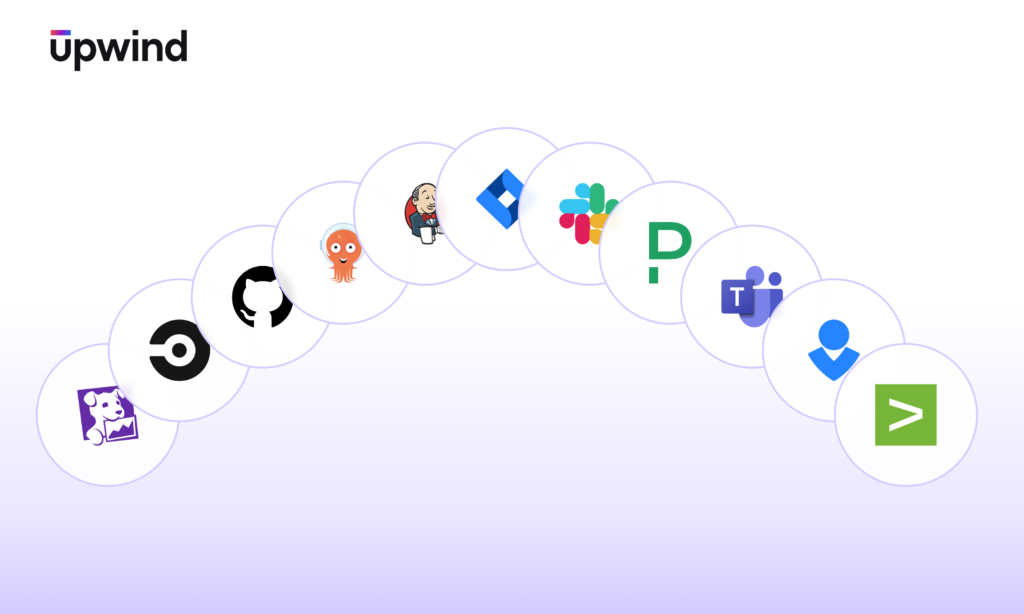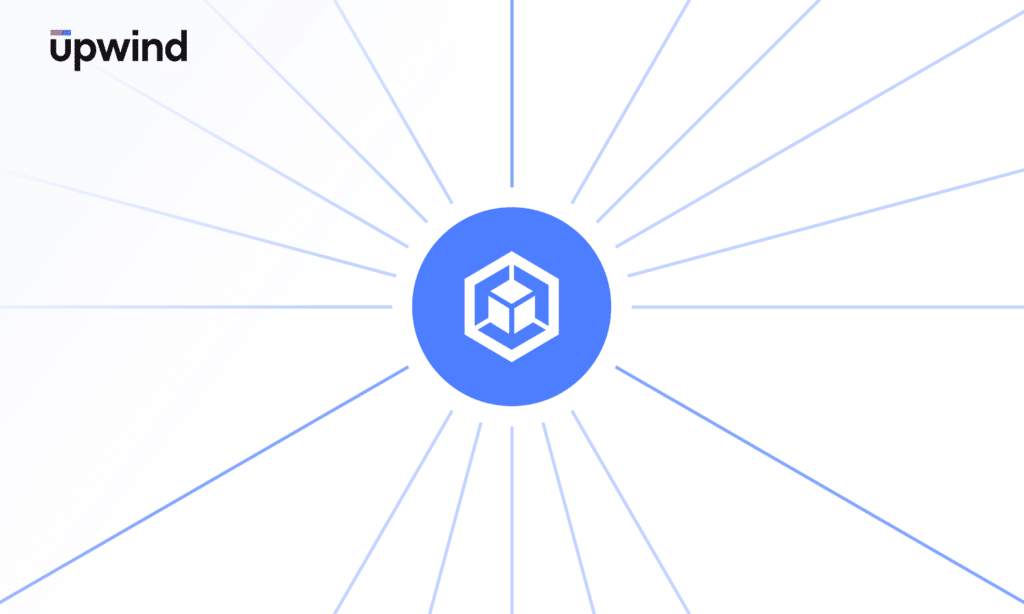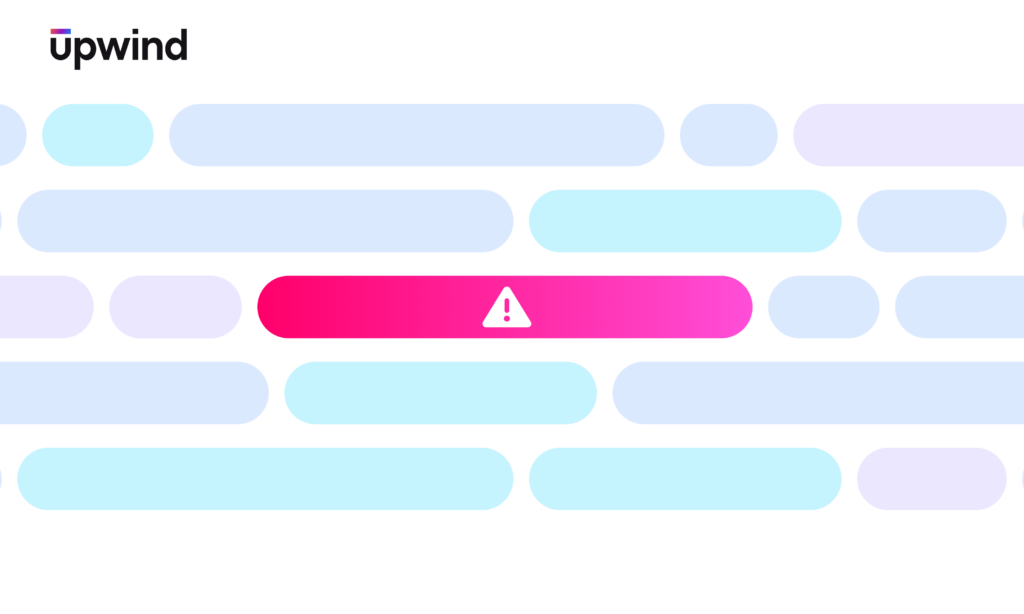In today’s fast-paced DevOps world, security can no longer be an afterthought. Shift Left Security aims to integrate security checks earlier in the software development lifecycle, ensuring vulnerabilities are detected and remediated before they reach production.
In this article, we explore how Upwind Shift Left seamlessly integrates into a GitHub Actions CI/CD pipeline, automating image security scanning, vulnerability assessments, and secure deployments while providing runtime visibility and security context.
How It Works: Upwind Shift Left Security in CI/CD Pipelines
Step 1: Code is Pushed to GitHub
A developer pushes code changes to a GitHub repository, triggering the CI/CD pipeline.
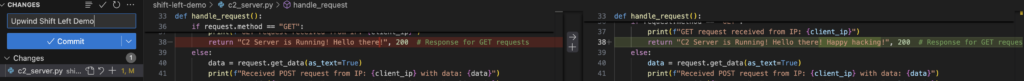
Step 2: Container Image is Built & Scanned
- GitHub Actions builds a container image from the latest commit.
- The image is pushed to in this example GitHub Container Registry (GHCR).
- The Upwind Shift Left Security Scan analyzes the image for vulnerabilities.
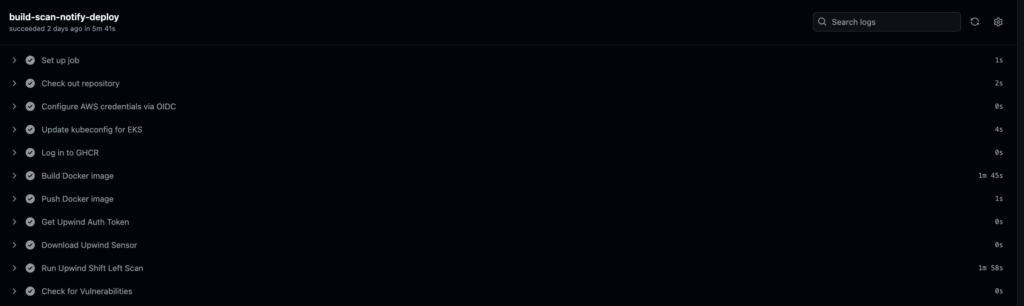
Step 3: Security Evaluation & Deployment Decision
If no critical vulnerabilities are found → The image proceeds to deployment.
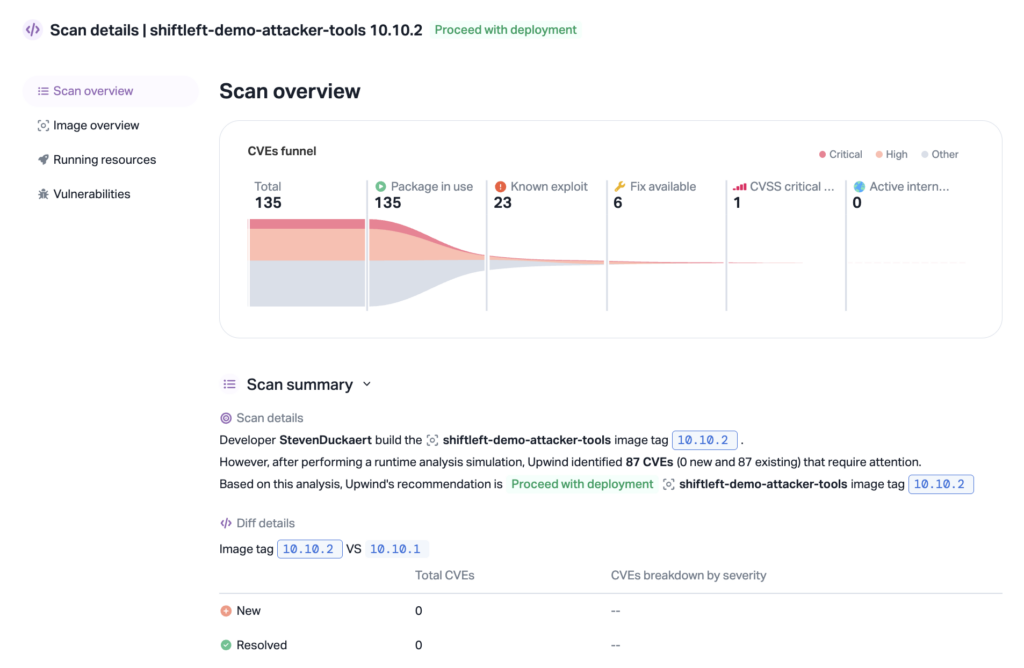
If critical vulnerabilities are detected → The deployment is stopped, and an alert is sent to Slack that triggers an approval workflow.
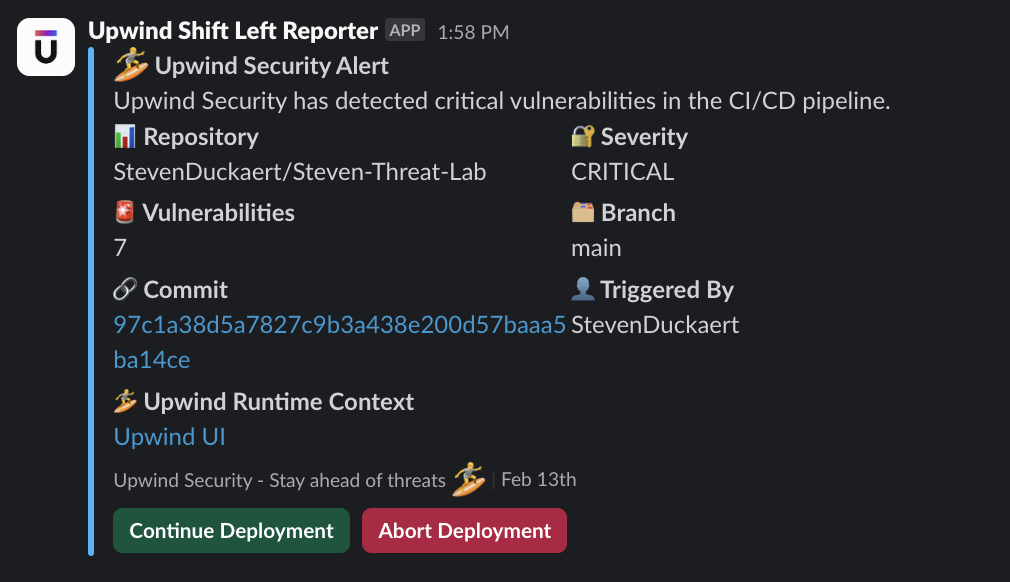
Upwind security scan results are also documented in the GitHub Actions pipeline to ensure DevSecOps efficiency and reduce potential tool push friction toward DevOps teams.
Step 4: Secure Deployment to AWS EKS with Runtime Visibility
- The deployment manifest is updated with the new image version.
- The application is securely deployed to an AWS EKS cluster.
- A rollout verification ensures the update is successful.
Combining Runtime Visibility with Upwind Shift Left
Upwind Shift Left automatically enables runtime visibility and context by seamlessly integrating with the deployed application, continuously monitoring runtime behavior, detecting potential threats, and providing deep security insights to help DevSecOps teams proactively address vulnerabilities before they can be exploited.
In the screenshot below, you can see an immediate visualization of the potential runtime impact of the highlighted CVE detected in the Upwind Shift Left scan.
Enhancing Security Strategies with Upwind Shift Left
Upwind Shift Left empowers organizations to implement more proactive security and prioritize critical risks earlier in the development lifecycle. Using Upwind Shift Left, organizations can immediately experience the following benefits.
1. Shift Left Security ensures vulnerabilities are caught early in development.
By integrating security measures earlier in the software development lifecycle, teams can detect and remediate vulnerabilities before they reach production. This proactive approach minimizes security risks, reduces costly rework, and enhances overall code quality. Shift Left Security also fosters a security-first culture within development teams, ensuring security is not an afterthought but an integral part of the process.
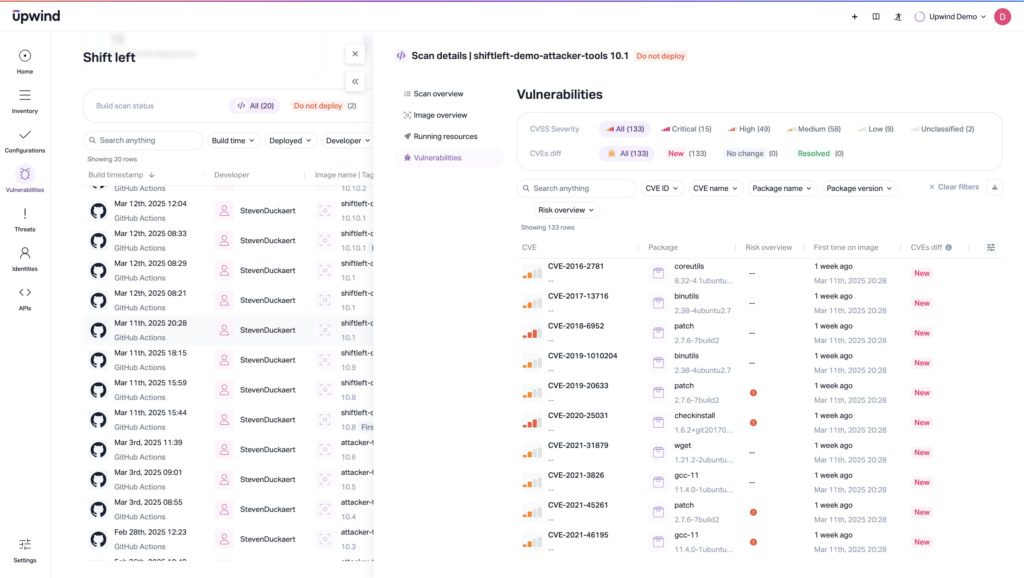
2. Automated CI/CD security scanning reduces deployment risks.
Incorporating automated security scanning into CI/CD pipelines helps identify threats before they reach production environments. These scans detect vulnerabilities in dependencies, misconfigurations, and potential compliance issues, ensuring applications remain secure without slowing down development. By automating this process, teams can maintain a strong security posture while continuing to deliver software at high velocity.
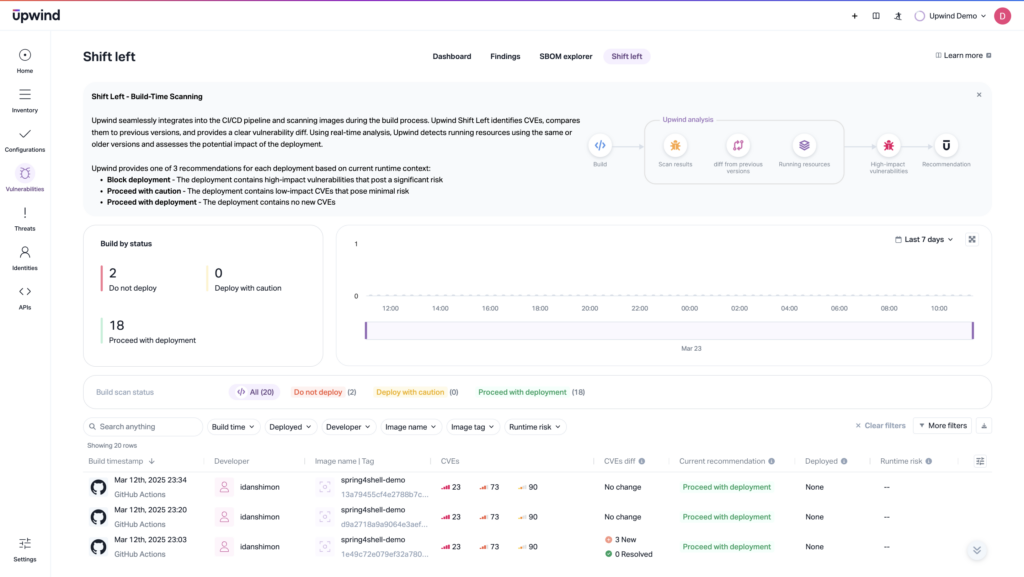
3. Upwind integrates seamlessly with GitHub Actions and other CI/CD tools.
Upwind Security is designed to work effortlessly within existing development workflows. With built-in support for GitHub Actions, as well as compatibility with other CI/CD platforms, Upwind makes it easy for developers to incorporate security best practices without disrupting productivity. This seamless integration enables security checks to be a natural part of the software delivery pipeline.
4. Runtime security visibility is automatically enabled, ensuring continuous monitoring.
Upwind provides both shift left and runtime protections, ensuring end-to-end visibility and security. While Upwind Shift Left provides prioritized risk insights prior to deployment, Upwind’s runtime protections allow teams to detect anomalies, prevent exploits, and respond to threats proactively. With this powerful combination of pre-deployment and runtime insights, organizations can gain deeper insights into their application security posture and swiftly mitigate risks before they escalate.
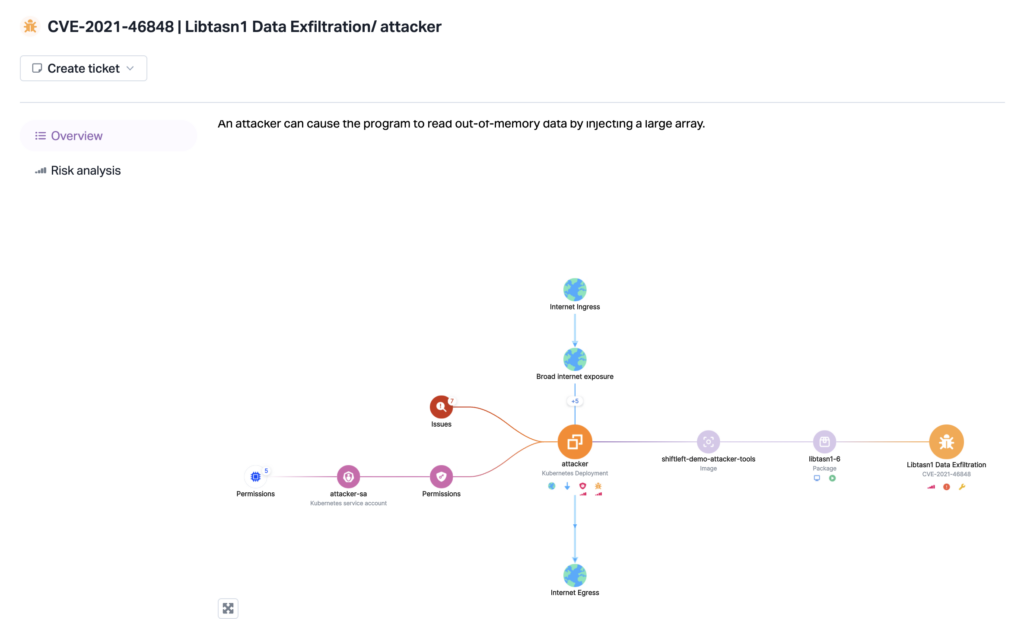
5. With Upwind’s runtime-powered Shift Left, you can easily run “what if” scenarios and understand the impact a deployment would have on a production environment based on real-world parameters. For example, Upwind integrates runtime parameters such as resource Internet exposure, if packages are loaded in memory, if a resource has sensitive data, and if highly privileged resources have access to a resource – providing a highly accurate assessment of how a new build would impact a user’s attack surface and risk if deployed.
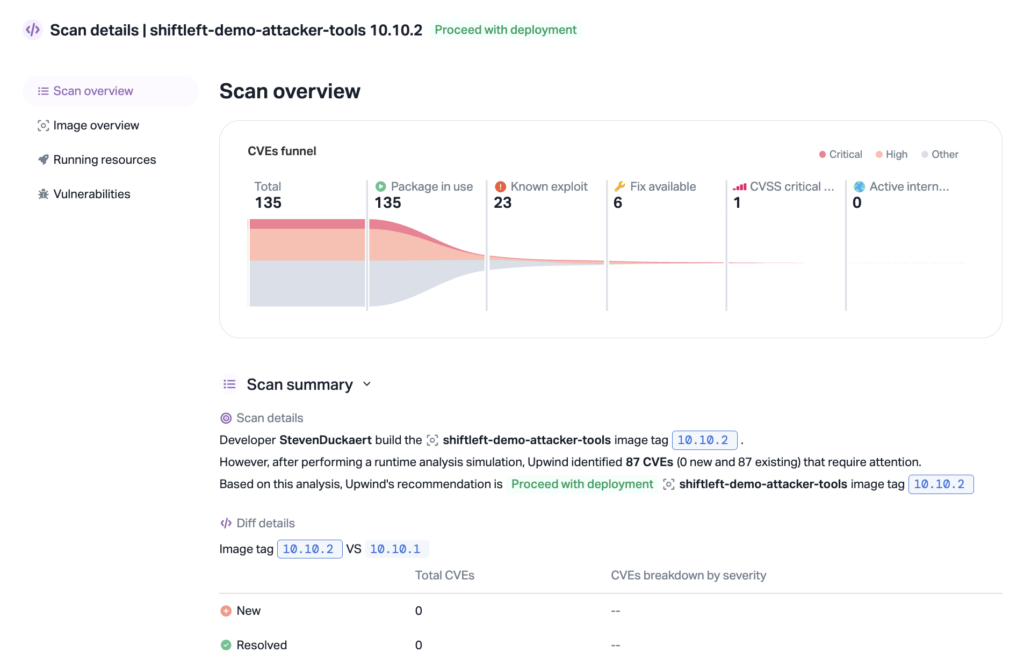
6. Easily view the diff between two image tags and track important changes in deployments. Upwind Shift Left allows users to automatically view differences between image tags and track notable changes such as if a deployment would resolve a CVE or deploy new CVEs. This deep insight into image diffs is provided by applying real-time, runtime to the build and running “what if” scenarios, allowing users to accurately predict how a deployment will impact their overall environmental risk.
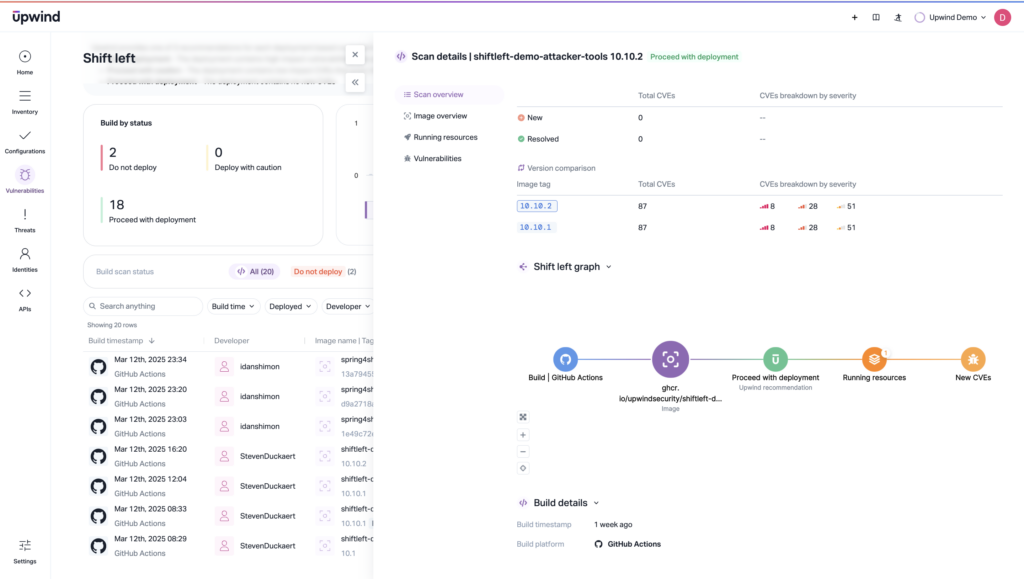
How to Implement Upwind Shift Left
For existing Upwind customers: Start by integrating the security scan workflow into your GitHub Actions setup. This will enable continuous security checks within your CI/CD pipelines. Visit the Upwind Documentation Center (login required)to get step-by-step instructions and best practices for implementation.
For those interested but not yet customers: Reach out to our team for an interactive demo and see how Upwind’s Shift Left Security approach can strengthen your DevSecOps strategy. Learn how Upwind helps organizations achieve security automation, compliance, and continuous threat detection without disrupting development workflows.
Conclusion
Security should never be an afterthought in the development process. By embracing Shift Left Security and integrating automated security scanning into CI/CD pipelines, organizations can significantly reduce vulnerabilities and deployment risks. Upwind simplifies this process by providing seamless integration with GitHub Actions and continuous runtime security monitoring. Whether you’re an existing customer or exploring your options, schedule a demo of Upwind Shift Left today to take proactive steps toward securing your applications at every stage of development.