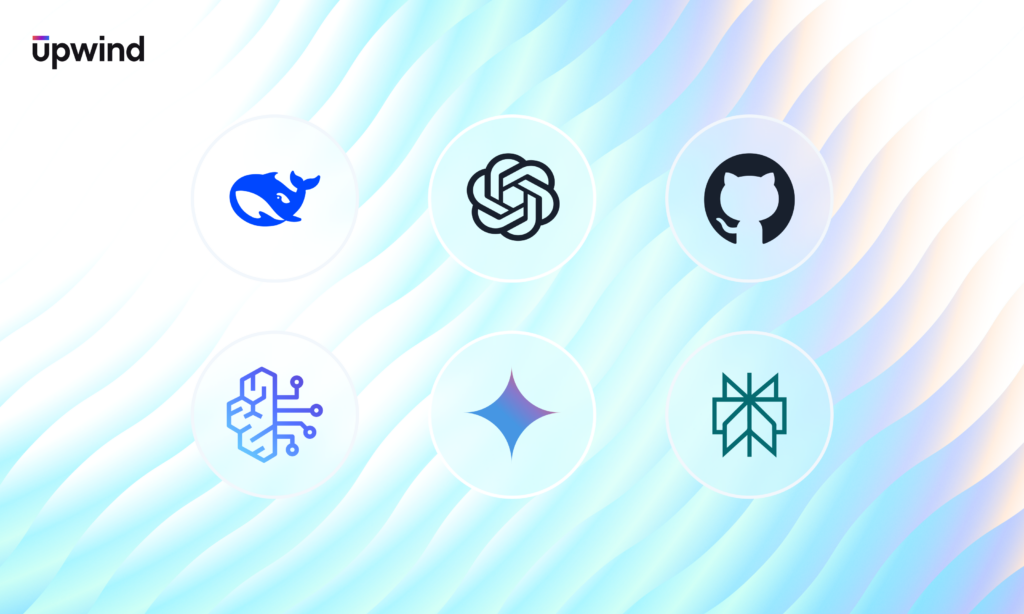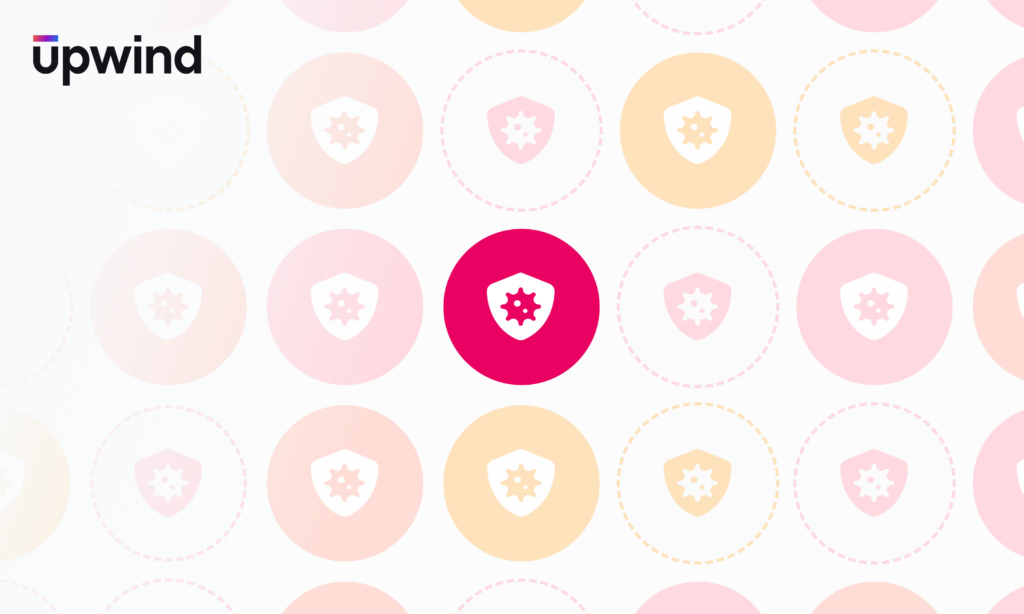We are excited to introduce a new capability in the Upwind platform, automatically prioritizing cloud posture findings by severity based on real environmental variables: Under our Secure Configurations module. This is the first of many CSPM features coming from Upwind in the coming weeks, and it offers a powerful enhancement to posture management that automatically prioritizes misconfiguration findings based on their real-world impact and severity.
A Smarter, Next-Generation Approach to CSPM
With the rise of CNAPP (a consolidated cloud security platform that encapsulates posture management, workload protection, vulnerability management and more), CSPM capabilities are also inevitably evolving. The need for maintaining a strong security posture has become more important and widely recognized. However, the biggest issue with CSPM has always been that teams are often burdened with hundreds – or even thousands – of alerts about misconfigurations and other posture findings, making it difficult to prioritize critical risks for remediation.
One of Upwind’s core beliefs is that the future of cloud security is runtime. Building on this core principle, we are now leveraging this invaluable context to reinvent CSPMs. This new capability cuts through the noise, automatically surfacing high-impact misconfiguration findings that represent the greatest risk to your environment based on real usage of your applications that run in the cloud.
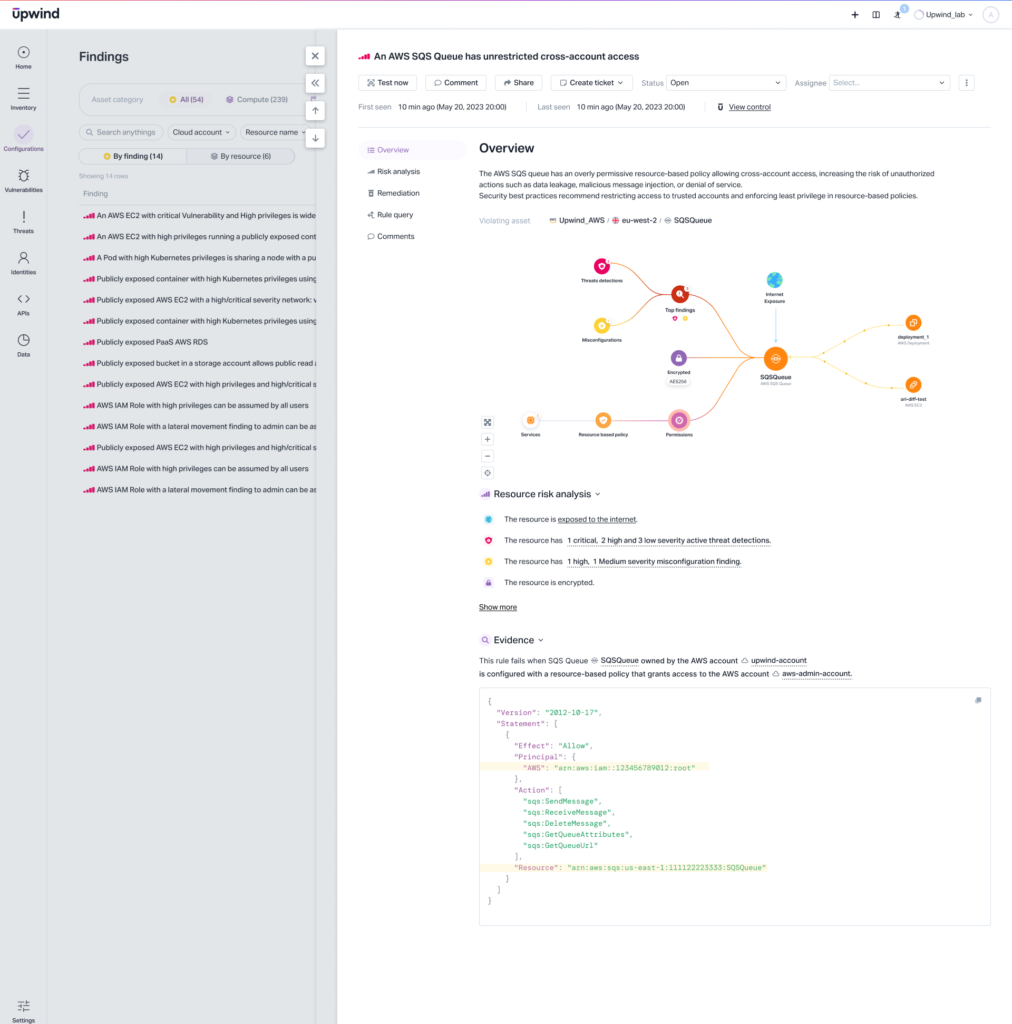
A New Approach to Misconfiguration Findings
With this new capability, Upwind provides a new, prioritized approach to handling misconfiguration findings. With Upwind’s Findings Tab, you can:
- Quickly assess risk: View findings ranked by severity, powered by real environmental context.
- Track progress: Monitor each finding’s status over time to see what’s been addressed and what still needs attention.
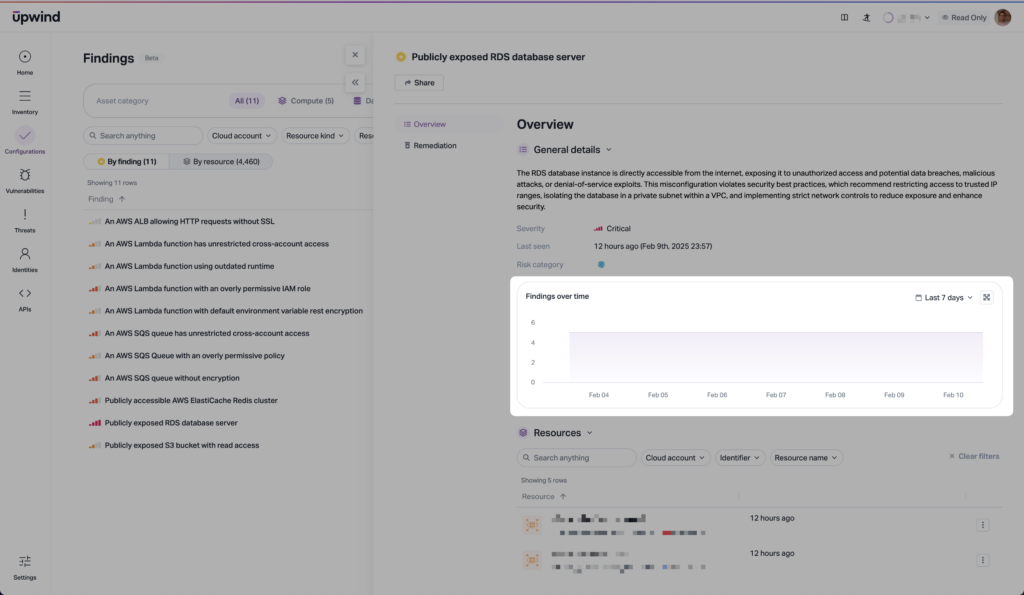
- Accelerate remediation: Access clear, actionable remediation steps for each finding, helping your team resolve issues faster.
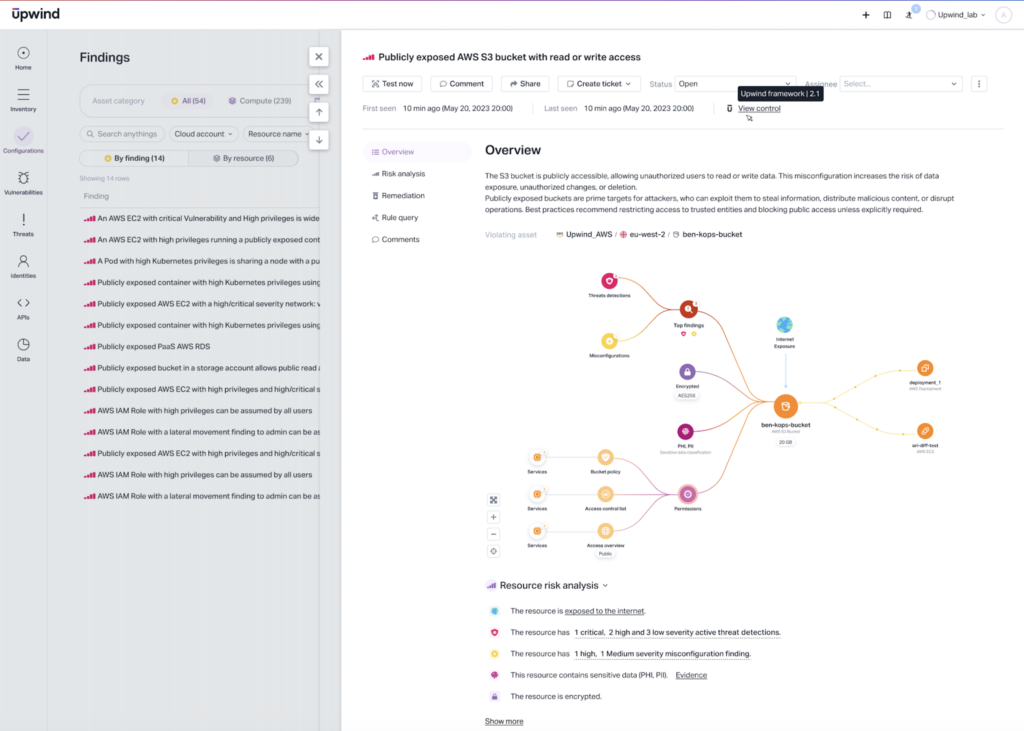
Coming Soon: Reinventing Custom Policies with Upwind’s Topology Graph
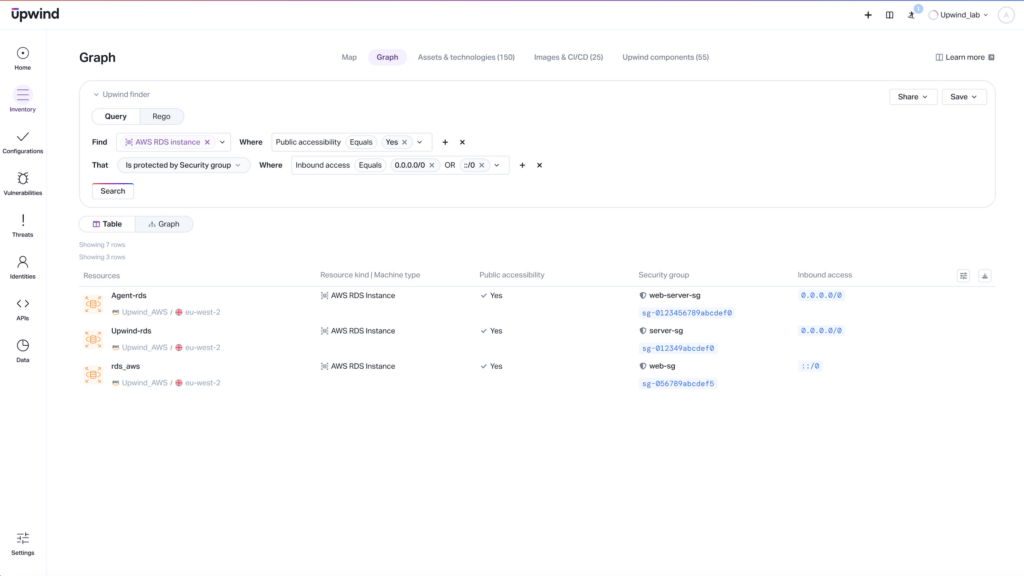
In the coming weeks, we will expand our CSPM offerings even further with the Upwind Topology Graph – giving you increased visibility into posture findings and custom policies. With the Upwind Topology Graph, you can easily:
- Easily Query Inventory: filter resources, machines and users based on specific criteria, and view relevant risk information and attached policies.
- Visualize Resource Policies: generate a graph view of resource types, machines and users that meet specific query criteria and easily understand the attached policies and privileges.
- Understand Policy Impact: discover how custom policies impact resources or users and influence environmental risk.
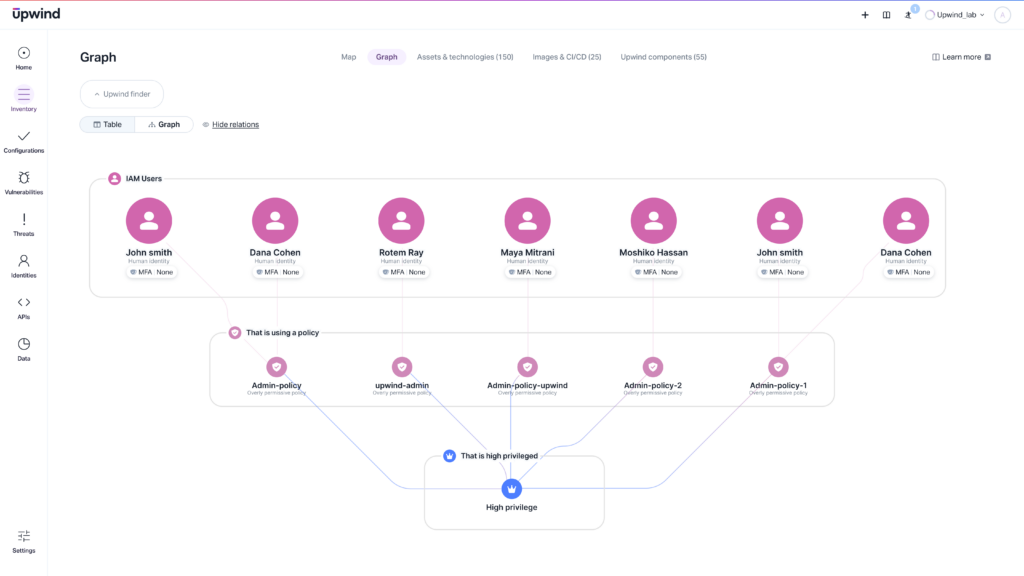
By focusing on what matters most, Upwind’s posture capabilities help you accelerate remediation efforts, improve efficiency, and strengthen your overall cloud security posture. Want to see how Upwind’s runtime-powered CSPM can transform your security operations? Schedule a demo today.