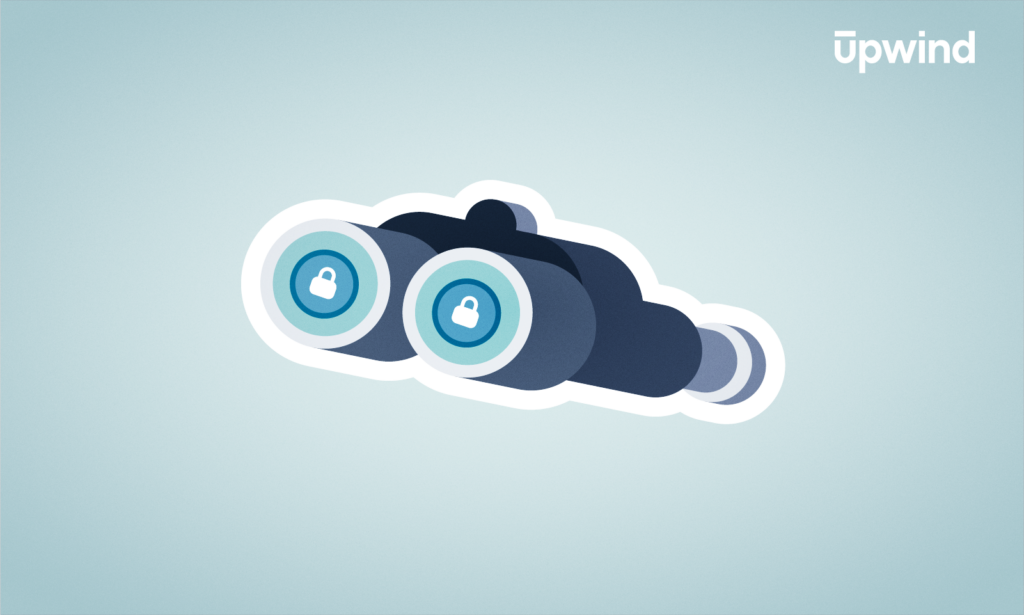
Cybersecurity defenses are composed of several protective layers, each providing a unique set of capabilities to detect and mitigate threats. Security Orchestration, Automation, and Response (SOAR) systems and Security Information and Event Management (SIEM) systems are interconnected parts of an organization’s layered security strategy, though they each fill a unique piece of the cybersecurity puzzle. How do they complement one another and fit into broader cloud security strategies? And what does that mean in terms of their specific functionality alongside comprehensive cloud-native application protection platform (CNAPP) solutions? This article dives into both tools, comparing individual features and functions.
A Refresher: Understanding SIEM and SOAR
SIEM collects and analyzes data from networks, servers, and devices to detect and respond to security incidents.
SIEM systems emerged from cybersecurity professionals’ need for better predictive analytics and data-driven situational awareness, driven by increasingly sophisticated cyberattacks, the demands of regulatory compliance, and the inefficacy of early system log monitoring tools and processes. How could teams turn logs into action items quickly and accurately? Enter SIEM.
By centralizing vast amounts of data into a unified platform, SIEM systems provide organizations with a holistic view of security posture. That’s been key for security operations centers (SOCs) to detect, investigate, and respond to security incidents swiftly and effectively.
Ultimately, SIEM helps teams mitigate ongoing cyber threats and anticipate, understand, and prevent future incidents, ultimately enhancing an organization’s overall security resilience.
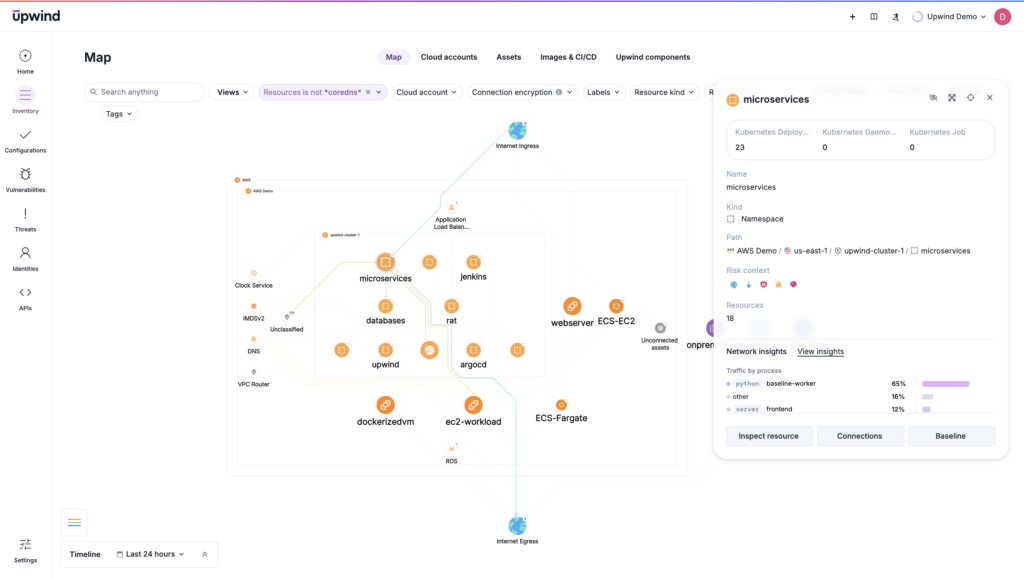
SOAR automates the response to incidents within a single, cohesive solution focusing on what happens after security compromises have been detected.
SOAR platforms aggregate and analyze data from various applications, devices, servers, and users in real time. Alerts ingested by a SOAR platform trigger playbooks that automate or orchestrate response workflows. By combining human expertise with machine learning, organizations can analyze this diverse data to prioritize and execute automated incident responses to future threats.
In the end, SOAR significantly improves efficiency and effectiveness in cybersecurity operations, empowering teams to handle incidents proactively and strengthen their overall security strategy.
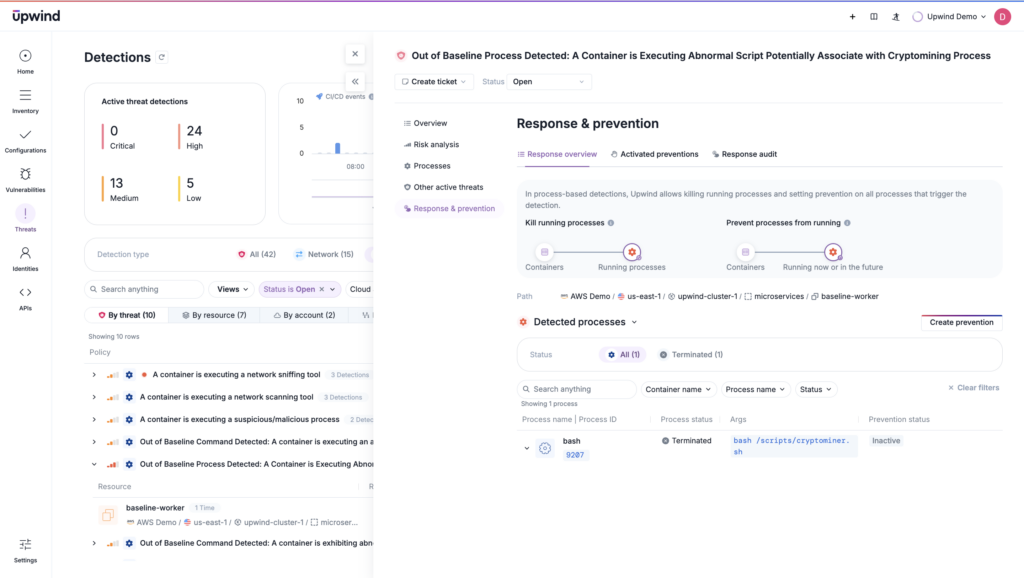
Because SIEM has come to represent detection while SOAR handles incident response, SIEM and SOAR are often paired solutions. Here are the distinct spheres and foci of each:
| SIEM | SOAR | |
| Purpose | Collects, analyzes, and correlates security event data for threat detection | Automates and orchestrates responses to security incidents and alerts |
| Function | Log management, event correlation, and monitoring for security breaches | Incident response automation, case management, and workflow orchestration |
| Focus | Real-time monitoring and historical analysis of security events | Automating repetitive tasks, improving response times, and integrating tools |
| Use Cases | Threat detection, compliance reporting, forensic analysis | Incident triage, investigation automation, case management, and incident remediation |
The TL;DR on CNAPP
Want the actual TL;DR on CNAPP (hint – it starts with runtime security)? Don’t spend days reading someone’s PhD dissertation – check out our comprehensive 8 step CNAPP guide.
Get the E-BookGoing Deeper: Understanding SIEM Capabilities
Core functionalities
A SIEM collects and aggregates data from various IT sources, including:
- On-premises systems
- Network devices
- Cloud environments
- Security tools
That gives it unique insight into events across the entire organization’s infrastructure.
By centralizing this data and applying predefined rules and statistical correlations, SIEM systems can detect anomalies, correlate events across systems, and generate alerts for suspicious activities, transforming raw log entries and security events into actionable intelligence.
The downside? Predefined rules can’t account for real runtime anomalies. SIEM detects threats in real time, but typically uses historical data analysis and event correlation to detect those threats. Teams appreciate SIEM for:
- Required audit trials and comprehensive logs required for compliance frameworks like HIPAA, PCI DSS, etc.
- Detailed log data for forensic analysis
- Its ability to help detect security risks in legacy environments, where real-time anomalies and runtime security are less crucial.
- Its handling of multi-source attacks that span devices, endpoints, or applications
Here’s what a SIEM looks like in action:
Data collection methods
During the data collection phase, a SIEM system centralizes security data from across an organization’s IT infrastructure, gathering logs and event information from a wide range of sources, including servers, network devices, endpoints, applications, and more. These sources can span hundreds or even thousands of systems and devices, each generating events in response to various activities.
A SIEM system may employ several methods to collect data:
- Software Agent: Using a pre-installed software agent on the device.
- Direct Connection: Establishing a direct connection to the device via network protocols or APIs.
- Storage Access: Accessing log files directly from storage systems (e.g., in syslog format).
- Event Streaming: Utilizing event streaming protocols such as SNMP or NetFlow.
- Pre-integrated Data Sources: Leveraging built-in integrations with common cloud platforms and other data sources in next-generation SIEM solutions.
Once the data is collected, the SIEM system standardizes and formats it for analysis. It then normalizes and correlates the information to uncover patterns or anomalies that may signal potential security threats.
Analysis capabilities
SIEM solutions provide real-time monitoring and alerting, empowering organizations to detect and respond to cyber threats swiftly — often before significant damage occurs. By leveraging advanced analytics, SIEM systems can uncover previously undetected threats, enhancing an organization’s overall security posture. According to Statista, the global average time to identify and contain data breaches between 2017 and 2024 was 194 days. This highlights the critical role SIEM systems play in continuously identifying potential risks and addressing data breaches in progress.
Alert management
When a SIEM system detects a potential threat, it generates alerts containing detailed forensic data. Modern SIEM solutions leverage machine intelligence to minimize false positives, significantly reducing alert fatigue and allowing teams to focus on genuine threats. Once alerts are generated, teams step in to investigate and respond appropriately.
Compliance reporting
Beyond threat detection, SIEM systems are essential for forensic analysis and compliance reporting. They efficiently store and manage large volumes of historical log data, simplifying the process of meeting regulatory standards such as GDPR, HIPAA, SOC 2, and PCI DSS. Many SIEMs also offer advanced incident response features, including automated alerts and workflows, to streamline the management of security events.
SIEM vs CNAPP?
SIEM uses historical data to identify threats across broad IT environments. It’s typically paired with SOAR to respond to incidents. But where does CNAPP fit in? They’re focused on cloud ecosystems, but carry out some tasks of both tools. Here’s what that looks like vis à vis SIEM.
| SIEM | CNAPP | |
| Data Collection | Collects logs and events from on-prem, cloud, and endpoints | Collects real-time runtime data from cloud-native environments (e.g., containers, Kubernetes) — but look for CNAPPs like Upwind that can collect on-prem data, too. |
| Data Type | Focuses on historical log data | Focuses on real-time runtime data, misconfigurations, and vulnerabilities |
| Threat Detection | Based on historical data and predefined rules, though sometimes incorporating machine learning | Detects runtime anomalies and emerging threats in real time |
| Incident Response | Generates alerts based on historical events. Can automate some actions. | Proactively prevents incidents. Integrates with SOAR for more comprehensive automation. |
| Compliance and Forensics | Ideal for audit trails and forensic analysis | Supports runtime compliance and focuses on real-time threat prevention. Can document misconfigurations and fies for compliance and correlate them with runtime data for prioritization. |
| Complexity of Attacks | Handles multi-source attacks across traditional IT | Specializes in cloud-native and containerized environments |
| Use Case | Legacy systems and compliance | Cloud-native organizations needing real-time security |
SOAR’s Role in Modern Security
A SOAR platform automates repetitive security tasks, streamlines incident response workflows, and fosters a more proactive security posture. By doing so, it alleviates security teams’ workload while speeding response times. While SOC teams may excel at detecting high volumes of threats, they often struggle to respond at scale without automation. A SOAR platform provides the necessary capabilities to bridge this gap, empowering teams to combat cyber attackers more effectively.
Here’s what those capabilities look like in more depth:
Automation features
A SOAR platform automates repetitive security tasks by enabling teams to utilize playbook-based responses to incidents. That means SOAR can:
- Isolate Compromised Systems: Automatically isolating infected endpoints or devices from the network to prevent further spread of a threat.
- Block Malicious IP Addresses: Updating firewall rules to block traffic from known malicious IP addresses.
- Quarantine Files: Quarantining suspicious files or emails detected by security tools like antivirus or email security systems.
- Apply Patches: Automatically deploying patches to vulnerable systems or applications.
- Kill Malicious Processes: Terminating malicious processes running on endpoints or servers.
- User Account Lockdown: Suspending user accounts suspected of being compromised to prevent unauthorized access.
- Automate Ticket Creation: Creating tickets in incident management systems (e.g., ServiceNow, Jira) for further investigation and tracking of incidents.
- Execute Custom Scripts: Triggering custom scripts or commands to remediate or contain threats, such as clearing malware from an infected system.
- Network Segmentation: Automatically segmenting a network to contain and limit the impact of a security breach, such as moving affected systems into a separate VLAN.
- Restore from Backup: Initiating the restoration of files or systems from backup to recover from an attack.
- Notify Security Teams: Sending automated alerts and notifications to security teams based on incident severity.
By reducing the need for manual intervention, SOAR platforms enhance the speed and efficiency of security responses, allowing teams to address threats more quickly and at scale.
Downsides to SOAR
Because SOAR focuses on automating a broad array of fixes, one of its biggest downsides is the threat of “over-automation.” With SOAR, false positives may be acted upon without human oversight, which can lead to undesirable actions like blocking legitimate users or even disabling accounts. Complicated security incidents can also be handled poorly by workflows too reliant on automation.
SOAR’s playbook approach can also be limited by playbooks themselves. They need to be intelligently designed, not overly rigid, and adapt to an evolving threat landscape where novel attacks are the norm.
Ultimately, SOAR works best for organizations that:
- Are large, with hybrid IT environments. Despite complexity and false positives, SOAR can manage alerts at scale across multiple kinds of systems and components.
- Have high volumes of predictable threats. After all, repetitive tasks sap teams who could scale their work and focus on high-priority threats with a SOAR workflow focused on automation.
- Struggle with compliance timelines. With strict regulations, teams need to not only address issues quickly, but prove it. SOAR automates response actions and generates compliance reports, ensuring organizations stay compliant.
SOAR vs. CNAPP?
There’s increasing overlap between broad SOAR solutions and cloud-native security tools that automate response, but the two aren’t synonymous. Ultimately, SOAR still focuses on automating responses across an organization, while CNAPPs focus on protecting cloud environments and include capabilities that stretch beyond incident response. Here are some key differentiators:
| SOAR | CNAPP | |
| Data Collection | Aggregates data from various security tools (SIEM, firewalls, endpoint protection) | Focuses on real-time security data from cloud-native environments (e.g., containers, microservices) |
| Threat Detection | Detects and responds to incidents using automated workflows and pre-configured playbooks | Detects vulnerabilities, misconfigurations, runtime anomalies, and security risks in cloud-native environments |
| Automated Response | Automates incident response actions (e.g., blocking IPs, isolating systems) | Secures containers, automates some IAM and configuration response |
| Integration with Other Tools | Integrates with multiple security tools (e.g., SIEM, firewalls, endpoint detection) | Integrates well with cloud-native tools (e.g., Kubernetes, CI/CD pipelines) to secure environments |
| Real-Time MonitoringCompliance Support | Primarily handles response after detection based on predefined actions | Provides continuous, real-time monitoring of cloud-native workloads and environments |
| Use Case | Automating security response, improving response time | Securing cloud-native environments in real-time |
SIEM vs SOAR on Threat Detection and Management
SIEM and SOAR are both focused on threat management. However, how they handle detection and resolution differ significantly. Though it’s clear the two are often used in tandem and can add to the functions of a CNAPP, though not replace it, questions remain:
Do teams need both? Where’s the overlap? How can SIEM and SOAR be integrated to provide end-to-end security? And what are the strengths of each system so resources can be allocated in an informed way? Let’s compare the two in terms of threat management more concretely.
SIEM’s approach to threat identification
The core methods for threat detection in SIEM systems are rooted in log intelligence and data sources.
Real-time monitoring and alert prioritization
SIEM solutions provide continuous real-time monitoring to detect anomalies and potential threats as they occur, though based on historical data. Data used includes tracking user activity, network traffic, and application behavior. For alert prioritization, SIEM systems assess and categorize alerts based on severity and relevance.
Behaviors, rules, and baselines
SIEM systems use predefined or custom rules to correlate events from multiple sources and identify patterns that indicate potential threats, such as multiple failed login attempts followed by a successful one from a different location. Rule-based correlation enables the detection of threats that might otherwise go unnoticed when events are viewed in isolation.
Recently, machine learning has allowed SIEM systems to establish baselines for user, entity, and system activity, enabling the detection of anomalies like unusual login times, file access, or data transfers. These deviations trigger alerts that power user and entity behavior analytics (UEBA).
To streamline incident response, SIEM solutions integrate with SOAR tools to automate threat responses, reducing response times. For instance, compromised systems can be quarantined, or suspicious accounts can be disabled automatically.
Threat intelligence and AI/ML
To keep up with continuously evolving threats, organizations using SIEM must adopt proactive approaches to cyber threat detection. In threat intelligence integrations, SIEM systems connect with external threat intelligence feeds to stay current on emerging attack vectors, malicious IPs, domains, and indicators of compromise (IOCs). Events that match known threat signatures are flagged for immediate attention.
Additionally, as organizational usage patterns shift, machine learning empowers advanced SIEM systems to detect complex threats by identifying subtle patterns or correlations that traditional rule-based systems might miss.
Equally important is the ongoing analysis of data for historical review. By storing log data over extended periods, SIEM systems enable retrospective analysis of past events, helping organizations uncover previously undetected threats and evaluate their security performance to improve future response strategies.
SOAR’s approach to incident resolution
SOAR solutions evaluate and prioritize alerts based on predefined criteria or threat intelligence. By utilizing advanced analytics and machine learning, SOAR platforms assess the severity and potential impact of each alert, minimizing false positives and ensuring that critical threats are addressed swiftly. This prioritization is guided by playbooks — customized sets of rules and processes designed to align with the organization’s specific security policies and risk tolerance. These playbooks ensure consistent and efficient incident response, effectively integrating incident handling with the organization’s overall security strategy.
Automated Threat Mitigation
Once an alert is validated and prioritized, SOAR solutions trigger automated actions to contain and mitigate the threat. This can involve isolating compromised systems, blocking malicious IPs or domains, disabling suspicious user accounts, or applying necessary patches. By automating these actions, SOAR solutions reduce the time between detection and response, closing the window of opportunity for attackers to exploit vulnerabilities and significantly enhancing the organization’s ability to defend against threats.
SOAR Integrations for Rapid Threat Response
SOAR platforms integrate with other security tools and systems to ensure a coordinated response that addresses all aspects of an organization’s environment. For example, a SOAR platform might update firewall rules, notify relevant teams, and log incident details for further analysis — all simultaneously. Beyond real-time response, SOAR systems also streamline post-incident activities by consolidating data and generating detailed reports.
Upwind Supports Your Security Toolchain
What is the overlap between SIEM and SOAR? It’s in threat detection and response, where both tools work together to identify and mitigate risks, but SOAR automates actions while SIEM provides the detection framework. They’re ultimately used as a system to gain historical visibility for compliance audits coupled with enhanced automated response capabilities.
Regardless of which SIEM and SOAR solutions your organization uses, Upwind’s cloud detection and response (CDR) capabilities provide automated threat detection and response across cloud, hybrid, and on-prem environments to add real-time machine learning to threat detection and response. To find out more, schedule a demo today.
Frequently Asked Questions
How do SIEM and SOAR complement each other?
SIEM systems detect potential threats through data analysis and generate alerts. SOAR platforms then automate the response process to those alerts, streamlining the handling of incidents and reducing the time and effort required for resolution. SIEM alerts are often directly fed into SOAR platforms, where they can be enriched with additional context, such as threat intelligence, before automating the response.
Can SOAR replace existing SIEM solutions?
No. While SIEM systems excel in threat detection and analytics, SOAR platforms are required to put SIEM data into action. Today, coupled SIEM and SOAR solutions have cemented the necessity to gather data and then act on it in one place.
However, SIEM and SOAR are solutions that address just some layers of an overall security strategy, and even together, they can’t replace other tools like CNAPPs for real-time visibility into cloud-native environments.
How do you measure ROI from SIEM and SOAR?
Measuring the ROI for SIEM system and SOAR platform implementations involves assessing both tangible and intangible benefits, so teams will need to crunch metrics like:
- Reductions in incident response times
- Labor costs
- Downtime caused by security breaches
- The number of incidents detected and resolved
- Time saved through automation
- Improvements in compliance and risk mitigation
- The financial impact of avoided data breaches or regulatory fines
Of course, teams can’t know the potential damage of hypothetical breaches averted through more comprehensive threat detection and response. Industry averages and the criticality of systems, including the sensitivity of data handled, should dictate how organizations begin to quantify the benefits and costs.
Other metrics are simpler to quantify: How long does the current solution take to identify a threat? How is that volume reduced through SIEM? How long does response take with and without SOAR? What are the incident detection costs? Focusing on these key metrics can be the simplest way to measure how SIEM and SOAR contribute to overall team efficiency and risk reduction.
Which solution should organizations implement first?
SIEM predates SOAR historically since teams needed a way to make sense of their overwhelming data and identify the risks within. Later, they appreciated solutions to automate responses to those identified incidents.
Organizations often follow the same progression, identifying visibility gaps before they aim to solve problems previously obscured from view.
Therefore, implementing an SIEM system first allows teams to get a comprehensive, high-level view of the organization’s security environment, helping to identify where cybersecurity signals are coming from and how to detect potential threats. Their new understanding lays the foundation for effective SOAR platform implementation later on.
But this timeline isn’t set in stone. Implement SOAR first if:
- Your team already has basic visibility into security events but struggles with speed, efficiency, and slow response times.
- Your team has high alert volume and volume fatigue. Automating responses can plug this gap and relieve teams (better prioritization of truly critical risks, using a CNAPP like Upwind, can be another avenue for solving this problem).
- Your team needs operational efficiency. Those relying on manual processes and repetitive tasks can benefit from SOAR solutions that clear their plates.





