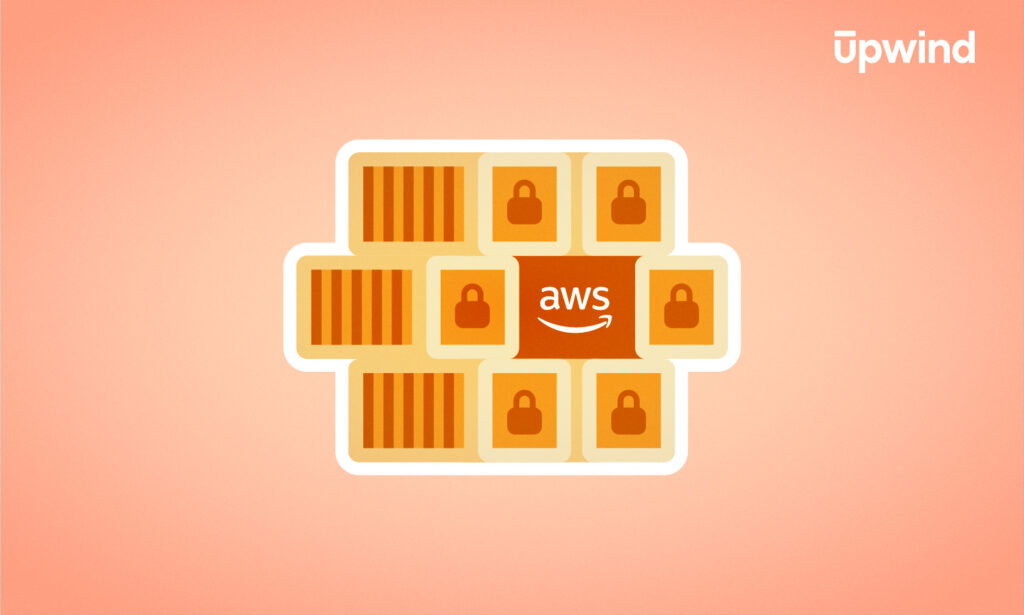
Amazon Web Services (AWS) has become the de facto platform for running containers. Thanks to its vast array of services like ECS, EKS, and Fargate, AWS simplifies scaling and orchestration to make containerized apps the backbone of modern cloud-native architectures. However, with widespread adoption comes a unique security challenge: managing a highly dynamic, ever-changing attack surface. This article provides a comprehensive overview of AWS container security, covering everything from image security to runtime monitoring.
Understanding AWS Container Security Fundamentals
As companies increasingly run containerized workloads on the AWS cloud, cloud security takes on a new dimension and urgency. While AWS services like ECS, EKS, and Fargate simplify the orchestration and scaling of containers, they also introduce additional layers to the shared responsibility model of public cloud computing and infrastructure complexity unique to Amazon. For instance, AWS cloud computing comes with:
- Integrated services like IAM
- Customizable container options
- AWS-specific tools for container management
- Security-focused features like AWS Security Hub
- Unique scaling controls, as with Fargate
- Proprietary networking and storage, like Amazon’s Virtual Private Cloud (VPC)
- AWS-native services, such as ECS, EKS, and Fargate, each with distinct architectural considerations that each require tailored configurations
In any case, AWS secures the underlying cloud infrastructure (e.g., hardware, storage, network), but organizations are responsible for securing their applications, data, and configuration management within containers on AWS. That means that users must implement the right blend of cybersecurity measures — like stringent network segmentation, runtime monitoring, and continuous image scanning — to protect each container at scale. Without targeted controls, the benefits of container agility can come at the cost of significant AWS security gaps.
Runtime and Container Scanning with Upwind
Upwind offers runtime-powered container scanning features so you get real-time threat detection, contextualized analysis, remediation, and root cause analysis that’s 10X faster than traditional methods.
Core Components of AWS Container Security
While containers add complexity to cloud security, their convenience and scalability mean their use is increasing. After all, containers can streamline DevOps processes by offering rapid deployment, scalability, and consistent environments from development to production.
59% of businesses state that they use containers for most or all production applications.
As use increases, security needs for containerized workloads also rise. What does that include? At its core, container security is the process of safeguarding containerized apps against vulnerabilities across their entire lifecycle. It includes these key measures:
- Image scanning for vulnerabilities
- Network segmentation
- Access control management
- Runtime threat detection
These elements protect containers at each stage in the container lifecycle, from creating images to deployment. Addressing specific threats while aligning with DevSecOps principles ensures that security measures are both automated and integrated into every stage of the software development lifecycle when using AWS for container workloads.
Let’s consider what each looks like in practice:
Image Security and Vulnerability Scanning
The foundation of any container security strategy begins with securing container images. In AWS environments, this involves continuous vulnerability scanning of all container images, including those in Amazon Elastic Container Registry (ECR).
Security teams should adopt a “trust but verify” approach so that every image — whether sourced internally or externally — is regularly scanned and that only validated images are allowed into production environments. This is vital considering recent research findings that up to 87% of containers in production environments had critical or high-severity vulnerabilities. Implementing policies to restrict untrusted images can reduce the attack surface and prevent the deployment of compromised containers.
AWS provides integration with Amazon Inspector and other third-party tools to facilitate automated scanning of images for known vulnerabilities, misconfigurations, and outdated open-source dependencies. But Amazon tools can only identify known vulnerabilities, exposing runtime environments to zero-day threats. And they can only scan AWS resources, leaving gaps when multiple teams deploy images across multiple clouds.
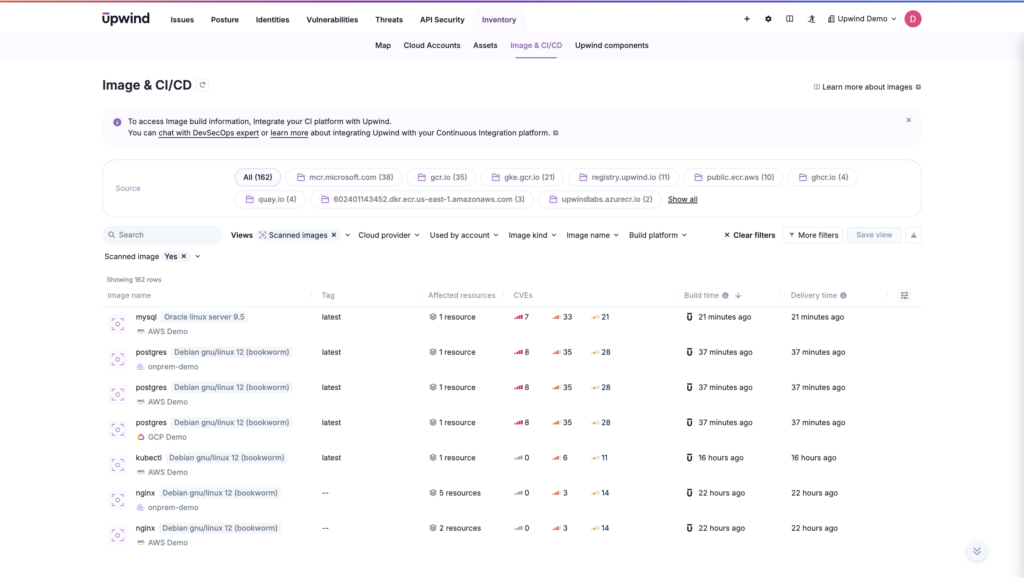
Runtime Security Monitoring
Runtime security goes beyond static scanning to safeguard a container’s operational phase. This alerts you to unusual or unauthorized activities, such as changes in the ECS task definitions or attempts to execute root-level commands in Fargate tasks that violate security policies.
By implementing runtime security, teams are equipped with real-time alerts if a container behaves outside expected patterns. Monitoring AWS containers at runtime also enables the immediate mitigation of potential compromises by integrating automated responses — such as isolating containers or terminating suspicious processes.
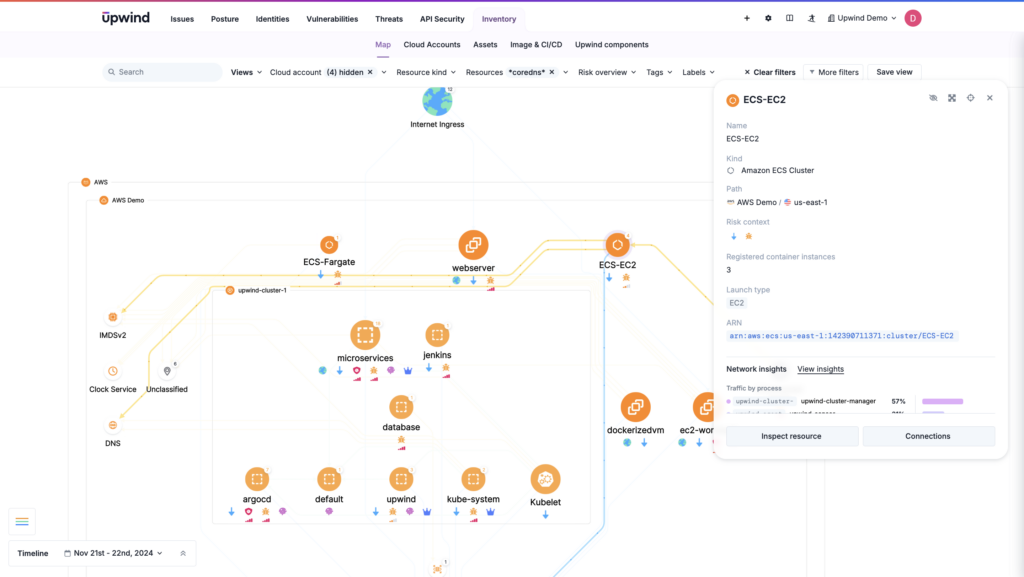
Network Security and Segmentation
Network security in containerized environments is important to prevent unauthorized inter-container communication and data exfiltration. This could happen, for example, from misconfigured security groups or overly permissive VPC settings. Companies need to exercise granular control over which services can communicate with each other.
Segmentation limits the potential “blast radius” by isolating sensitive workloads from less-trusted resources. Security teams should define ingress and egress rules based on the principle of least privilege so that containers only communicate with necessary services and restrict non-essential access paths.
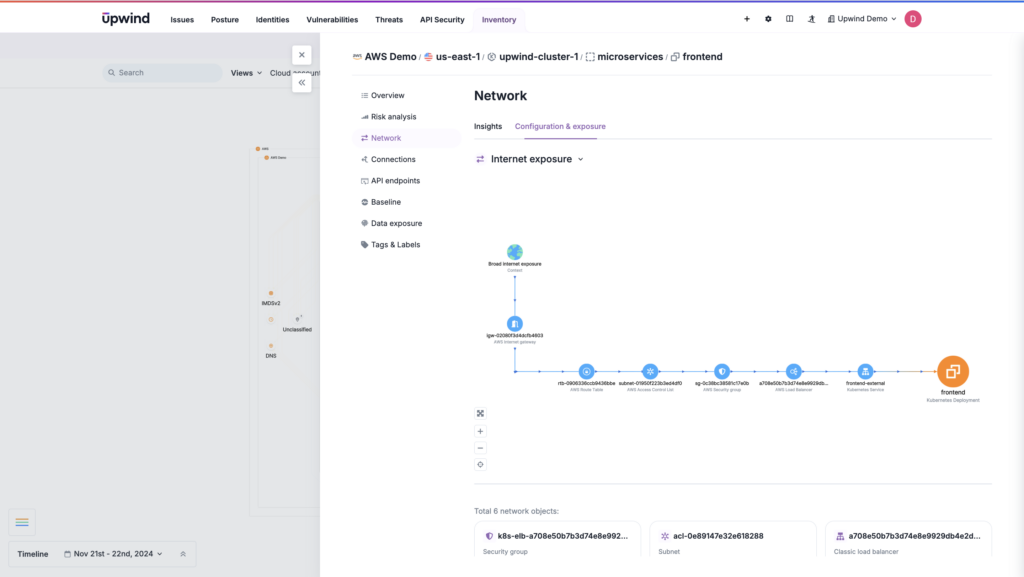
Access Control and IAM Policies
Service roles with excessive permissions or unrestricted IAM users can lead to privilege escalation, which attackers may exploit. Proper access control maintains strong container security by managing user permissions, roles, and apps.
AWS Identity and Access Management (IAM) offers fine-grained policies to define who can access specific AWS resources. In Amazon EKS and other container orchestrators, role-based access control (RBAC) further enhances security by regulating access to different resources based on defined roles. By consistently enforcing IAM policies and RBAC, organizations can prevent unauthorized access to container services, sensitive data, and critical infrastructure.
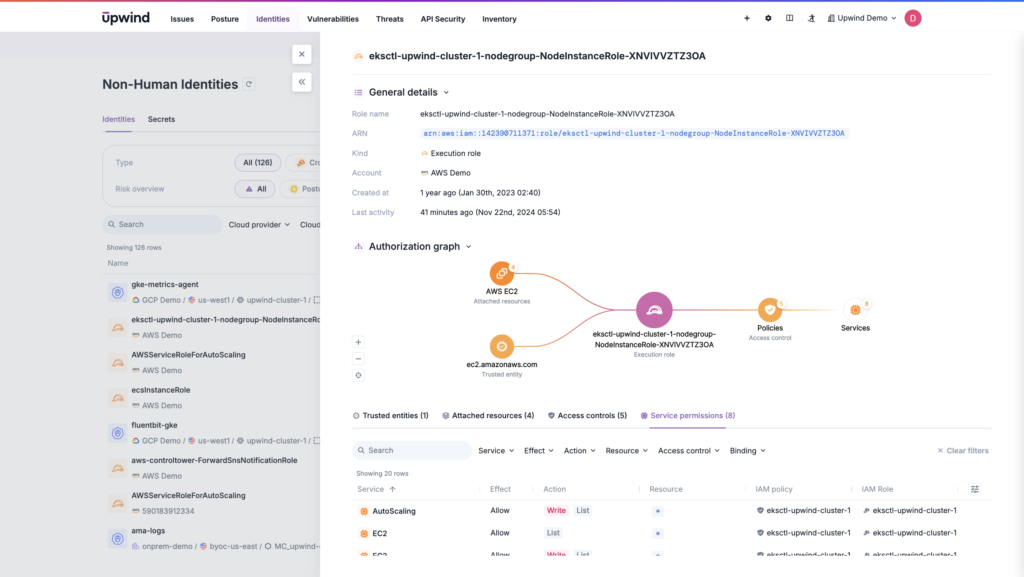
Secrets Management
Effective secrets management secures sensitive data within containerized environments. AWS Secrets Manager and AWS Systems Manager Parameter Store provide secure storage and access control for secrets that allow security teams to automate secret rotation and enforce strict access controls.
Integrating these tools with AWS IAM policies allows companies to restrict access to secrets based on identity and role. This approach minimizes the risk of secrets being exposed or accessed by unauthorized entities. It also reduces the likelihood of data breaches while maintaining compliance with security standards or regulations like PCI/DSS.
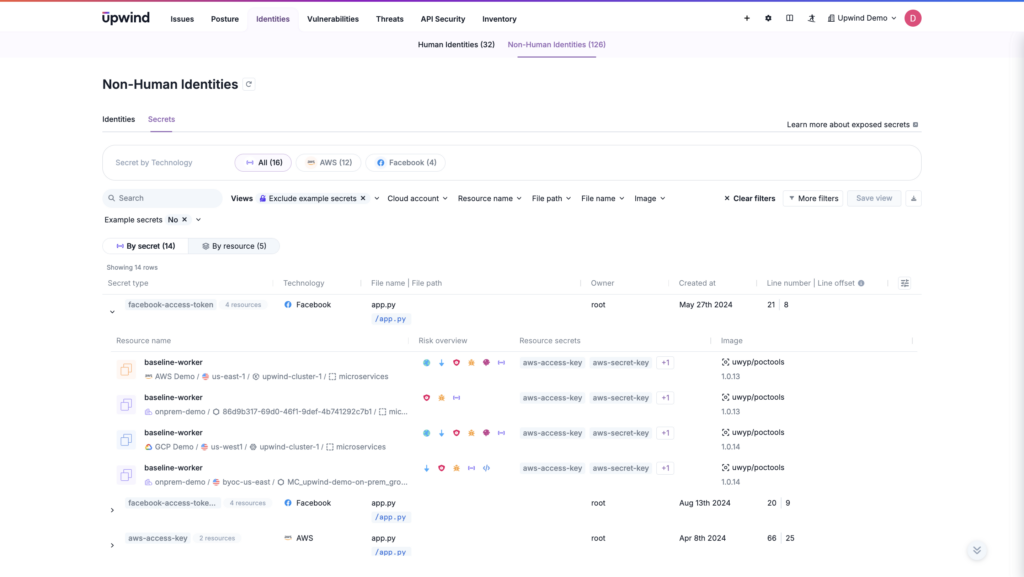
Security Best Practices for AWS Container Services
Different services within AWS come with specific, distinct best practices at a more granular level than overall AWS cloud security best practices. Remember, AWS provides multiple services to deploy and manage containers, each calling for distinct security configurations. We’ll address individual services and the AWS-native security measures to secure each.
| Service | Who It’s For | Key Features |
| Amazon ECS | Organizations that want simple, managed container orchestration | Streamlined managementAutomated load balancing, service discovery, scaling |
| Amazon EKS | Teams running Kubernetes workloads who want to offload cluster management tasks | Fully managed Kubernetes service. Supports scaling and patching |
| AWS Fargate | Developers seeking serverless compute for containers to eliminate infrastructure management | Serverless container execution. Built-in task isolation and scalability |
| Amazon ECR | Teams requiring a secure, scalable container image repository | Container image hostingSupports image scanning and lifecycle policies |
What are the security implications of these distinct services and architectures? Here’s the breakdown.
Amazon ECS Security Considerations
Amazon Elastic Container Service (ECS) offers managed container orchestration so companies can streamline the deployment, management, and scaling of containerized applications. By automating tasks like load balancing, service discovery, and resource allocation, ECS allows teams to focus on application development and operational efficiency.
There are some foundational ways to secure ECS within Amazon itself.
First, enable AWS IAM roles for tasks to protect ECS clusters, tasks, and services. That ensures fine-grained permissions for each container and limits the access scope to only necessary AWS resources. For even greater control, implement VPC-based networking with security groups for ECS services and apply least privilege principles to more tightly control traffic. For better control over communications, use ECS task definitions with encrypted environment variables to securely manage sensitive information.
Lastly, turn on logging with Amazon CloudWatch to capture logs for both ECS tasks and services. Monitoring and analyzing these logs allows security teams to detect and respond quickly to anomalous activities or misconfigurations.
Amazon EKS Security Hardening
Amazon Elastic Kubernetes Service (EKS) automates essential tasks like patching, scaling, and node provisioning. EKS leverages the security and scalability features of AWS to offload these tasks from DevOps teams, winning them more capacity to focus on application workloads instead. Kubernetes orchestration comes with its own security considerations no matter where it is deployed, but keep in mind that AWS-specific configurations, such as IAM or VPC, require additional attention in EKS. To harden EKS security, users should consider:
- Network segmentation to control communication between pods
- Kubernetes audit logging to track access to the Kubernetes API server
- Mutual TLS (mTLS) for inter-pod communications to safeguard any data in transit.
AWS Fargate Security Features
With its serverless compute engine for containers, Fargate has its own security needs. It also comes with an array of useful security features. With Fargate’s task isolation architecture, workloads are separated by design but don’t forget to use security groups and VPC configurations to restrict network access further. Set up encryption for both at-rest and in-transit data; Fargate supports encryption for Amazon EFS (Elastic File System) volumes, which can securely store and transfer data your containers use.
Amazon ECR Security Controls
Amazon Elastic Container Registry (ECR) hosts the container images used in production. To secure ECR, enable image scanning to detect vulnerabilities before images are deployed. Amazon ECR integrates with Amazon Inspector, which provides automated scans and identifies known vulnerabilities within image layers.
Implement repository policies in ECR to control access, ensuring that only trusted users and services can pull or push images. ECR supports encryption at rest using AWS KMS (Key Management Service), which helps protect images from unauthorized access. Configure lifecycle policies to automate image cleanup. Regularly remove unused images to minimize storage costs and reduce the attack surface.
Beyond Amazon ECR, securing container registries overall is critical, especially when multiple registries are used. Policies that prevent unverified images from entering production help maintain a secure registry. This can be done by setting up automated CI/CD pipelines that enforce image scanning and validation as part of the build process. Regularly updating base images ensures they contain the latest patches and vulnerability fixes.
Implementing Defense-in-Depth for Containers
While earlier sections focus on specific aspects of AWS container security, it’s important to also consider the steps to take in a broader approach, including multiple layers of security controls that span the entire container lifecycle, from the host infrastructure to data protection and compliance.
This approach is not about replacing the individual security measures already discussed but about combining them into a unified strategy that ensures resilience against a variety of threats, including zero-day vulnerabilities. By addressing security holistically, organizations can create multiple barriers to slow attackers, detect intrusions, and respond effectively before significant damage occurs.
Let’s discuss the layered security principles that apply to containerized environments within AWS.
Host-level Security Measures
Security starts with safeguarding the host infrastructure on which containers run. For Amazon ECS and EKS on Amazon EC2 instances, keep the host operating system and runtime components up-to-date by employing AWS Systems Manager to automate host patching and vulnerability assessments.
Host-level security also includes minimizing the attack surface by limiting the software installed on hosts to only essential components and disabling unused services. AWS provides Amazon Inspector to scan hosts for vulnerabilities, so schedule scans regularly and often to detect new exposures early.
Container Isolation Strategies
In the event that an attacker compromises one container, effective container isolation prevents potential lateral movement. Use namespaces and cgroups (control groups) to isolate processes, network, and storage resources for each container.
In Amazon ECS and EKS, set resource limits for each container to constrain memory, CPU, and other resource usage, helping to contain the impact of a compromised or misconfigured container. Finally, avoid running containers with root privileges whenever possible, as this can lead to privilege escalation attacks.
Data Protection and Encryption
AWS services support encryption for data at rest and in transit, so enable them wherever sensitive data is processed. Encrypt data stored in Amazon EFS, Amazon RDS, or Amazon S3 when used with containers, and encrypt traffic between containers and these storage services, too.
Compliance and Audit Logging
Audit logs help demonstrate accountability and ensure organizations can track and report activity within their environments for compliance purposes. AWS offers tools like Amazon CloudTrail to monitor actions across ECS, EKS, and Fargate. It provides visibility into both user and service activity. AWS Config complements this by recording resource configurations and detecting unauthorized changes, enabling organizations to maintain compliance and respond to potential violations efficiently.
Advanced Container Security Strategies
As threats gain in sophistication, advanced container security strategies must also move beyond the essentials to guard against complex attacks and security issues, provide proactive insights, and ensure resilience in multi-account setups. The best practices in a layered AWS container security strategy incorporate the following strategies.
| Strategy | What to Do |
| Zero-Trust Architecture | Enforce strict identity verification and access controls for all container interactions, even within internal networks. |
| Automated Security Scanning in CI/CD | Integrate continuous vulnerability scanning in CI/CD pipelines to catch security flaws early and prevent them from reaching production. |
| Behavioral Monitoring & Threat Detection | Analyze container behavior patterns to identify and respond to unusual or malicious activity in real time. |
| Kubernetes-Specific Security Controls | Apply Kubernetes-native security practices like Pod Security Policies, Network Policies, and Role-Based Access Control (RBAC) for stronger container governance. |
| Multi-Account Container Security | Isolate workloads across AWS accounts for added segmentation, minimizing the blast radius of potential breaches. |
Enhance Container Security with Upwind
Upwind delivers security for containerized applications across cloud environments, including AWS. Leveraging an eBPF-based sensor, Upwind collects real-time data from AWS container services, like ECS, EKS, and Fargate, giving you deep visibility with actionable insights into runtime activity, plus all the context you need to prioritize risks and respond effectively.
Discover how Upwind can enhance your container security strategy with real-time monitoring, compliance support, and actionable insights tailored for AWS environments. Schedule a Demo Today.
Frequently Asked Questions
How does container security differ between ECS and EKS environments?
AWS’s orchestration platforms differ in security services and needs due to their underlying architectural differences and orchestration and container management approaches. ECS is a fully managed container orchestration service whose security configurations primarily focus on integrating with other Amazon tools. EKS is a Kubernetes-based service that offers more flexibility.
In ECS, AWS handles more of the underlying infrastructure by focusing on task- and service-level security, while EKS requires Kubernetes-specific controls, like RBAC and network policies, to secure pods and clusters. EKS users have more granular control — but also more responsibility for configuration and policy management.
What are the best practices for securing container images in AWS ECR?
Securing container images in AWS ECR is a core step in protecting containerized workloads on AWS. Follow these steps to make it easier:
- Enable automated scanning and validation
- Enable automated vulnerability scanning using Amazon ECR’s built-in tools or integrations like Amazon Inspector.
- Incorporate image validation into CI/CD pipelines to block untrusted or vulnerable images from entering production.
- Control access and enforce repository policies
- Use private repositories and enforce fine-grained IAM policies to restrict who can push, pull, or delete images.
- Define repository policies to ensure access is limited to authorized users and services.
- Monitor and clean up repositories
- Enable AWS CloudTrail to track activity like image pushes, pulls, and deletions.
- Implement lifecycle policies to automatically remove unused or outdated images, reducing the attack surface.
- Harden images with minimal base layers
- Use minimal or distroless base images to reduce vulnerabilities in unnecessary libraries or binaries.
- Regularly update base images with the latest security patches and rebuild dependent containers.
- Encrypt and protect sensitive data
- Enable encryption at rest using AWS KMS for all images stored in ECR.
- Sign images to verify their authenticity and prevent tampering during deployment.
What tools are available for container vulnerability scanning in AWS?
AWS offers Amazon Inspector. It’s a native tool for automated vulnerability management that can scan container images, integrate with ECR, and generate reports of its findings. Amazon Inspector works best for AWS-native environments with container images in ECR. It can continually monitor images, not just during pushes.
AWS Elastic Container Registry (ECR) Image Scanning is a built-in scanning functionality in ECR itself, and it integrates with AWS Inspector for enhanced insights. ECR Image Scanning is a basic solution for developers to ensure images pushed to ECR are free of known vulnerabilities before deployment.
Third-party tools like comprehensive CNAPPS bring robust security scanning to multi-cloud environments, with configuration scanning, but also runtime insights, and policy enforcement. They’re best for hybrid and multi-cloud environments and organizations that need multiple functionalities without the added complexity of multiple tools.






