
CWPP is a cloud security solution that protects workloads with near real-time monitoring in cloud-native and hybrid environments. We’re going beyond the basics to situate this tool in your arsenal.
In a world where technological advancements have enabled both connectivity and growing numbers of cyber attacks, security tools like CWPP have evolved to help organizations gain visibility into containers, augmenting CSPM’s cloud visibility. In this article, we will dive into workload protection and examine key features, benefits, and its overall role in comprehensive cloud security.
What is a Cloud Workload Protection Platform (CWPP)?
A CWPP is a cloud-native security platform that protects workloads — the computing tasks running in a public or private cloud environment — including those running on virtual machines, serverless functions, or containers.
Workload visibility and security is often considered an “endless journey” that is still a challenge for teams who leave legacy systems behind while simultaneously aiming to get the best visibility into the dynamic, remote workloads they find in cloud computing.
CWPP can help make that journey easier, offering security teams visibility into workload behavior at runtime. This makes it easier to identify active threats like malware, anomalous behaviors, and issues like privilege escalation.
CWPPs predate the more comprehensive cloud-native application protection platform (CNAPP) solutions, emerging to complement cloud security posture management tools, or CSPMs, which secured infrastructure and configurations but left workloads insecure.
Today, many of their features are likely part of a comprehensive CNAPP solution. However, CWPPs are still crucial parts of a complete security suite.
Runtime Scanning with Upwind
Upwind offers runtime-powered application scanning features so you get real-time threat detection, contextualized analysis, remediation, and root cause analysis that’s 10X faster than traditional methods.
Benefits of CWPP
Cloud security incidents are growing, with workload incidents a point of concern. One cloud security report identified four primary vulnerabilities, with public cloud incidents responsible for 42% of unauthorized access, 43% of insecure interfaces, 40% of misconfiguration of cloud infrastructure, and 39% of cloud hijacking. Incidents are likely to grow demand for cloud security tools across the CI/CD pipeline.
Forty-five percent of DevOps teams have experienced a security incident at runtime.
Ultimately, CWPP offers organizations the benefit of security controls in an increasingly vulnerable component of their cloud operations. Visibility is a core benefit of the software, which offers visibility into workloads no matter where they are, a key requirement in a cloud environment.
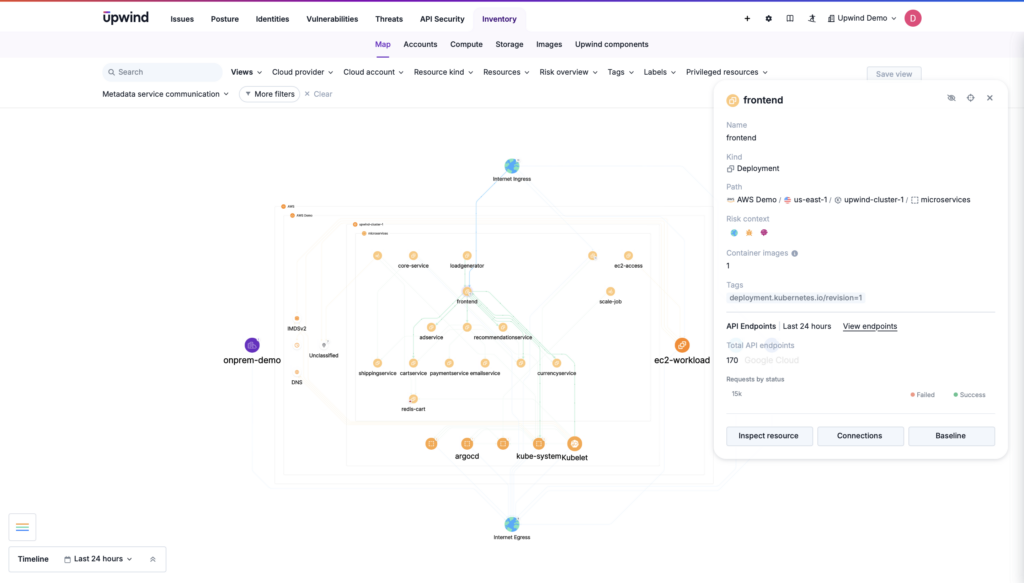
CWPPs offer visibility into the cloud environment at runtime that was previously obscured and illuminates connections between its components, even when cloud servers are off-site and owned by a cloud provider.
With visibility into that remote architecture, be it in a private or public cloud or a hybrid cloud environment, companies can spot anomalies, trace threats, and prevent future breaches — all without the burden of owning the infrastructure that handles their workloads.
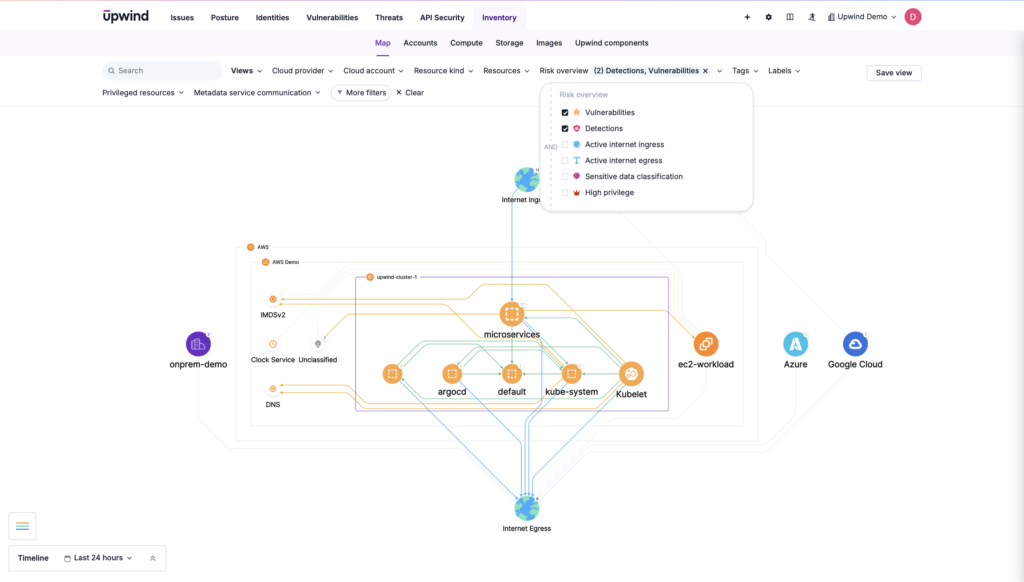
How Do CWPP Tools Work to Secure the Cloud Environment?
As cloud adoption accelerates, key features of CWPP can help secure an ever-expanding and dynamic attack surface.
As category offerings expand the breadth of their features, the definition of “workload” remains a point of debate, ranging from narrowly focused application processes to more general cloud-native infrastructures. Lines between categories blur even more with the overlap between CWPP and emerging CNAPP solutions that offer comprehensive protection for cloud-native ecosystems. As organizations struggle with agility vs. comprehensiveness, understanding the core features of CWPP is crucial. Below, we dive into several of the core CWPP features.
Workload Discovery
CWPPs offer visibility into cloud environments by identifying types of workloads operating in the cloud, tracking operating systems, and maintaining an up-to-date inventory of assets and resources.
Continual Monitoring
CWPP offers real-time visibility into cloud workload behavior. They typically use agents or sensors (like Upwind) to track process behaviors, file access, and network flows.
Vulnerability Management
Monitoring uncovers weaknesses, prioritizes vulnerabilities, and provides remediation guidance. Targeted prioritization is an overarching benefit, allowing teams to efficiently address only critical issues rather than to be dragged down in endless flagged issues that aren’t critical.
Runtime Protection
CWPPs protect workloads while running by detecting and responding to unexpected processes, suspicious file modifications, etc. CWPPs can detect and prevent unauthorized activities, protecting against issues such as zero-day threats. It can also employ strategies like microsegmentation to protect assets.
Automation
CWPPs can utilize automation to isolate compromised workloads immediately, start a predefined incident response, and apply patches or updates.Overall, CWPP features help provide a wider view of cloud security by focusing on workloads as they run, a shift-right perspective focusing on workloads that complement the shift-left DevSecOps approach in which organizations focus on security before deployment.
Upwind Powers Deeper Runtime Insights
Runtime is a crucial part of workload security, and it’s the core of Upwind’s approach. Upwind monitors activity in your environment over time, correlating real-time data with cloud context and adding value over time as system behaviors evolve. By doing so, Upwind can correlate events to ensure alerts are truly critical — and filter out what’s not.
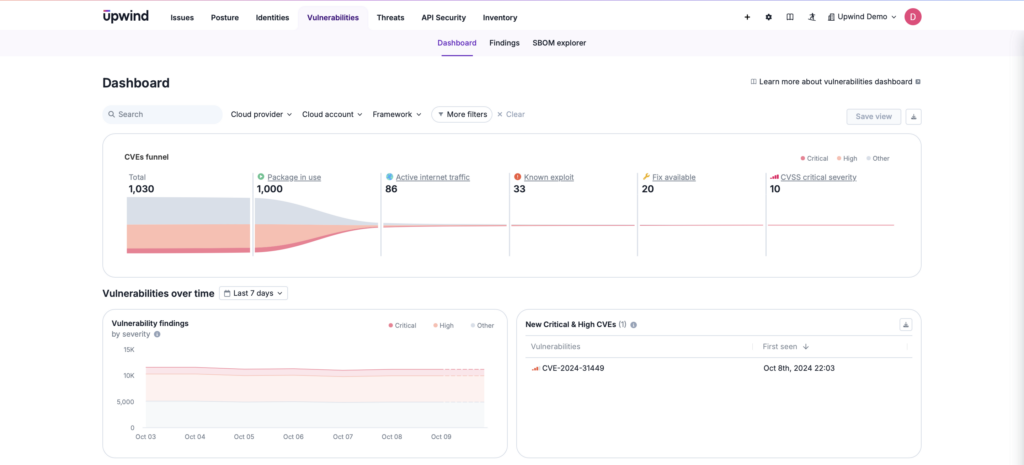
How Does CWPP Differ From End Point Detection (EDR)?
EDR is a security tool that secures server and computer endpoints, not cloud applications. But it’s often said that the two share a similar job: to focus on the runtime protection of their targets.
CWPP isn’t just EDR for containers. First, it provides threat detection for a much more dynamic cloud environment. Second, it adds compliance enforcement and integration with DevSecOps, securing workloads from development in the CI/CD pipeline to runtime. Those are tasks that can make CWPP appealing even for focused use cases.
Alternatives to CWPP Solutions
CWPPs shift right to show organizations what happens during the runtime phase of their applications. That gives them insight into what happens when apps run rather than during their builds, like securing a moving car rather than ensuring its systems are safe before it leaves the factory.
On the other hand, CSPMs are the factory inspections of cloud security. They’re typically contrasted with CWPPs, as they offer the opposing view of the cloud application lifecycle.
DevSecOps teams that want a complete view into the life cycles of their apps will need both CSPM and CWPP or a comprehensive CNAPP to manage the functions of each.
Let’s focus on an example of two similarities that you may get from both a CWPP and a CSPM.
| Tool | Used For | Associated with | Detects | Also Detects |
| CWPP | Workload protection | Shift right | Risks like misconfigurations as they run, if they can lead to runtime risks, like open container ports. | It detects identity and access management (IAM) issues inside workloads. CWPP might spot a service account within an overly permissive workload. |
| CSPM | Security posture | Shift left | Risks like misconfigurations in the cloud infrastructure, not while running. | CSPM might detect the same account in the cloud environment, noting they have full administrative privileges. |
Either approach, even with their overlap, is not enough. Organizations need to address both types of cloud security comprehensively to ensure both layers are secure. For example, even if workloads are secure, misconfigurations could expose data. Conversely, a well-configured cloud environment doesn’t guarantee the security of individual workloads.
Upwind’s Comprehensive Runtime Protection
Upwind’s runtime-powered CNAPP secures cloud workloads, but also sees across the app lifecycle for a more complete security solution that deeply understands the interdependence between infrastructure and workloads in today’s complex multi-cloud environment.
See what the runtime environment can look like from here. Schedule a demo today.
FAQ
What does a file integrity monitoring (FIM) tool do?
Fim tools monitor security risks in the form of changes to files on a system. They detect unauthorized users, malicious actors, or harmful behaviors. For example, when directories are altered, FIM tools send real-time alerts. They’re used to maintain compliance (such as SOX, ISO, or HIPAA) regulations. FIM is more specific, focusing on file security. It can protect files in the cloud or in traditional environments. Security measures like FIM can complement other tools for a more complete security strategy.
What is CSP in cybersecurity?
A cloud service provider (CSP) is a company, like Azure, Google Cloud, or AWS, that offers cloud computing to organizations. They operate large data centers to provide computing resources like hosting VMs, providing networking, and offering storage. They provide some infrastructure protection, maintaining data centers, complying with data encryption regulations, and ensuring network and host security.
What types of clouds does CWPP support?
CWPP solutions are designed to work, identifying potential threats across multi-cloud and hybrid cloud environments. They can be used across clouds like AWS, Azure, and Google Cloud, and they also secure workloads running on-premises.




