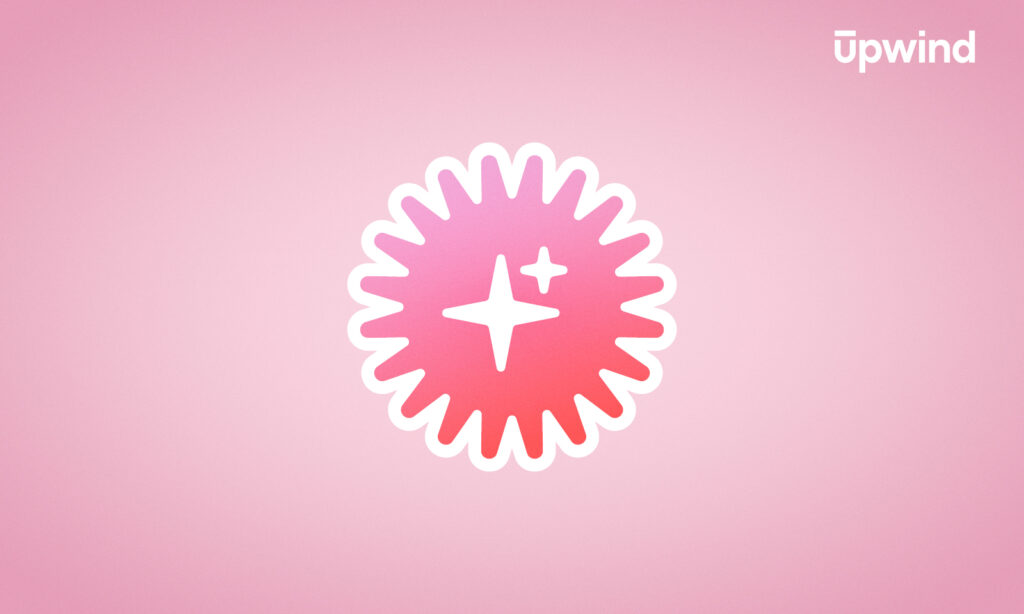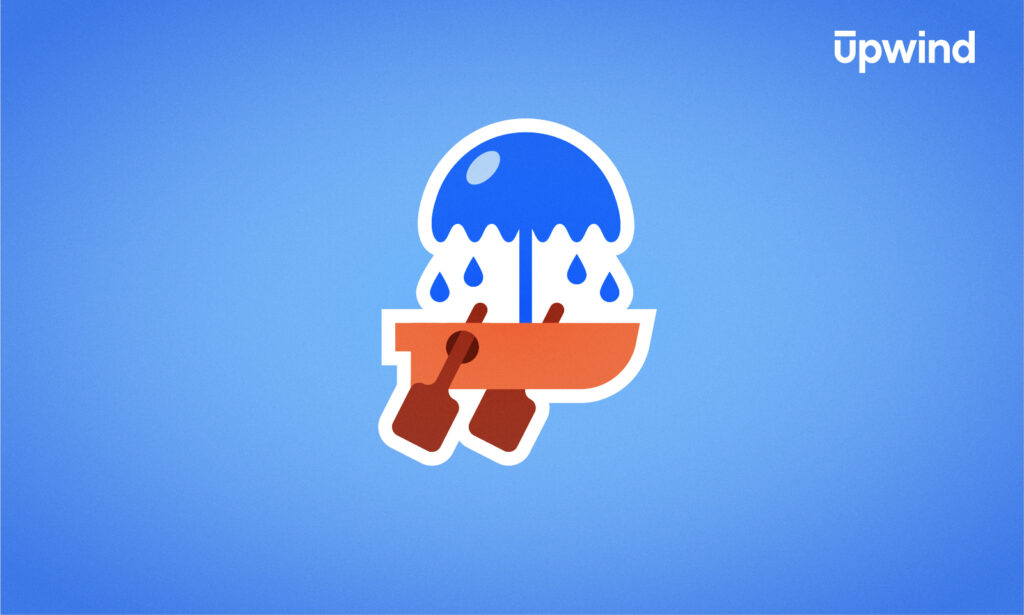
The use of open source software (OSS) is commonplace in cloud security, but it can also present unique security challenges. This article will dive into OSS vulnerability management, highlighting the potential need for commercial vulnerability management solutions over open source vulnerability management tools.
What are OSS Vulnerability Management Tools?
Open-source vulnerability management tools refer to the process of identifying and mitigating vulnerabilities in software or network-level security using open-source, publicly available vulnerability scanning resources (open-source software). While these tools have low usage costs and source code flexibility, they can also be openly accessed by both legitimate users and cybercriminals and can potentially represent a security risk.
The flexibility and low cost of open source vulnerability management tools makes them an attractive option that is often favored by developers, as seen in this research that discusses community needs for vulnerability management in Linux distributions by alluding to developers’ desire for open-source solutions to vulnerability management.
However, the security risks associated with open source vulnerability management tools also make commercial vulnerability management tools an increasingly popular option for organizations, especially as the use of open-source code also grows. At present, as many as 90% of companies use open-source code, making a robust vulnerability management practice a necessity for managing security risks, either from coding flaws, outdated libraries, or intentional exploits. In practice, this can be done by either open source vulnerability management tools, or with commercial vulnerability management solutions.
Benefits of Open Source Vulnerability Management
Distributed systems that make use of open-source libraries, frameworks, and plugins are often an attractive target for cyber-attacks. Open-source vulnerability scanning helps mitigate these risks while maintaining the benefits of open-source and cloud infrastructure.
Breaches are common and can cost companies billions. By 2022, 83% of companies experienced more than one breach, 45% of which were cloud-based.
A robust open source vulnerability management program helps ensure a safer use of open-source resources, leading to more efficient builds, faster deployment, scalability, cost efficiencies, and global accessibility.
Open source vulnerability management tools generally deliver:
- Proactive risk management: Identifying potential problem areas before they lead to breaches. That can include identifying known security flaws or weaknesses, called common vulnerabilities and exposures (CVEs).
- Cost efficiency: Reducing costs by catching vulnerabilities before deployment
- Improved developer productivity: Reducing time spent on security to allow developers to focus on building
- Faster time-to-market: Speeding deployment cycles
- Adding scalability: Ensuring security processes scale as systems expand
Key Capabilities of OSS or Commercial Vulnerability Management Tools
While specifics differ from tool to tool, these are the technical functionalities or capabilities that should be considered a standard for organizations’ vulnerability management tooling.
- Automated Scanning:
- Automatically scans open-source components and dependencies for known vulnerabilities without manual intervention.
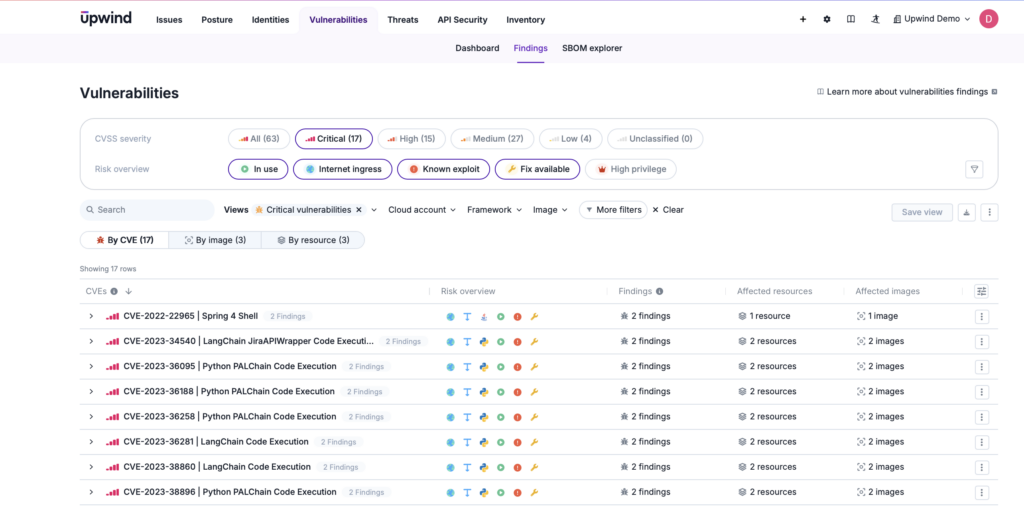
- Dependency Management:
- Tracks third-party libraries and dependencies to ensure all are up-to-date and free from vulnerabilities.
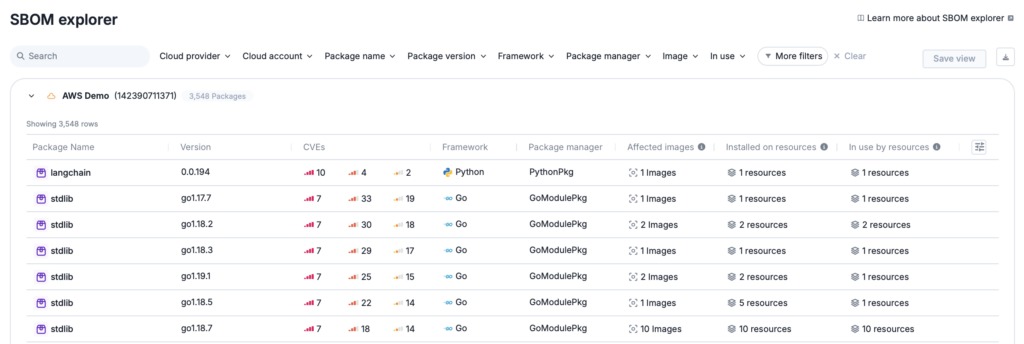
- Continuous Monitoring:
- Provides real-time monitoring of libraries and components for newly disclosed vulnerabilities including issues like sql injection and cross-site scripting.
- Integration with CI/CD Pipelines:
- Integrates with continuous integration/continuous deployment (CI/CD) tools to run scans during code builds, ensuring security checks throughout the development lifecycle.
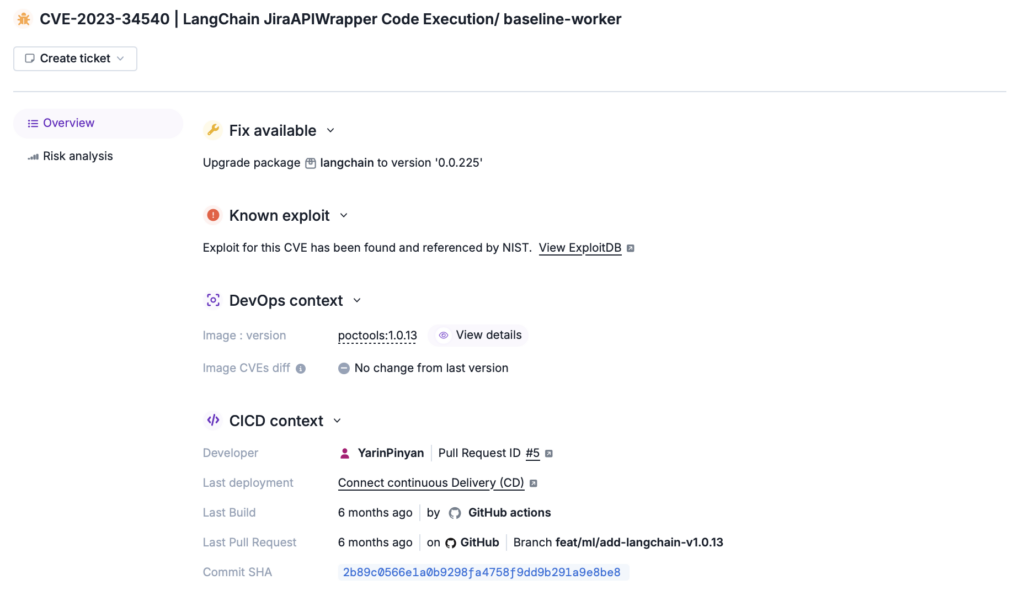
- Detailed Reporting and Alerts:
- Generates detailed reports on vulnerabilities, along with real-time alerts for critical security issues.
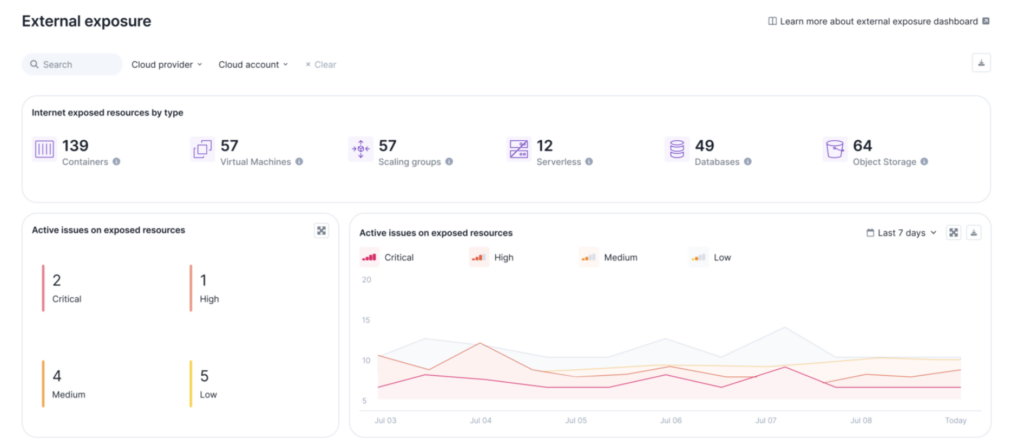
- Remediation Guidance:
- Offers actionable remediation advice, such as patching or upgrading vulnerable components, to help developers address issues quickly.
- Risk Scoring:
- Prioritizes vulnerabilities based on severity, providing a risk score that helps teams focus on the most critical issues first.
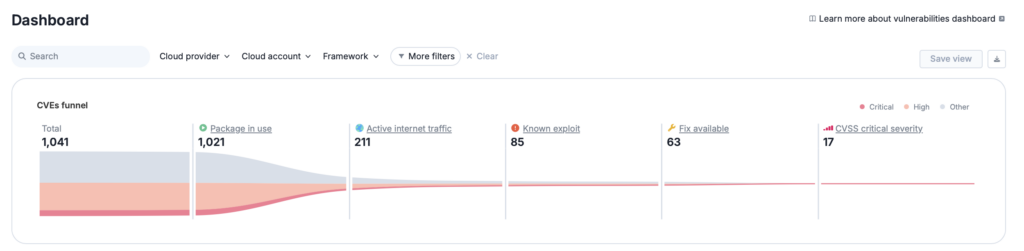
- Integration with DevSecOps:
- Seamlessly integrates into DevSecOps workflows to enforce security policies at all stages of development.
- Open-source and Proprietary Tools Support:
- Most advanced tools support both open-source libraries and proprietary software, offering broader coverage for security checks.
11. Less Common Additional Features:
- Some tools offer penetration testing (pen testing)
Open-Source vs Commercial Vulnerability Management Tools
There are many popular open-source vulnerability management tools, such as OpenVAS and NMAP which offer web application security scanning. Some open-source projects like OpenVAS are also the foundation for commercial vulnerability scanners, such as Greenbone and Greenbone Community Edition. There are also web application security tools like OWASP which focus on application-level security testing.
For teams focused on low costs of operations and ensuring basic protection such as startups and agile teams, open-source vulnerability management tools may be a more attractive option than the more-expensive commercial tools. Since the same issues tend to come up repeatedly in open-source software, it’s often easier to identify vulnerabilities compared to more complex cyber threats. Similarly, open-source vulnerability management tools are often chosen for scanning open-source software because they can be cost-effective and are designed to identify common vulnerabilities in open-source code.
Evaluate security scanning tools using the latest research. For example, some open-source vulnerability scanners detect more than two times as many vulnerabilities as others.
In spite of the availability of open-source vulnerability management tools, enterprises may prefer commercial vulnerability management solutions across their cloud ecosystems due to increased flexibility and security. Commercial tools often include more advanced features such as:
- Integration with multiple, complex, and proprietary platforms
- Example: With the DevOps toolchain, from ticketing systems like Jira or ServiceNow, to version control tools like GitHub and BitBucket.
- Scalable vulnerability scanning across high-complexity DevOps pipelines
- Access to expanded, proprietary databases or the ability to scan pipelines in the context of specific regulatory rules, from HIPAA to GDPR.
- Distributed scanning capabilities to lower impact on production systems
- Features that may apply to more use cases
- Cloud-native coverage, customizable security policies, role-based access controls, etc.
- High-touch onboarding with ongoing support
Runtime and Vulnerability Scanning with Upwind
Upwind reduces more than 95% of vulnerability alerts by using contextualized runtime analysis, helping teams prioritize their most critical risks and fix them faster.
When Should Organizations Shift from OSS Vulnerability Management Tools to Commercial Solutions?
Open-source solutions for vulnerability management can empower individual DevSecOps employees to manually check their open-source code early in the cycle and improve it in an agile manner. However, open-source software only offers a first glimpse at vulnerability management for cloud environments.
For this reason, the question of whether or not to invest in a commercial vulnerability management solution rather than an open source vulnerability management tool often is closely tied to an organization’s maturity. While startups and smaller businesses may prefer to start with low-cost OSS vulnerability management tools, the need for commercial solutions often arises as organizations scale and require additional security and flexibility. The following needs are common among organizations who choose to transition OSS vulnerability management tools to more robust commercial solutions:
- Reduced employee power to manage vulnerabilities as the distributed environment grows and becomes more complicated. This includes false positive management.
- New compliance requirements to continually scan and report using tools that meet compliance mandates.
- Desire to speed the development cycle and make it more efficient. Embedding vulnerability scanning in the development pipeline adds efficiencies.
- Outgrowing the integrations or capabilities of open-source tools.
- Need for broad coverage for cloud-native companies with containerized environments like Kubernetes, which has grown as a target since adoption has become widespread.
- Need to detect misconfigurations on all cloud servers, including AWS EC2 instances and Azure virtual machines.
Further, leadership teams may become aware of a changing tech climate that has made comprehensive vulnerability management a must-have to mitigate business risks. In a world where Gartner predicts that cloud computing is expected to become a business necessity by 2028 , more teams in more industries are using cloud technologies for agile, efficient builds — and that means increasing exposure to their vulnerabilities.
If companies can’t secure those libraries, modules, and packages, they face more risk than ever: from 2009 to 2020, the number of open-source vulnerabilities increased more than 19x.
A more robust, commercial vulnerability management solution is especially crucial to reduce risks for companies that:
- Have hybrid or multi-cloud environments: With 81% of cloud users taking advantage of multiple providers’ services, vulnerability scanning is key to maintaining security across environments.
- Adopted containers and microservices: These companies need specialized vulnerability scanning to address the unique needs of these technologies.
- Do business in compliance-focused industries: Industries with strict requirements (e.g. healthcare or finance) benefit from effective vulnerability scanning that can map security vulnerabilities to compliance controls.
- Have diverse software stacks or dynamic infrastructure: Vulnerability scanning can comprehensively help secure a complicated architecture with multiple apps, databases, and operating systems or an environment that frequently updates its infrastructure.
Evaluating OSS Vulnerability Management Tools vs Comprehensive Vulnerability Management Solutions
As organizations make the transition from OSS vulnerability management tools to commercial vulnerability management software, they often face difficult decisions regarding the best tool investment strategy. For example, enterprises may consider purchasing a vulnerability management solution as part of a larger package, such as a cloud security posture management (CSPM) platform, or even broader security platform, like a cloud native application protection platform (CNAPP).
Comprehensive products like a CSPM or CNAPP often offer a suite of additional capabilities, such as robust posture management and identification of misconfigurations, that compliment vulnerability management capabilities and help companies proactively address software vulnerabilities, as well as database and network vulnerabilities, Kubernetes and container security features, and offer multi-cloud support.
What do comprehensive platforms such as the Upwind CNAPP offer that OSS vulnerability management tools do not? The following table breaks down key differences between popular OSS vulnerability management tools and a commercial tool like Upwind.
| Open-Source Software | Benefits | Drawbacks | Added Security with Upwind |
|---|---|---|---|
| OpenVAS | Network vulnerability scanning Regular updates to vulnerable data | Can produce high false positive rates Resource-intensive and can be slow on large networks | Ability to leverage runtime insights to prioritize vulnerabilities, reducing false positives |
| OpenSCAP | Strong for compliance auditing (CIS, STIG, etc.) Integration with various platforms | Lacks timely context for cloud-native security Limited capabilities outside the scope of compliance | Timely, contextual, cloud-native vulnerability management with runtime insights |
| Nikto | Simple, fast web server vulnerability scanning Can detect misconfigurations and outdated software | Focuses only on web servers No real-time or contextual insights | More comprehensive coverage across cloud infrastructures and containers |
| Nmap | Performs network discovery and auditing Performs penetration testing | Primarily focused on network scanning Lacks vulnerability prioritization | Cloud-native vulnerability prioritization with contextualized and timely data |
Commercial tools like Upwind focus on cloud-native security with runtime detection and response that make it a better fit for complex cloud environments with dynamic vulnerabilities that teams need to prioritize efficiently.
Similarly, website and web app scanning open-source tools can also perform some of the functions of a commercial tool. The following table addresses key differences between OSS tools and a commercial tool like Upwind.
| Open-Source Software | Benefits | Drawbacks | Added Security with Upwind |
|---|---|---|---|
| OWASP ZAP | Finds vulnerabilities like XSS, SQL injections, CSRF, etc. Supports active and passive scanning Can be integrated into CI/CD pipeline | Penetration testing is largely manual, not automated Limited to web applications, not infrastructure or runtime security Scans have performance limitations and can be slow compared to commercial options | Cloud-native scanning capabilities including containers, serverless architectures, and Kubernetes Security scanning beyond web applications, including containers, APIs, and workloads Runtime intelligence to detect vulnerabilities quickly and prioritize them in the context of critical business assets |
| Skipfish | Fast and lightweight scanner for basic web application scanning Can perform recursive crawling of sites Simple to use | Lacks detailed vulnerability reports Infrequently updated, with its most recent version over a decade old. | Provides timely runtime-based vulnerability insights Focuses on cloud-native security |
| Wapiti | Lightweight and easy to use Can report in multiple formats | Lacks advanced features like DOM-based XSS detection or testing | Deeper integration into the CI/CD pipeline and runtime prioritization Cloud-native and container-scanning features |
| Burp Suite | Provides manual web vulnerability testing Basic scanning features Interactive testing | Limited automation, CI/CD integration, and dynamic scanning in free version Free version also lacks runtime detection and advanced cloud-native features | Includes runtime-based vulnerability detection and behavior-based flagging of priority issues Incorporates timely monitoring and cloud-native support |
| sqlmap | Detects SQL injection well Automates the detection and exploitation of SQL injection vulnerabilities | Limited to SQL injection attacks Does not include scanning for broader web application vulnerabilities | Comprehensive vulnerability management beyond SQL injection ( Runtime vulnerability insights |
It’s also worth mentioning open-source container and Kubernetes vulnerability scanning tools like Trivy and Grype, which have grown in popularity as an increasing number of organizations move to containerized environments. While both of these tools offer basic vulnerability scanning for containerized environments, they lack the comprehensive coverage, speed, and integrations that Upwind provides.
Runtime Vulnerability Management with Upwind
Upwind reduces more than 95% of vulnerability alerts by using contextualized runtime analysis, helping teams prioritize their most critical risks and fix them faster.
The majority of companies use open-source code or applications. Proactive vulnerability management solutions such as Upwind offer advanced capabilities for identifying vulnerabilities across open source software and proprietary code, providing organizations with increased security measures, prioritized risk management and proactive attack surface reduction. To learn more about how Upwind Vulnerability Management can help your organization, schedule a demo.